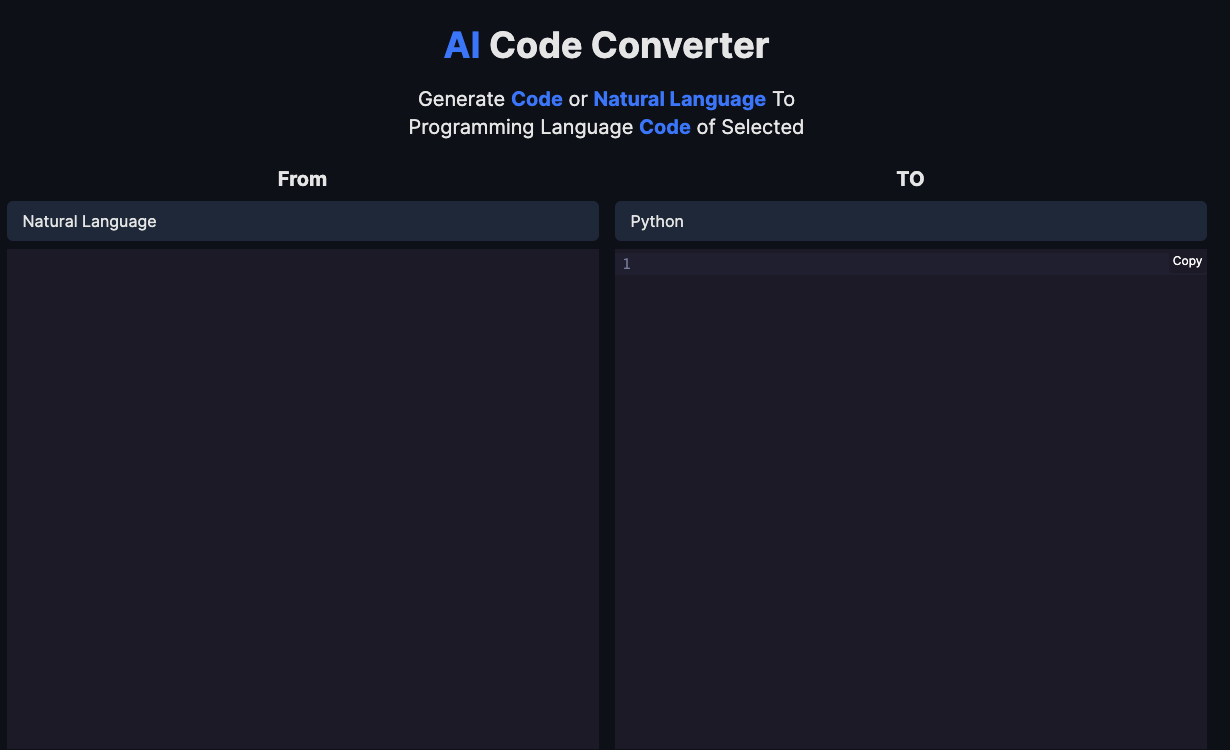- ( 0 Reviews )
Checkout InPixio – Image Enhancer
Product Description
InPixio is a comprehensive photo editing software that offers various features such as crop, background removal, object erasure, and image enhancement. It utilizes advanced algorithms to provide automatic correction and supports both mobile and desktop platforms. Its marketplace-ready product shots feature allows for instant high-quality images for e-commerce businesses and entrepreneurs, eliminating the need for manual editing.
Other Product Information
- Product Category: Image Improvement
- Product Pricing Model: Freemium
Ideal Users
- Photographer
- Graphic Designer
- E-Commerce Specialist
- Social Media Manager
- Content Creator
Ideal Use Cases
For Photographer
- E-commerce Photography: As a photographer, one should use InPixio to quickly edit and enhance product shots for online sales by removing backgrounds and adding text overlays to create high-quality images that showcase products in a professional manner.
- social media Marketing: one should use InPixio to create visually appealing graphics and promotional materials for social media platforms such as Instagram, Facebook, and Pinterest to increase engagement and attract more followers.
- Event Photography: one should use InPixio to quickly edit and retouch event photos to make them look better for sharing on social media or printing.
- Portrait Photography: one should use InPixio to enhance the appearance of portraits and remove blemishes or unwanted elements from the images.
- Real Estate Photography: one should use InPixio to edit and retouch photos for property listings to make them look more attractive to potential buyers.
For Graphic Designer
- Create high-quality product images for e-commerce websites
- Edit and retouch portraits
- Enhance images for socialdia
- Remove backgrounds from images
- Add text to images
For E-Commerce Specialist
- As an E-Commerce Specialist, one should use InPixio to quickly edit and enhance product images to improve their overall quality and remove backgrounds to make them more visually appealing on website and social media platforms.
- one should use InPixio’s AI-powered tools to automatically correct color balance, brightness, contrast, and sharpness of the images for better visual appeal.
- one should use InPixio to remove unwanted objects from product photos to create a cleaner and more focused image on website and social media pages.
- one should use InPixio’s mobile app to edit images on-the-go, making it easy to make changes while on the go.
- one should use InPixio’s online tools to collaborate with team and share edited images for review and feedback.