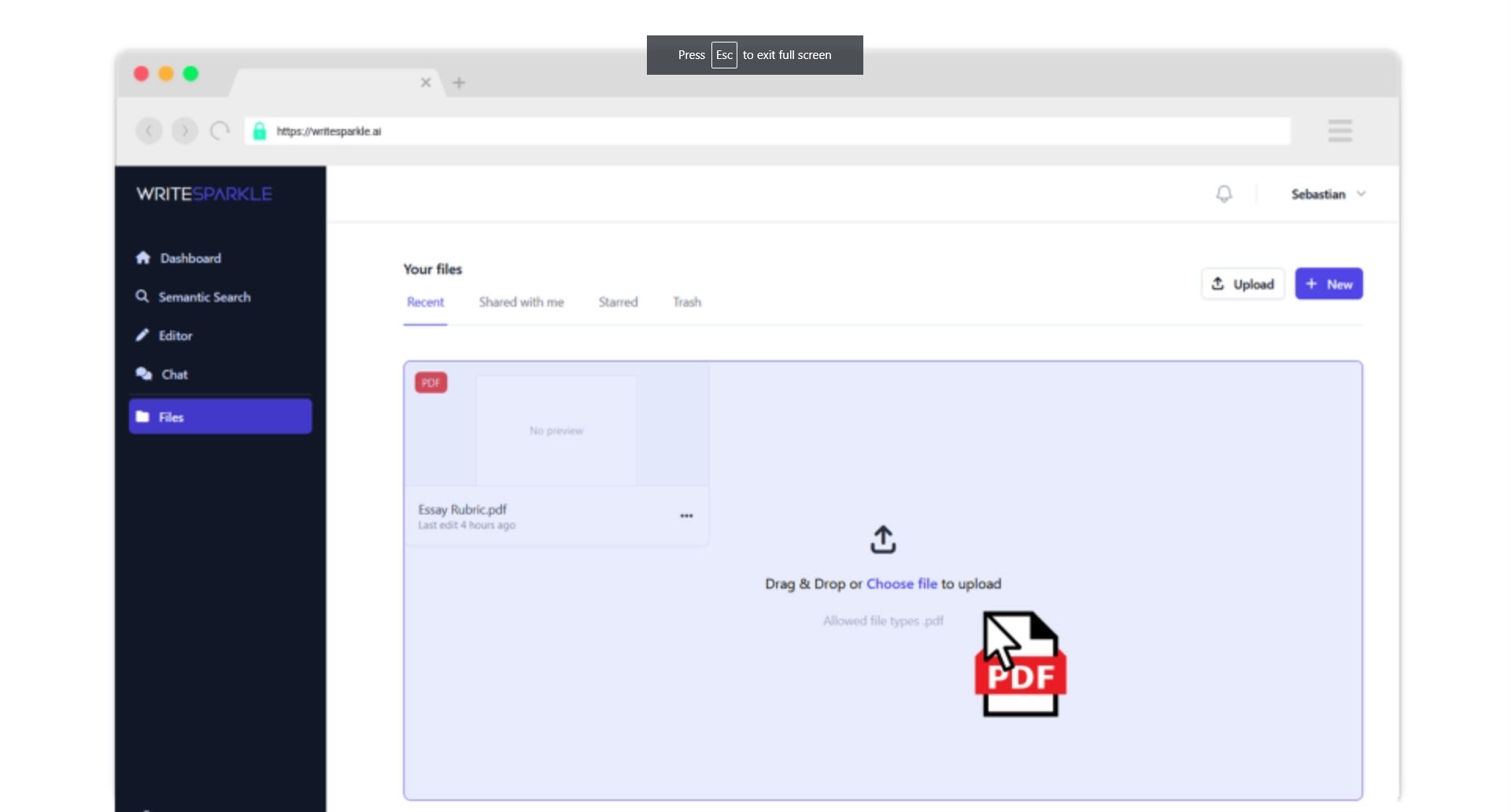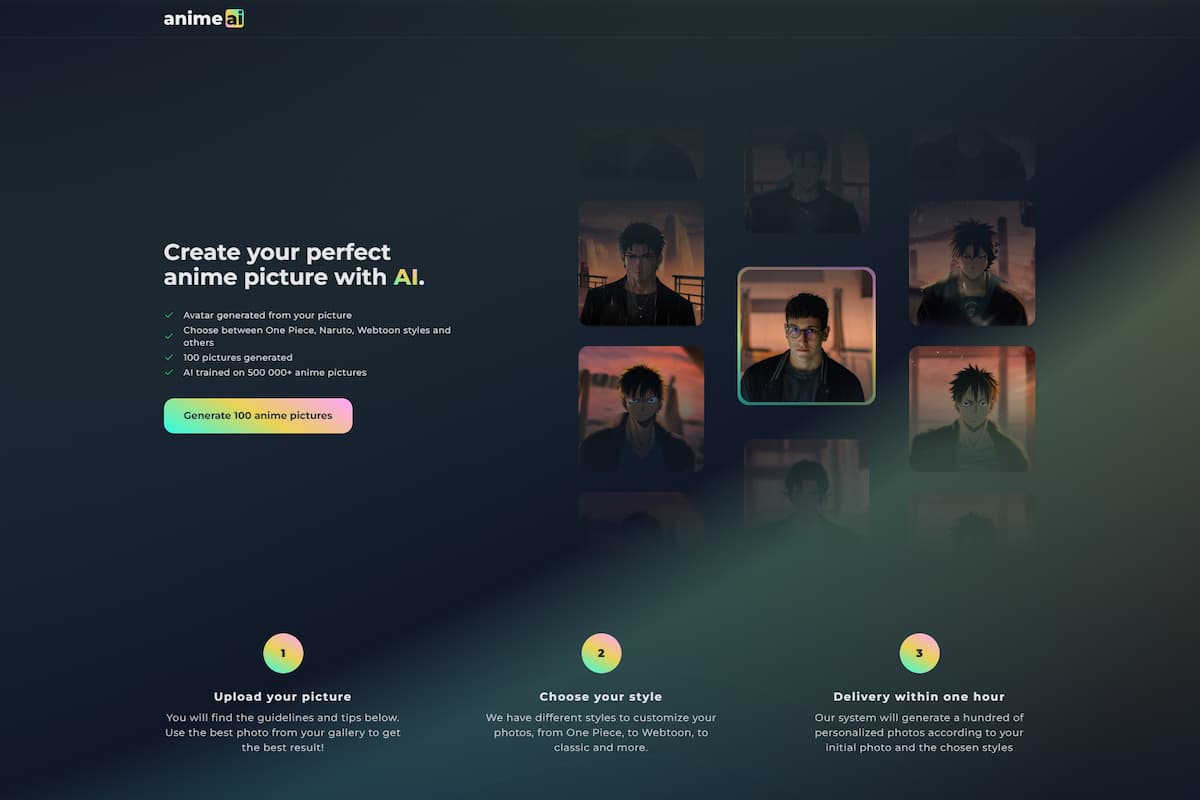- ( 0 Reviews )
Checkout Osmo – VoiceNote Pro
Product Description
Osmo is a personal AI assistant that utilizes advanced speech recognition technology to automatically generate accurate notes during conversations and provides users with a secure platform to save their ideas and knowledge without the need for any additional software or plugins. It is designed to protect user privacy while being accessible on Mac devices, making it easy to use without requiring an email address for installation.
Other Product Information
- Product Category: Speech-To-Text
- Product Pricing Model: Free
Ideal Users
- Personal Assistant
- Content Creator
- Student
- Researcher
- Journalist
Ideal Use Cases
For Personal Assistant
- Take notes during meetings and brainstorming sessions
- Record and transcribe phone calls or voicemos
- Keep track of daily tasks and reminders
- Save important information from emails and web pages
- Create a study guide for exams or presentations
For Content Creator
- Take notes during meetings: As a content creator, one should use Osmo to take notes during meetings and brainstorming sessions to capture key points and ideas quickly and efficiently without having to manually type them down, allowing to focus on the discussion rather than taking notes.
- Record interviews: one should use Osmo to record and transcribe audio or video interviews for later review and analysis, saving time and ensuring accuracy in note-taking.
- Generate ideas: one should use Osmo to generate new ideas by inputting keywords or phrases and letting it suggest related concepts and connections, helping to expand thought process.
- Organize notes: one should use Osmo to organize notes into categories and tags for easy retrieval and reference.
- Improve memory retention: one should use Osmo to review notes and reinforce key concepts, improving ability to recall information later on.
For Student
- Student: one should use Osmo as a study aid to take notes during lectures or meetings, automatically transcribing important points and summarizing them so that I can focus on listening and participating more actively.
- Student: one should use Osmo to take notes during interviews or job interviews, ensuring I capture key information without distraction.
- Student: one should use Osmo to take notes during brainstorming sessions, automatically generating ideas for projects or assignments.
- Student: one should use Osmo to review notes and summarize them later for better retention and understanding.
- Student: one should use Osmo to organize study materials and research for exams, making it easier to find information when needed.
For Researcher
- Researcher: one should use Osmo as a tool to take notes during interviews or meetings with clients to ensure that I don’t miss any important details and have a comprehensive record of the conversation for future reference.
- Student: one should use Osmo to take notes during lectures and study sessions, so I can easily review them later for exams.
- Journalist: one should use Osmo to transcribe audio recordings and interviews with sources and organize them into categories for easier research.
- Entrepreneur: one should use Osmo to take notes during business meetings and brainstorming sessions, so I can easily refer back to them later when making decisions.
- Writer: one should use Osmo to transcribe audio recordings and organize research materials for writing articles or books.