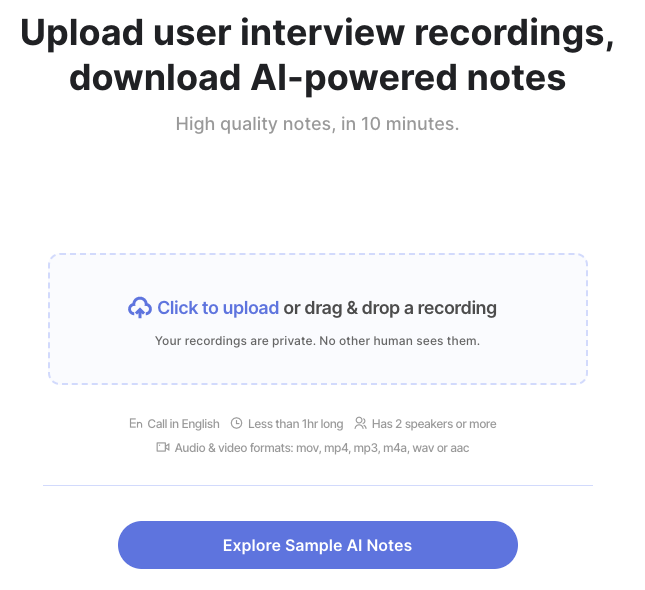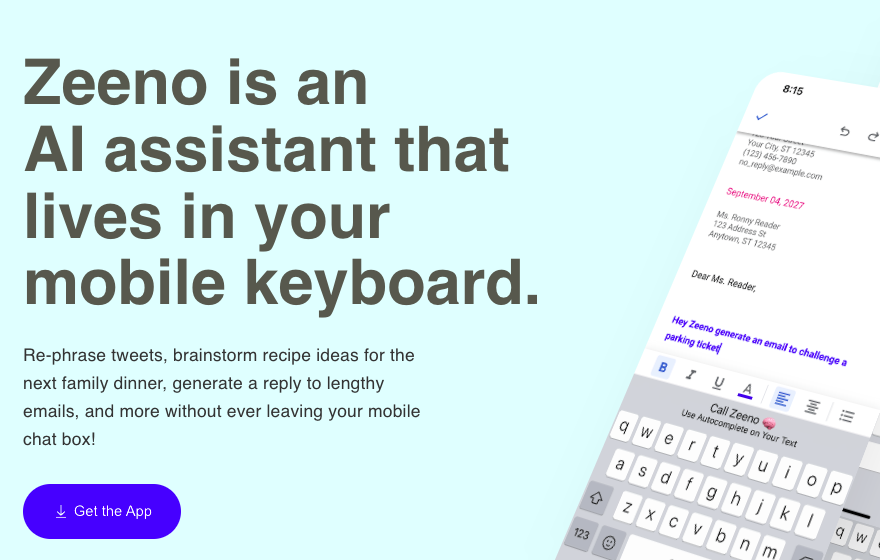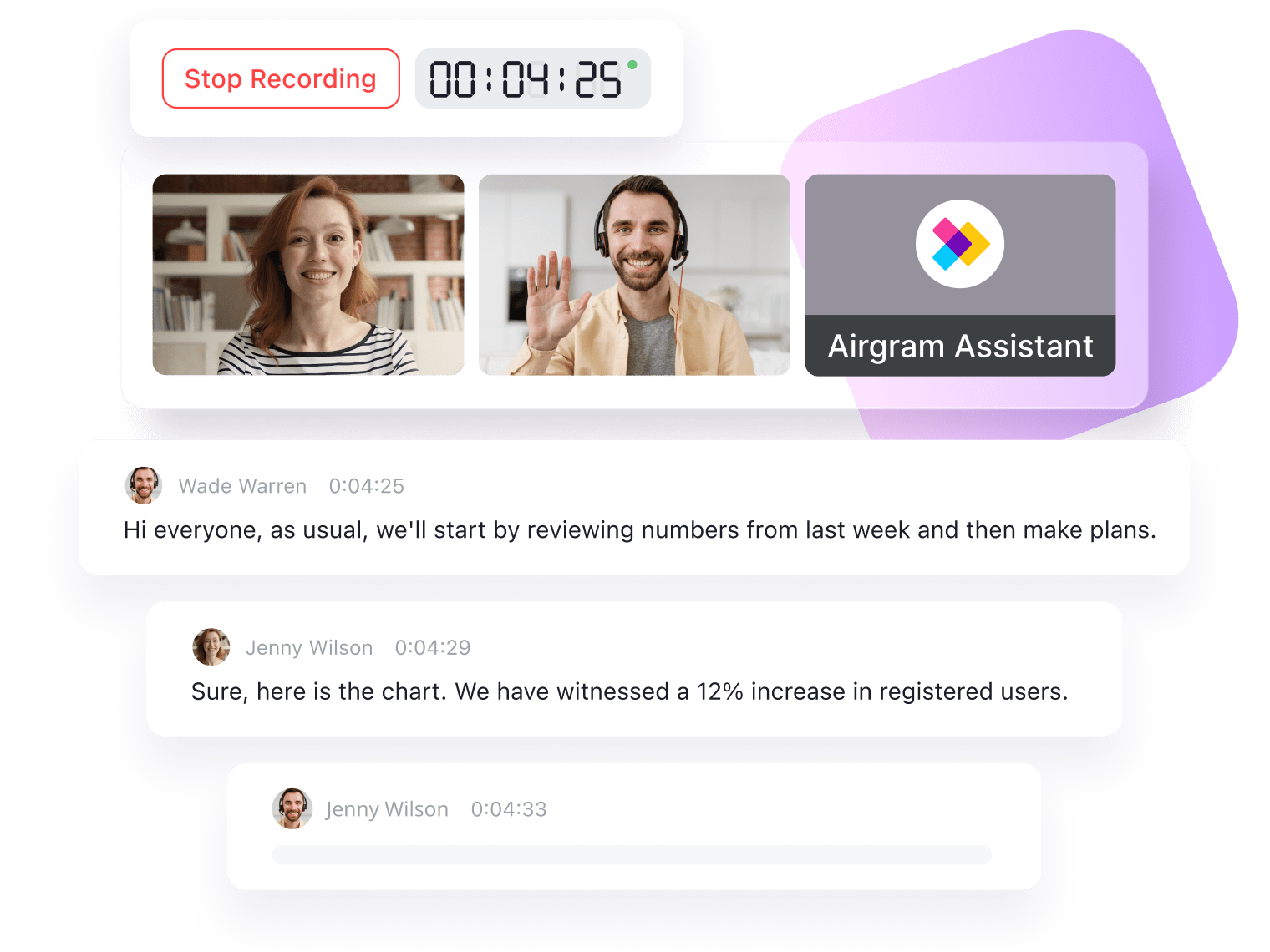
- ( 0 Reviews )
Checkout Airgram – AI Meeting Assistant for Recording, Transcribing, and Summarizing Meetings
Product Description
Airgram is an AI-powered meeting assistant that can record, transcribe, and summarize meetings in real-time, making it 10X more productive. It supports Zoom, Google Meet, Microsoft Teams, and in-person meetings. The platform offers features such as meeting scheduling, a built-in agenda template, action item tracking, and automated post-meeting summaries through GPT, allowing for efficient collaboration among team members. Additionally, it integrates with productivity tools like Slack, Notion, and Zapier for streamlined workflow.
Other Product Information
- Product Category: Productivity
- Product Pricing Model: Freemium
Ideal Users
- Project Manager
- Executive Assistant
- Administrative Assistant
- Sales Manager
- Marketing Manager
Ideal Use Cases
For Project Manager
- Meeting Scheduling: As a Project Manager, one should use Airgram to schedule meetings with team members and stakeholders in real-time, ensuring that everyone is on the same page about meeting times and agendas, reducing confusion and streamlining communication.
- Transcription: One should use Airgram to transcribe meetings and make sure that all important points are captured accurately for future reference.
- Action Item Tracking: One should use Airgram to track action items assigned during the meeting and follow up with team members on their progress.
- Collaboration: One should share the transcript with team members to ensure everyone is on the same page about meeting outcomes and next steps.
- Productivity Boost: One should use Airgram’s automated post-meeting summaries to save time and increase productivity by quickly reviewing key points from meetings.
For Executive Assistant
- Meeting Scheduling: As an Executive Assistant, one should use Airgram to schedule meetings with clients or team members by sending them invitations through the platform and automatically create agendas based on their availability.
- Meeting Transcription: One should use Airgram to transcribe meetings in real-time during the meeting to ensure that all attendees have access to a complete record of what was discussed, allowing for better follow-up and decision making.
- Action Item Tracking: One should use Airgram to track action items assigned to team members and ensure they are completed on time.
- Collaboration: One should share meeting transcripts with team members through the platform to facilitate collaboration and keep everyone on the same page.
- Productivity Boost: One should use Airgram’s automated post-meeting summaries to streamline workflow and save time by quickly reviewing key takeaways from meetings.
For Administrative Assistant
- Meeting Scheduling: As an Administrative Assistant, one should use Airgram to schedule meetings with team members using the built-in agenda template and send out invitations through email or calendar integrations.
- Real-time Transcription: During a meeting, one should use Airgram to transcribe the conversation in real-time and take notes for future reference.
- Action Item Tracking: After the meeting, one should use Airgram to track action items assigned to team members and follow up on them using the platform’s automated post-meeting summaries.
- Collaboration: One should share the transcript with team members in real-time for quick collaboration and decision making.
- Productivity: One should use Airgram to streamline workflow by integrating it with other productivity tools like Slack, Notion, and Zapier for better organization.
For Sales Manager
- Meeting Scheduling: As a Sales Manager, one should use Airgram to schedule meetings with clients and prospects, ensuring that everyone is on the same page about meeting times, dates, and locations.
- Real-time Transcription: During the meeting, one should use Airgram’s transcription feature to take notes and quickly locate important information for follow-up tasks or action items.
- Action Item Tracking: After the meeting, one should use Airgram’s built-in agenda template to track action items assigned to team members and ensure they are completed on time.
- Collaboration: One should share the meeting transcript with team for collaboration and decision making.
- Productivity Boost: One should use Airgram’s automated post-meeting summaries to streamline workflow and save time by quickly reviewing key takeaways from meetings.