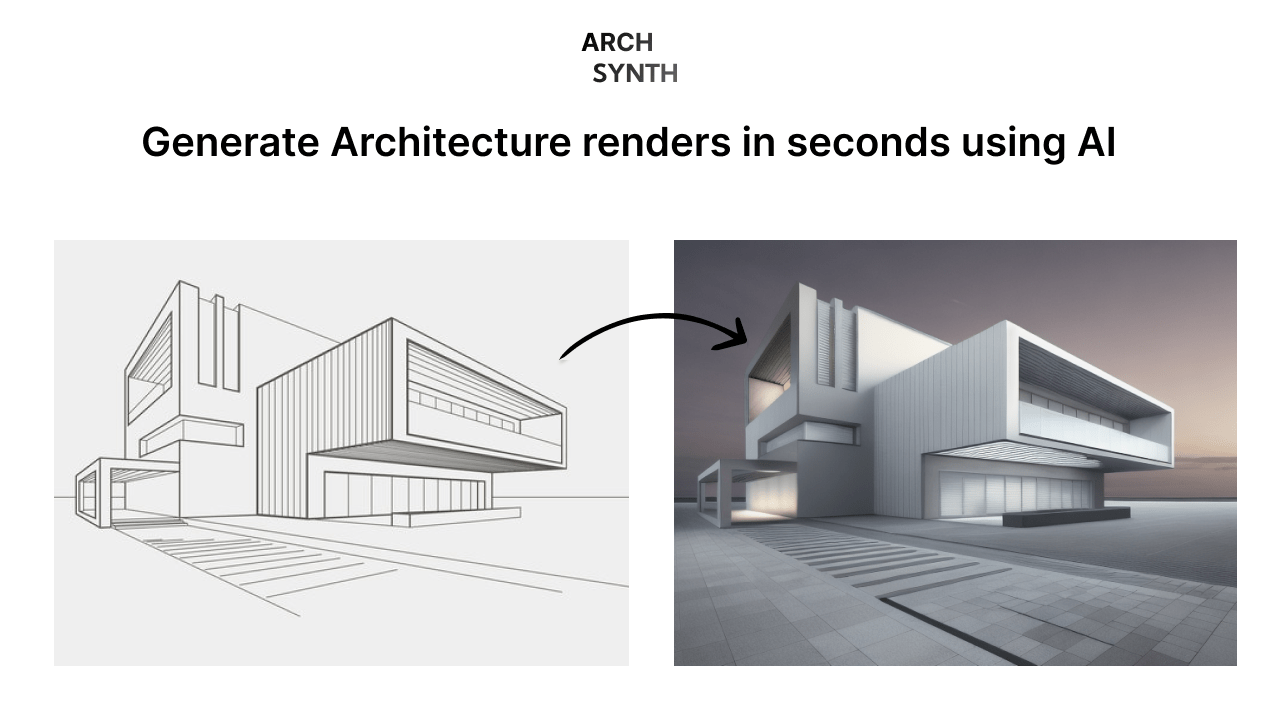
- ( 0 Reviews )
Checkout Arch Synth – Sketch to Image Converter
Product Description
The Arch Synth tool is a powerful AI-driven software that enables users to effortlessly convert their sketches into visually stunning graphics with minimal input. With its user-friendly interface, it simplifies the process of transforming ideas into digital art in seconds. It offers a range of pre-built templates and customization options for various mediums, including pencil sketches and architectural drawings, allowing users to showcase their creativity without any technical expertise.
Other Product Information
- Product Category: Generative Art
- Product Pricing Model: Paid
Ideal Users
- Graphic Designer
- Interior Designer
- Architect
- Product Designer
- Fashion Designer
Ideal Use Cases
For Graphic Designer
- Create a visual representation of a product design concept for a client presentation
- Design a logo for a new brand or business
- Create a marketing campaign for a product launch
- Develop a website layout
- Design an infographic to communicate complex data visually
- Develop a product prototype
For Interior Designer
- Create a visual representation of a new interior design concept for a client’s project
- Quickly generate ideas for a room redesign
- Visualize different layout options for a space
- Create a mood board for a project
- Design a custom piece of furniture or decor item
- Visualize different design options for a room layout
For Architect
- Designing a new building or structure: As an architect, one should use the Arch Synth tool to quickly create visualizations of design ideas and present them to clients or stakeholders in a more engaging way.
- Creating concept art for a project: The AI-powered tool can help generate unique and visually appealing sketches that showcase different design options, allowing to explore various possibilities and choose the best one.
- Designing interior spaces: one should use the Arch Synth tool to create detailed drawings of rooms or spaces and visualize furniture layouts and decor.
- Creating 3D models for presentations: The tool can help create realistic 3D models of designs, making it easier to showcase ideas to clients or contractors.
- Designing landscapes and urban spaces: one should use the Arch Synth tool to visualize different design options and make changes in real-time, saving time and effort.
For Product Designer
- Designing a website layout: As a product designer, one should use the Arch Synth tool to create visually appealing website layouts by uploading sketches and fine-tuning them with pre-built templates to match the desired style and aesthetic of the brand or client’s preferences.
- Creating a user interface design: one should use the Arch Synth tool to easily transform sketches into high-quality digital designs for presentations, product prototypes, and other visual materials.
- Designing a logo: one should use the Arch Synth tool to create unique and visually stunning logos by inputting ideas and customizing them with pre-built templates to match the brand’s style guide.
- Creating an infographic: one should use the Arch Synth tool to quickly design visually appealing graphics for reports, presentations, and other informational materials.
- Designing a product packaging: one should use the Arch Synth tool to create eye-catching packaging designs by inputting sketches and customizing them with pre-built templates to match the brand’s style guide.



