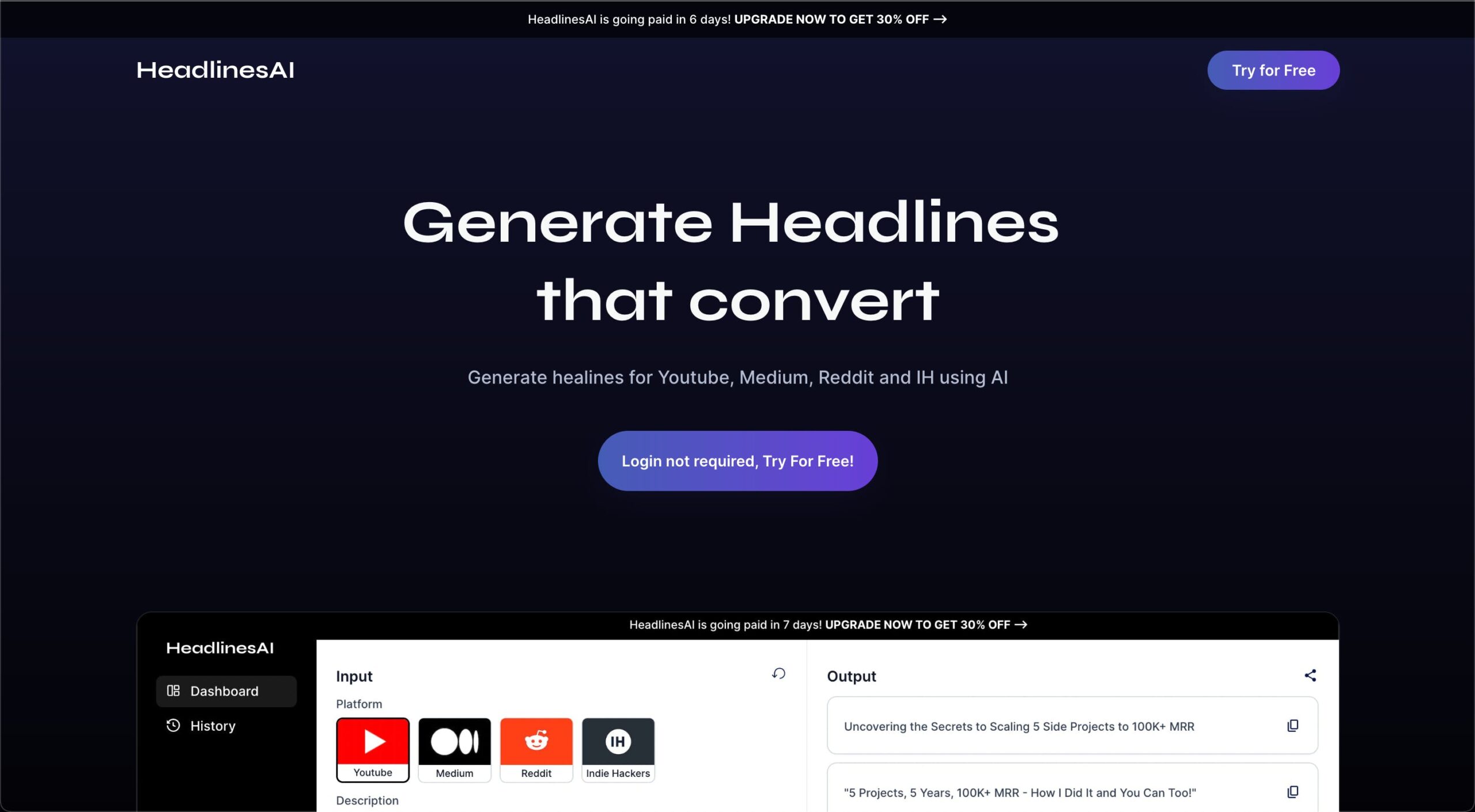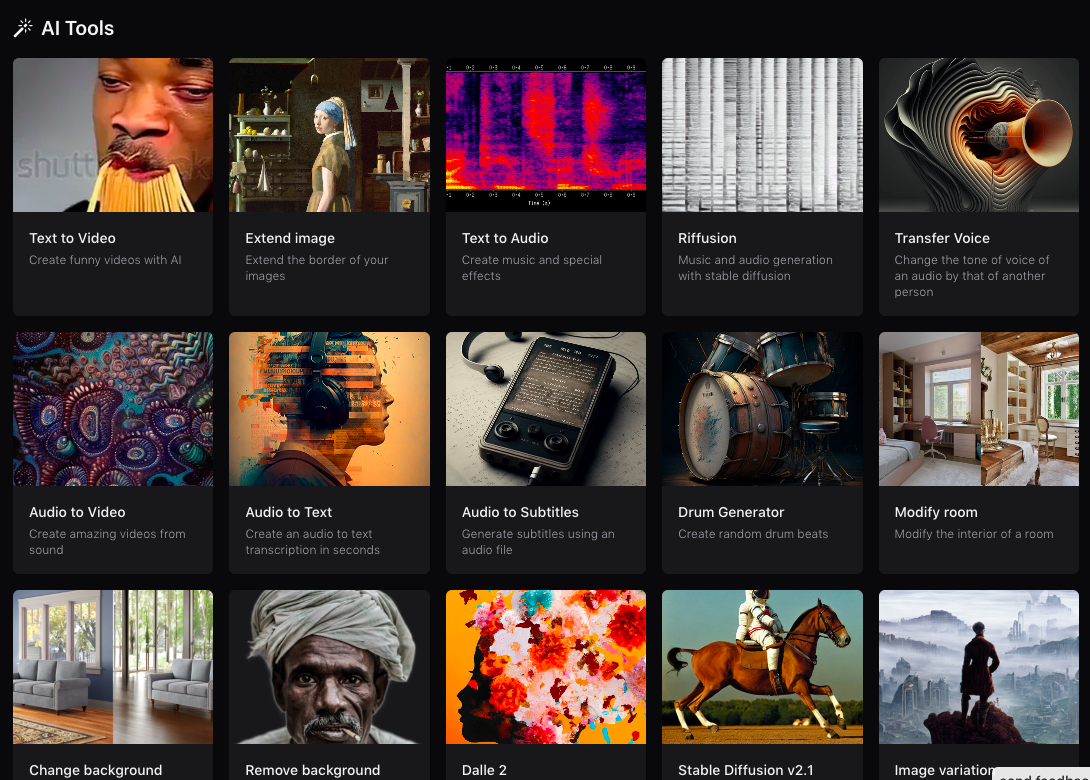
- ( 0 Reviews )
Checkout Artificial Studio – AI Image, Audio, and Video Manipulation Platform
Product Description
The AI Tools listed above offer a range of functionalities for manipulating images, audio, and video content. With the Text to Video feature, users can generate humorous videos using AI technology. The Extend Image tool expands image borders. The Text to Audio function enables the creation of music and special effects. Riffusion generates audio with stable diffusion. The Transfer Voice tool alters the tone of an audio file’s voice. The Audio to Video feature creates stunning visuals from sound recordings. The Audio to Text function converts audio into text transcriptions. The Drum Generator produces random drum beats. The Modify Room tool allows for interior design modifications. The Change Background tool removes image backgrounds. Dalle 2 generates colorized images. Stable Diffusion v2.1 creates image variations. Lastly, the Image Variation tool enhances black and white images with color. Additionally, the Remove Blur feature eliminates image blur. Furthermore, the Restore Image function revives old photos. The Texture Maps tool predicts PBR texture maps from an albedo texture.
Other Product Information
- Product Category: Image Improvement
- Product Pricing Model: Freemium
Ideal Users
- Graphic Designer
- Video Editor
- Audio Engineer
- Content Creator
- Social Media Manager
Ideal Use Cases
For Graphic Designer
- As a Graphic Designer, one should use the Dalle 2 tool to create unique and visually appealing images clients’ projects.
- To add special effects to audio files, one should use Text to Audio.
- For product ads, one should use Change Background to modify the interior of a room.
- To create music from an audio file, one should use Extend Image.
- To transcribe audio into text, one should use Audio to Text.
For Video Editor
- Create a music video using the AI-generated audio and special effects with Text to Audio tool.
- Add subtitles to a video using Audio to Text tool.
- Change the tone of voice in an audio file with Transfer Voice tool.
- Generate a product ad with Modify Room tool.
- Create a new image by removing the background from an old photo with Remove Background tool.
For Audio Engineer
- Create funny videos using the AI-generated music and special effects with Text to Video tool.
- Enhance product ads by modifying the interior of a room with Modify Room tool.
- Transcribe audio files into text with Audio to Text tool.
- Generate subtitles for videos with Audio to Subtitles tool.
- Create drum beats using Drum Generator tool.