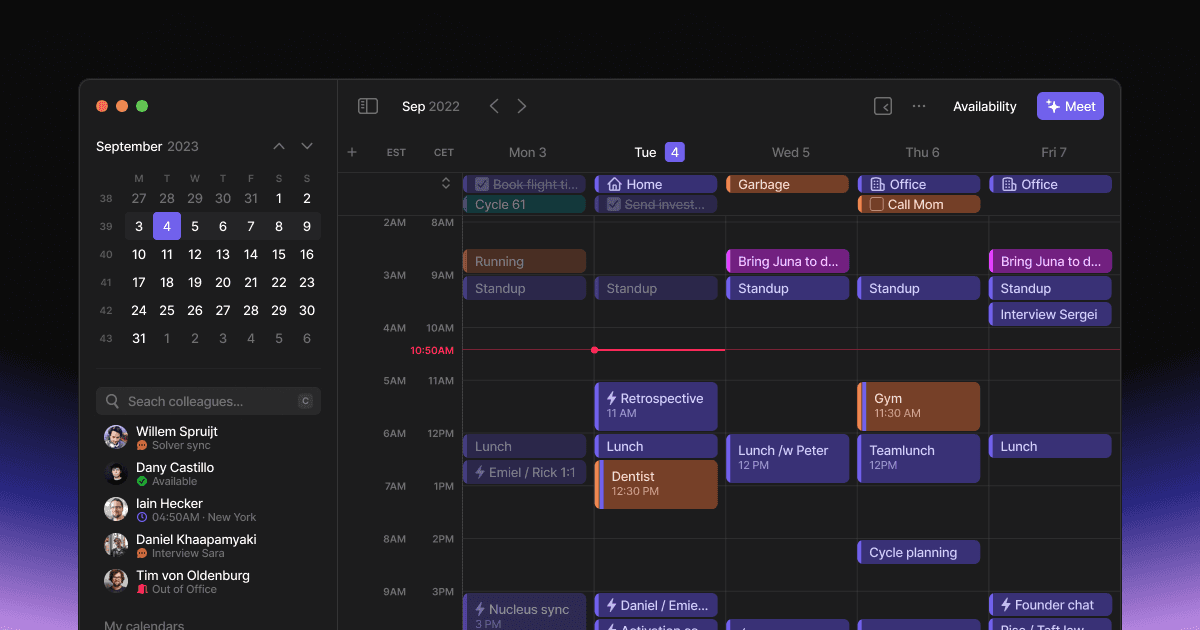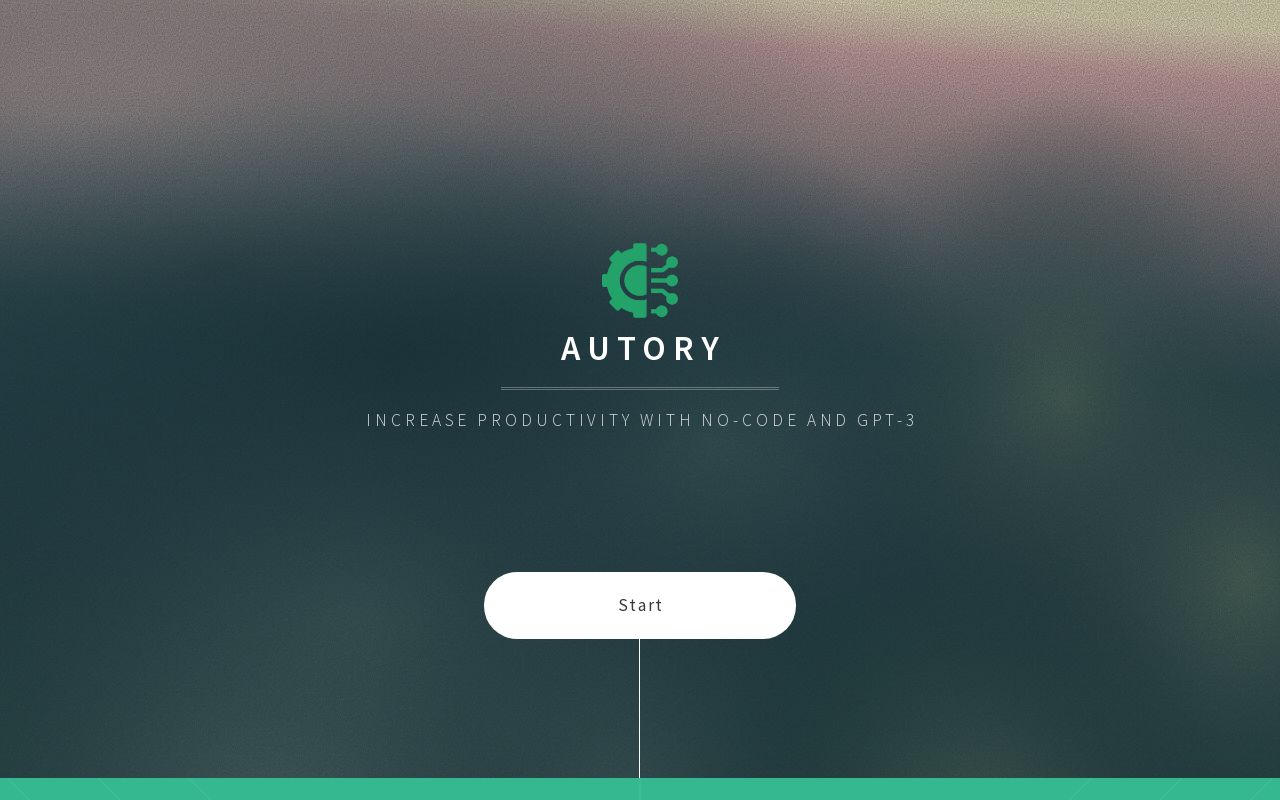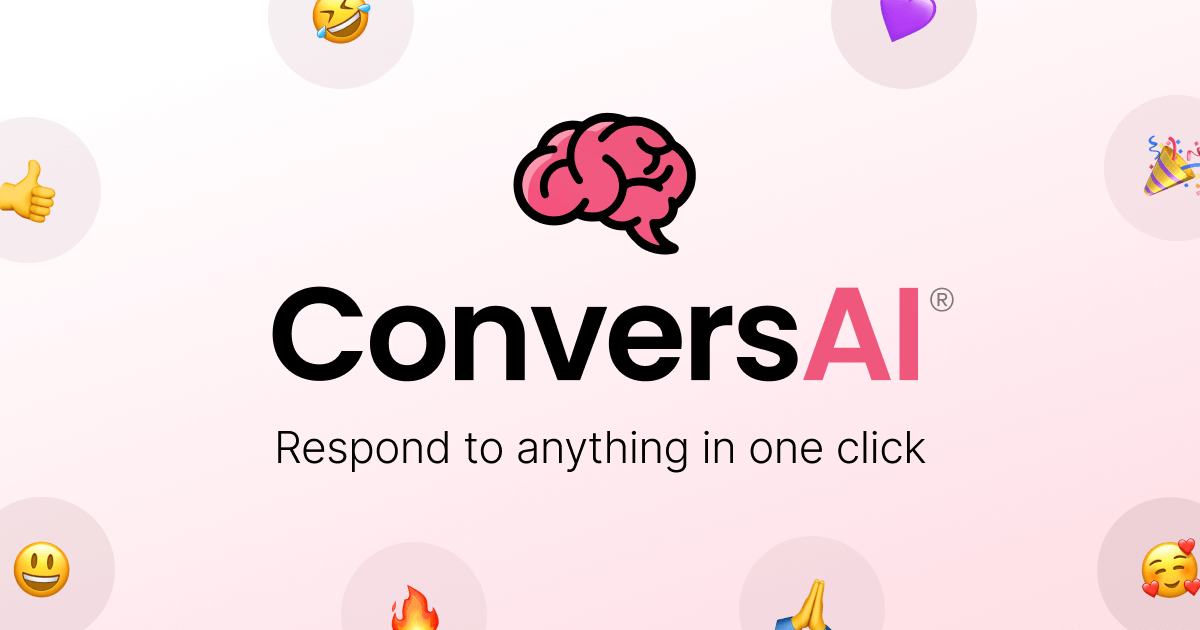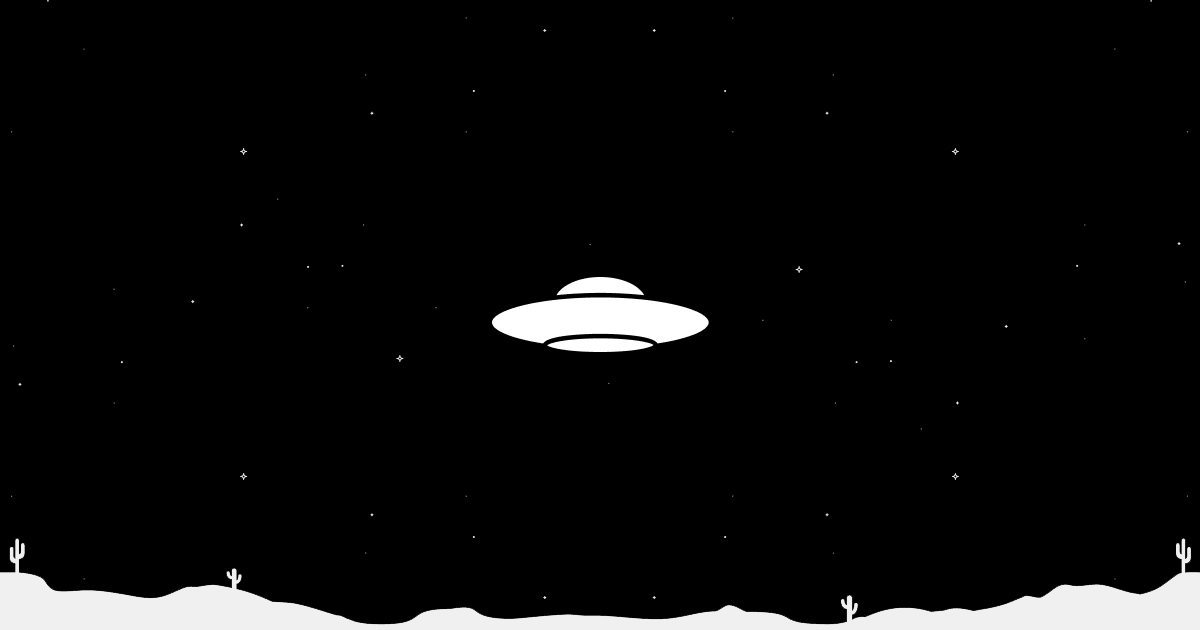
- ( 0 Reviews )
Checkout Backtrack – Meeting Notes and Audio Recording Software for Mac
Product Description
The Mac application Backtrack is designed to assist individuals in keeping track of their meetings, conversations, and collaborative sessions by allowing them to record audio, screenshots, and microphone input for up to five hours locally. It also includes AI-powered note-taking and summary generation features to facilitate quick recall of the discussion. The app’s privacy settings can be customized, and users have the option to share the recordings through a sharable link. Additionally, Backtrack integrates with Zoom, Slack Huddles, Google Meet, and in-person meetings.
Other Product Information
- Product Category: Productivity
- Product Pricing Model: Freemium
Ideal Users
- Project Manager
- Sales Professional
- Human Resources Specialist
- Customer Service Representative
- Marketing Manager
Ideal Use Cases
For Project Manager
- Meeting Recording and Note Taking: As a Project Manager, one should use Backtrack to record and take notes during team meetings to ensure that all important points discussed are captured accurately and easily accessible for future reference. This tool can help quickly recall key details from the meeting, allowing you to focus on the discussion rather than taking detailed notes manually.
- Collaborative Session Recording: You should use Backtrack to record collaborative sessions with clients or stakeholders to keep a record of the conversation and share it with them for review later.
- AI-Generated Summaries: You should utilize Backtrack’s AI-generated summaries to quickly understand the main points discussed during meetings, saving time and effort in taking notes manually.
- Private Meetings: You should use Backtrack to keep meetings private until ready to share with team members or stakeholders.
- Customizable Recording Options: You should customize recordings based on your needs, such as audio-only or screen recording only, to ensure that you have the necessary information for future reference.
For Sales Professional
- Record and review sales calls with clients to improve communication skills
- Take notes during client meetings to follow up on action items
- Collaborate with team members on projects
- Keep track of important conversations with clients and stakeholders
- Document product demos for future reference
For Human Resources Specialist
- Meeting Recording and Note-taking: As a Human Resources Specialist, you should use Backtrack to record and take notes during team meetings, interviews, and other collaborative sessions to keep track of important information discussed, decisions made, and action items for follow-up. This would help in keeping track of all the discussions and ensure that everyone is on the same page.
- Conversation Recording: You should use Backtrack to record conversations with candidates during job interviews to review later and make notes for hiring purposes.
- AI Summary Generation: You should use Backtrack to quickly summarize long meetings or complex conversations, saving time and allowing you to focus on the most important points.
- Collaborative Session Recording: You should use Backtrack to record and share meeting minutes with team members who were unable to attend the session.
- Remote Work Management: You should use Backtrack to manage remote workers’ meetings and ensure they are following company policies and procedures.
For Customer Service Representative
- Schedule and organize meetings with clients or colleagues
- Take notes during meetings
- Follow up with attendees after the meeting
- Review past conversations and meetings
- Share meeting recordings with team members
- Provide customer support