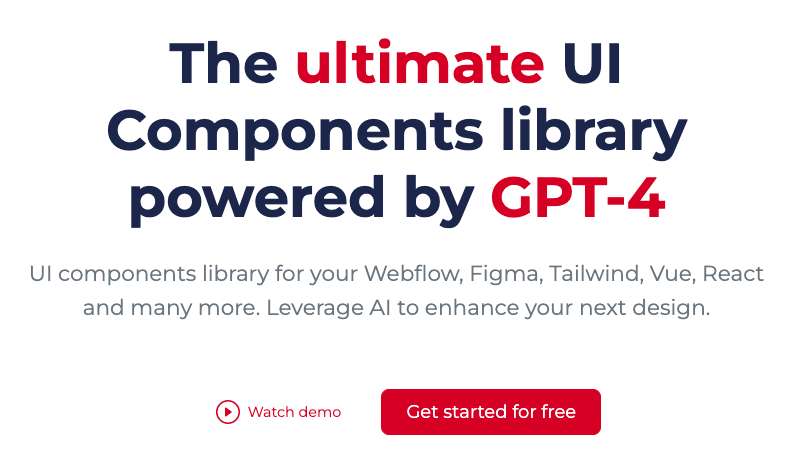
- ( 0 Reviews )
Checkout Blaze – Custom UI Component Builder
Product Description
Blaze by Licode is a powerful tool that simplifies the process of managing UI components for developers working on multiple projects across different platforms such as Webflow, Figma, HTML + CSS, Vue, and React. With its GPT-4 technology, users can easily store and copy/paste components, making it easier to maintain consistency in their design systems and improve productivity.
Other Product Information
- Product Category: Productivity
- Product Pricing Model: Freemium
Ideal Users
- Web Designer
- Front-end Developer
- UX/UI Designer
- Product Manager
- Graphic Designer
Ideal Use Cases
For Web Designer
- Design a responsive layout for a website using pre-built UI components from Blaze by Licode’s library
- Create a custom component for a specific use case in Webflow or Figma and then convert it to HTML/CSS/React
- Quickly update an existing project with pre-built UI components from Blaze by Licode’s library
- Design a new website using Tailwind CSS and store all the components in one place
- Create a custom component for a specific use case in Webflow or Figma and then convert it to HTML/CSS/React
- Design a website using HTML/CSS/React and store all the components in one place
For Front-end Developer
- Create a responsive website layout using pre-built components from the library
- Design a custom UI component for a specific project
- Generate custom CSS styles for a web application
- Migrate an existing HTML/CSS project to Webflow
- Build a web application with Vue.js and Tailwind CSS
For UX/UI Designer
- Create a consistent design system for multiple projects using the same components across different platforms: As a UX/UI Designer, one should use Blaze by Licode to create a custom set of reusable UI components that can be easily copied and pasted into Webflow, Figma, HTML + CSS, Vue, and React projects, ensuring a consistent design system across all platforms.
- Streamline development process: With Blaze by Licode, one should use the tool to quickly create and manage UI components for multiple projects, saving time and effort in maintaining a cohesive design language across different platforms.
- Collaborate with teammbers: By storing all UI components in one place, I can easily share and collaborate on design systems with team, making it easier to maintain consistency and reduce confusion.
- Simplify component management: Blaze by Licode would help manage and organize UI components for multiple projects, reducing the complexity of managing individual components across different platforms.
- Consolidate design assets: With Blaze by Licode, I can consolidate all design assets in one place, making it easier to find and reuse them across different projects.
For Product Manager
- Create a consistent design system across multiple projects by storing and sharing UI components in a centralized location.
- Streamline development process by reusing existing components.
- Quickly prototype new designs using pre-built templates.
- Simplify collaboration with teammbers by providing a shared repository for UI components.
- Enhance accessibility by generating accessible code.
- Improve consistency in design across different platforms and devices.




