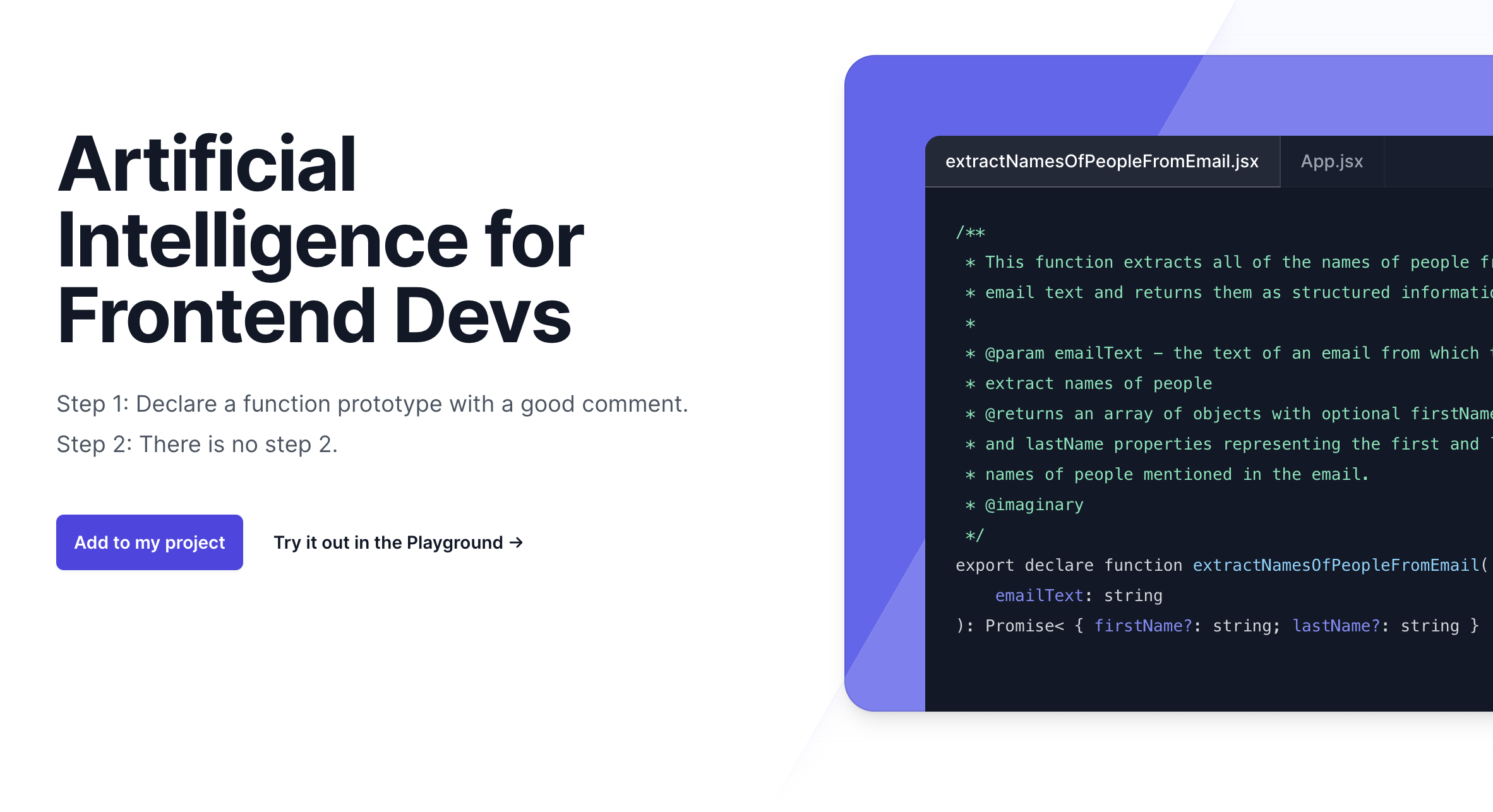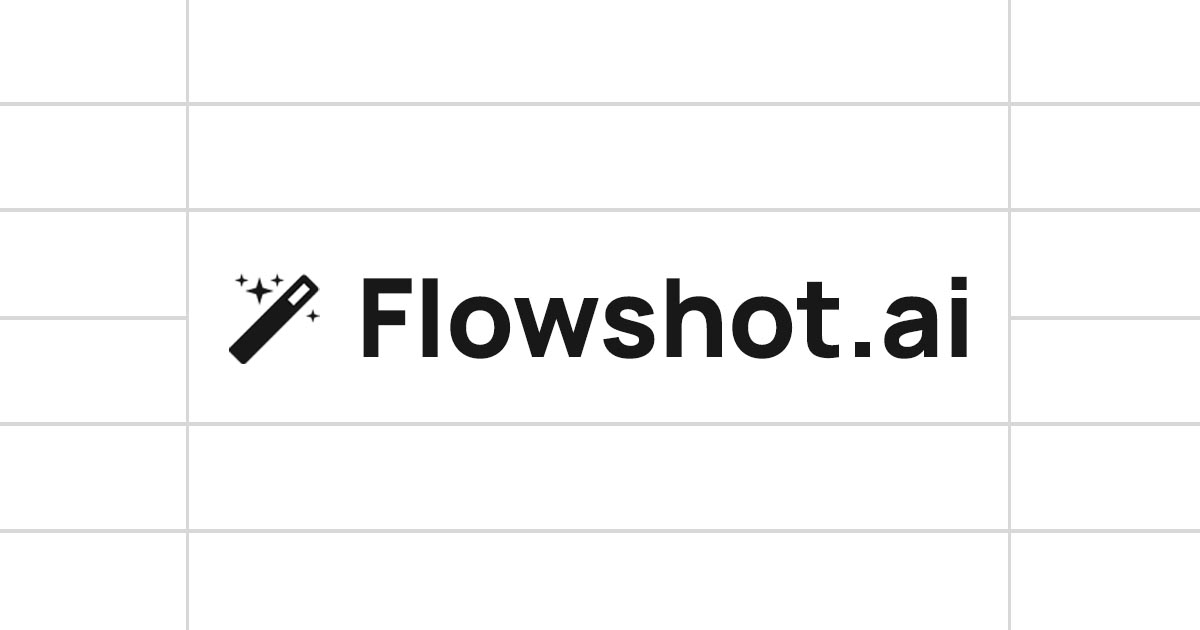- ( 0 Reviews )
Checkout Bloop – Code Discovery and Coding Tasks Platform
Product Description
Bloop is a powerful tool that enables users to search their codebase with natural language queries, making it easier to discover and navigate through complex codebases. With its advanced regex matching capabilities, it can handle over 20 programming languages, including Python, Java, JavaScript, and more. Additionally, the platform offers an unlimited free tier for self-hosting, allowing users to easily review and plan their code without any limitations.
Other Product Information
- Product Category: Productivity
- Product Pricing Model: Freemium
Ideal Users
- Software Engineer
- DevOps Engineer
- Quality Assurance Engineer
- Technical Writer
- Product Manager
Ideal Use Cases
For Software Engineer
- Code Review: As a software engineer, one should use Bloop to quickly and easily review codebase by searching for specific keywords or patterns using natural language queries and navigate through the code with precision to identify issues and make changes without having to manually search through files.
- Refactoring: With Bloop’s ability to match regex patterns, I can efficiently refactor codebase by finding and replacing specific code segments, making it easier to update and maintain.
- Planning: one should use Bloop to quickly plan out new features or changes by searching for relevant code snippets and understanding the existing codebase structure.
- Debugging: Bloop’s summarization feature can help identify issues and bugs in codebase, making it easier to debug and fix them.
- Documentation: one should use Bloop to quickly find and understand documentation for specific functions or classes within codebase.
For DevOps Engineer
- Code Review: As a DevOps Engineer, one should use Bloop to quickly search and navigate codebase to find specific code snippets or patterns that match a given natural language query, making it easier and faster to perform code reviews and identify issues in the codebase.
- Planning: one should use Bloop to plan out changes to codebase by searching for relevant code snippets and understanding the existing codebase structure.
- Debugging: one should use Bloop to quickly find and locate specific code snippets or patterns to help with debugging tasks.
- Refactoring: one should use Bloop to identify areas of the codebase that need refactoring and make changes more efficiently.
- Documentation: one should use Bloop to search for relevant documentation within codebase, making it easier to understand the existing codebase structure and maintain it.
For Quality Assurance Engineer
- Code Review: As a Quality Assurance Engineer, one should use Bloop to quickly review and analyze codebase by searching for specific patterns or keywords using natural language queries to identify potential issues and bugs in the code, making it easier to identify and fix them quickly.
- Refactoring: one should use Bloop to navigate through the codebase to find areas that need refactoring and make changes without having to manually search through the entire codebase.
- Planning: one should use Bloop to plan out new features or changes by searching for relevant code snippets and understanding how they interact with the existing codebase.
- Documentation: one should use Bloop to quickly find relevant documentation and information about the codebase, making it easier to understand and maintain.
- Testing: one should use Bloop to test codebase by running automated tests and identifying any issues or bugs that need to be fixed.
For Technical Writer
- Code Review: As a technical writer, one should use Bloop to quickly search and navigate through codebase to find relevant information related to the task at hand, such as specific functions or variables, to ensure that the code is correct and up-to-date.
- Documentation: one should use Bloop to generate documentation codebase by summarizing the code and providing a clear and concise explanation of its functionality.
- Debugging: one should use Bloop to identify and fix issues in codebase by searching for specific errors or bugs using natural language queries.
- Planning: one should use Bloop to plan out new features or changes to the codebase by analyzing existing code and identifying potential conflicts or dependencies.
- Collaboration: one should use Bloop to share codebase with teammbers and collaborate on code changes and updates.