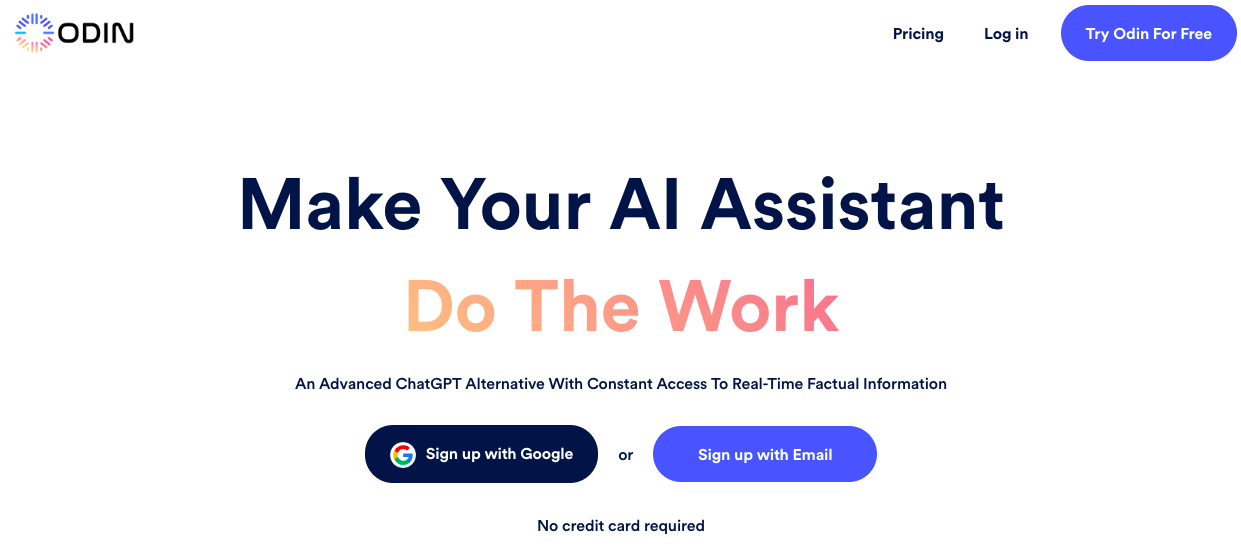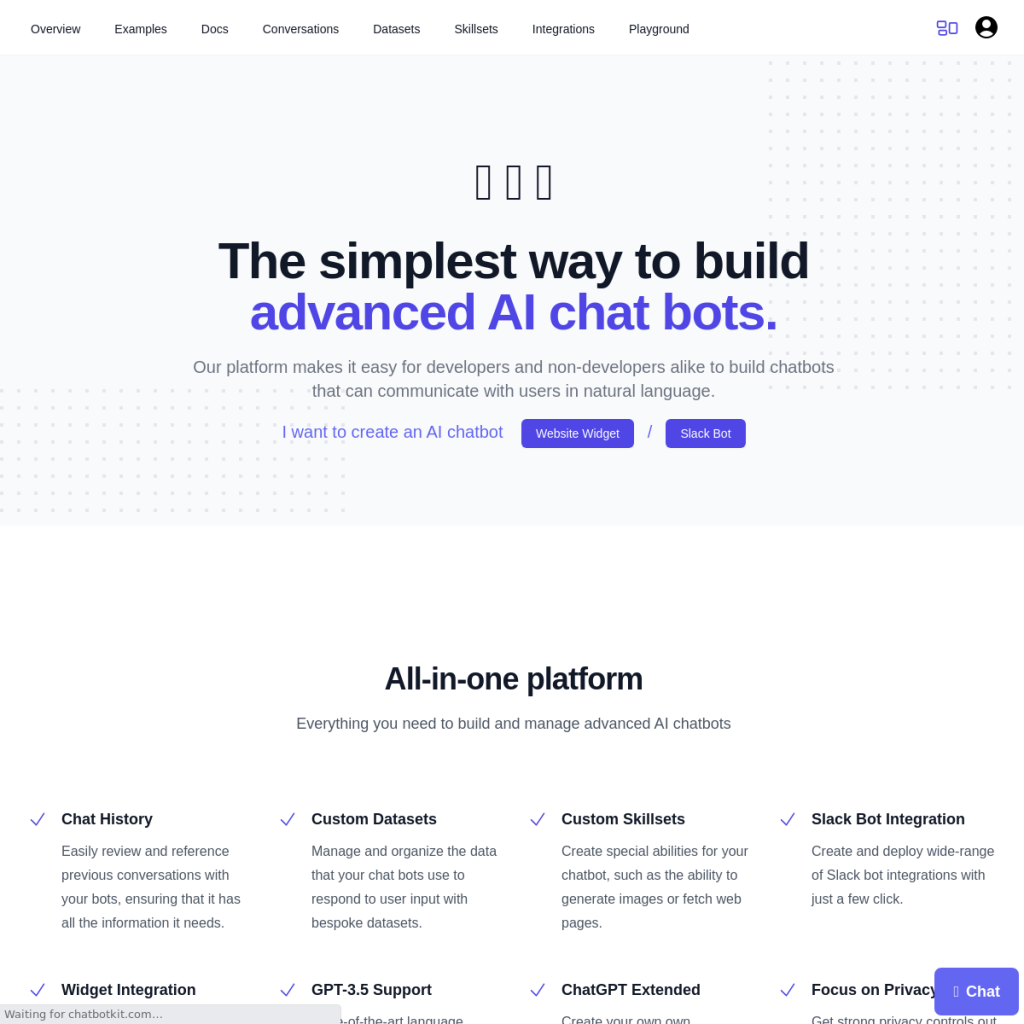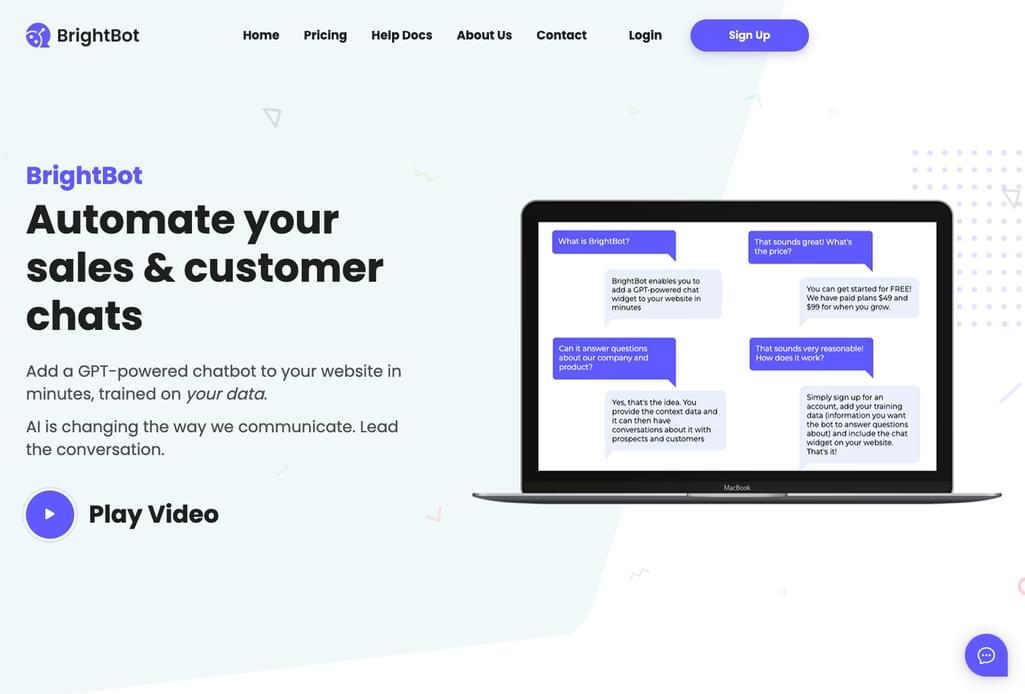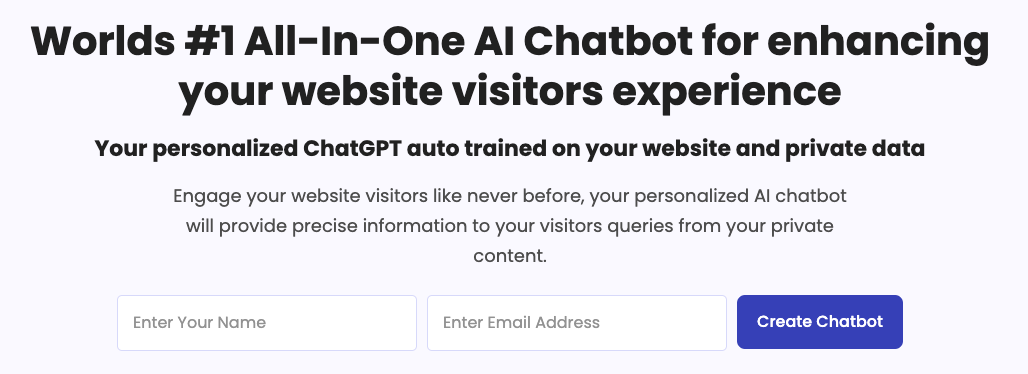
- ( 0 Reviews )
Checkout Build Chatbot – AI Chatbot Builder
Product Description
BuildChatbot is an AI chatbot builder that simplifies the process of creating custom chatbots without requiring any coding knowledge, allowing users to easily personalize and train their chatbot with a variety of content formats including PDFs, documents, URLs, audio, and videos. It also supports integration with Slack for seamless user engagement on websites. Additionally, it offers a free plan as well as different pricing options.
Other Product Information
- Product Category: Chat
- Product Pricing Model: Freemium
Ideal Users
- Digital Marketing Specialist
- Web Developer
- Customer Service Representative
- Content Creator
- Social Media Manager
Ideal Use Cases
For Digital Marketing Specialist
- Create a chatbot for customer service support on a company website: As a Digital Marketing Specialist, one should use BuildChatbot to create a customized chatbot that can answer frequently asked questions and provide quick responses to customers in real-time, reducing the workload of customer service representatives and improving user experience on the website.
- Develop a chatbot for lead generation: By integrating with Slack, one should use BuildChatbot to capture leads from potential clients and follow up with them through email campaigns.
- Create a chatbot for e-commerce store: To provide personalized product recommendations and improve customer experience during the shopping process.
- Develop a chatbot for social media marketing: Use BuildChatbot to create engaging chatbots that can help promote products and services on various social media platforms.
- Personalize chatbot for online learning platform: To enhance user engagement and provide personalized learning experiences.
For Web Developer
- E-commerce Website Owner: As a web developer, one should use BuildChatbot to create a personalized chatbot e-commerce website to provide customer support and answer frequently asked questions to customers without the need for coding knowledge. The chatbot can be integrated with Slack to improve customer engagement and increase sales by providing quick responses to customer inquiries.
- Healthcare Professional: one should use BuildChatbot to create a chatbot that can help patients schedule appointments, providedical advice, and answer common health-related questions without the need for coding knowledge. The full-page chat widget can be added to the website to enhance user experience.
- Educator: one should use BuildChatbot to create an interactive chatbot that can assist students with their homework and answer educational queries without the need for coding knowledge.
- Customer Service Representative: one should use BuildChatbot to create a chatbot that can handle customer inquiries and provide quick responses to common issues, freeing up time for other tasks.
- Marketing Specialist: one should use BuildChatbot to create a chatbot that can help promote products or services, gather customer feedback, and improve customer engagement on social media platforms.
For Customer Service Representative
- Personalizing customer service: As a Customer Service Representative, one should use BuildChatbot to create a chatbot that can answer frequently asked questions and provide quick responses to customers on company’s website, reducing the workload of team and improving response time.
- Providing product information: As a Sales Representative, one should use BuildChatbot to create a chatbot that can provide personalized product recommendations and pricing information to potential customers.
- Customer support: As a Support Specialist, one should use BuildChatbot to create a chatbot that can handle customer inquiries and troubleshooting issues.
- Marketing: As a Marketing Manager, one should use BuildChatbot to create a chatbot that can provide personalized product recommendations and promotional offers to customers.
- Customer feedback: As a Product Manager, one should use BuildChatbot to gather customer feedback and improve the user experience on website.