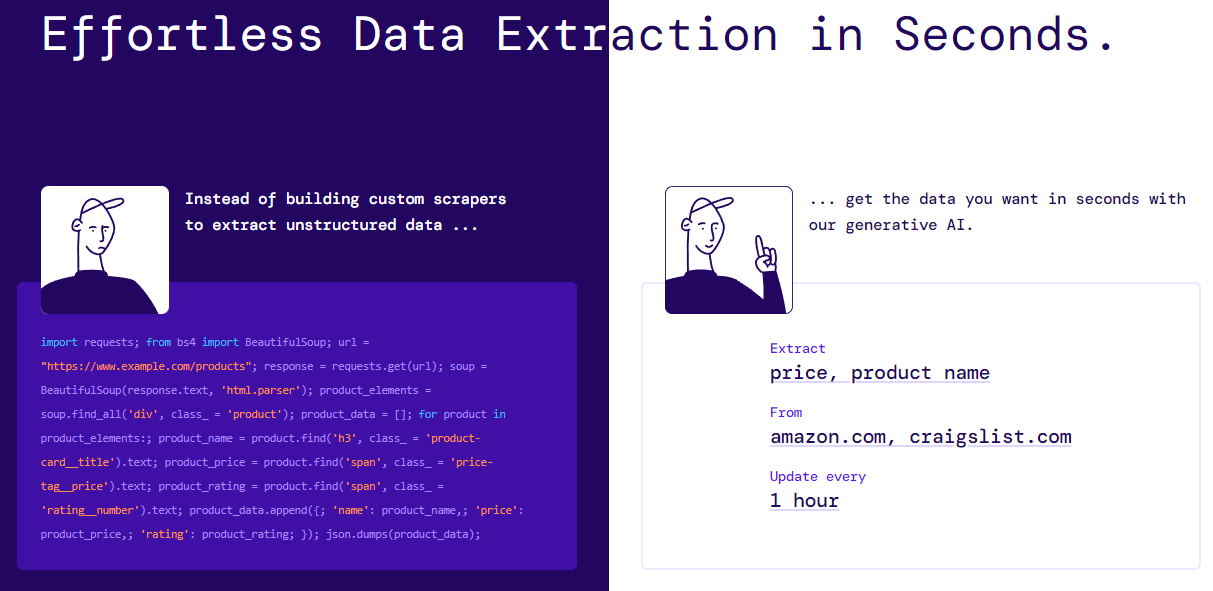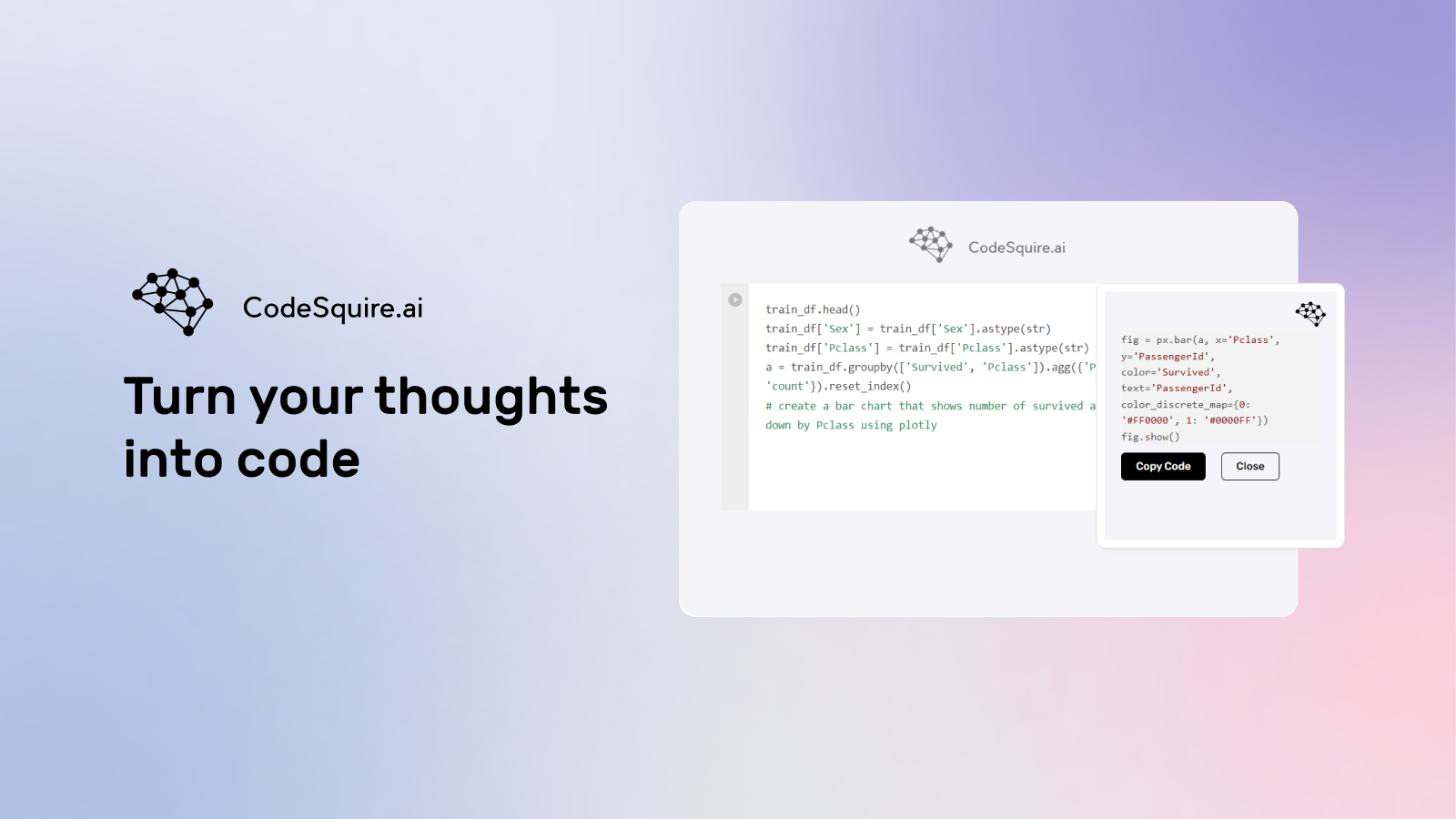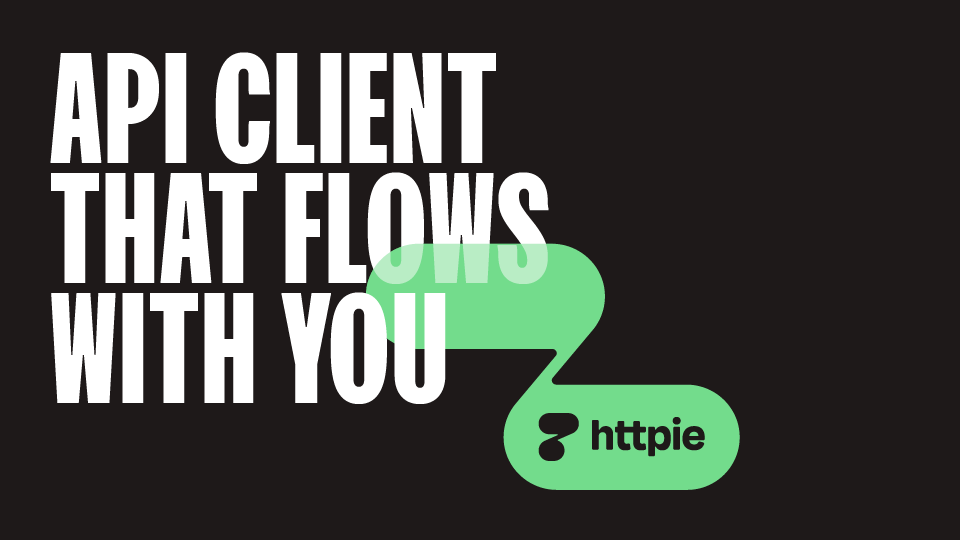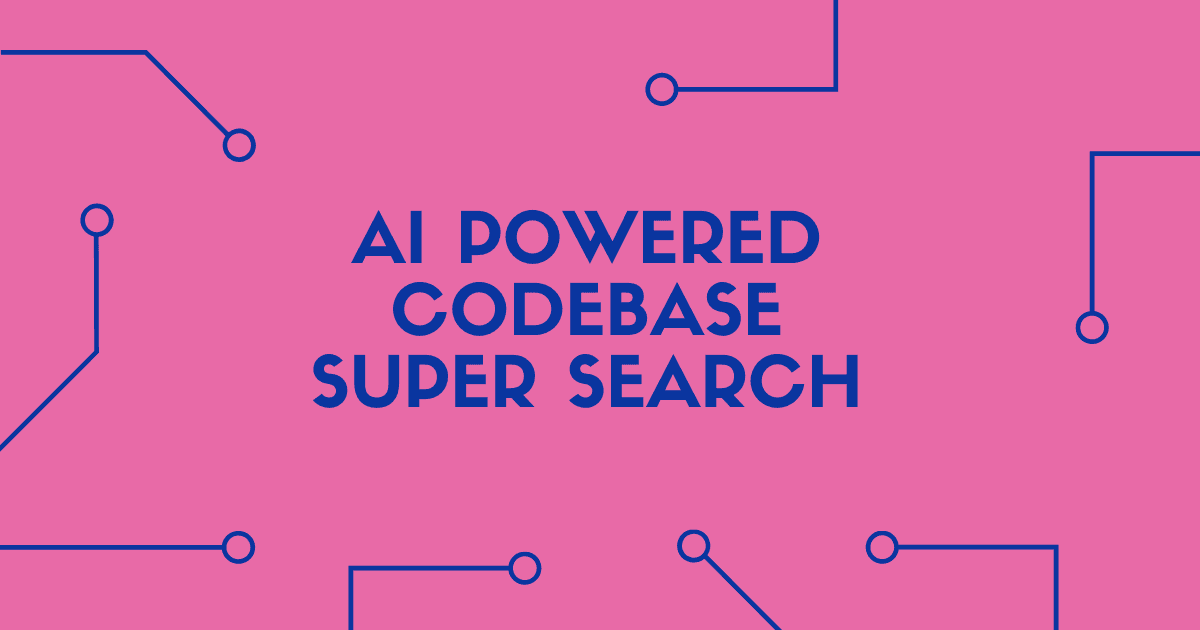
- ( 0 Reviews )
Checkout Buildt – Rewrite Product Title: “Find and Replace Any Text in Your Code”
Product Description
Buildt is a powerful coding tool that utilizes artificial intelligence to quickly locate, create, and modify code within JavaScript and TypeScript files. It supports local execution and offers features such as dependency management and code refactoring capabilities. Additionally, users can receive notifications when their preferred programming language is added to the platform.
Other Product Information
- Product Category: Generative Code
- Product Pricing Model: Free
Ideal Users
- Software Developer
- DevOps Engineer
- Quality Assurance Engineer
- Full Stack Developer
- Data Scientist
Ideal Use Cases
For Software Developer
- Refactoring codebase: As a software developer, one should use Built to refactor existing codebase by replacing outdated or deprecated code with more efficient and modern alternatives to improve the performance and maintainability of application.
- Generating new code: one should use Built to quickly generate boilerplate code for common tasks such as authentication, authorization, and error handling to save time and reduce errors.
- Updating dependencies: one should use Built to update codebase with the latest versions of necessary packages and libraries to ensure compatibility with newer frameworks and tools.
- Finding bugs in code: one should use Built to quickly identify and fix issues in codebase by searching for specific patterns or keywords within the codebase.
- Notifying about new language support: one should sign up for Built’s notification service to be notified when new languages are added to the tool so that I can expand skillset and keep up with the latest trends in development.
For DevOps Engineer
- Refactoring codebase: As a DevOps Engineer, one should use Buildt to refactor codebase by removing legacy code and updating dependencies to improve the performance and maintainability of application.
- Generating new functionality: one should use Buildt to quickly add new features to application without having to write additional code from scratch.
- Finding and fixing bugs in code: one should use Buildt to find and fix bugs in codebase, saving time and improving the overall quality of application.
- Automating repetitive tasks: one should use Buildt to automate repetitive tasks such as updating dependencies and notifications for new language support.
- Improving code security: one should use Buildt to secure codebase by removing vulnerabilities and fixing security issues.
For Quality Assurance Engineer
- Refactoring codebase: As a Quality Assurance Engineer, one real-life use case for this tool could be to refactor legacy code in order to improve the maintainability and scalability of an application by removing outdated or redundant code and adding new features that are required for better functionality.
- Generating code snippets: This tool can be used to quickly generate boilerplate code for common tasks, such as creating a new component or function, which saves time and reduces the chances of errors.
- Finding and fixing bugs: The tool can help in finding and fixing bugs by identifying issues in the codebase that may have been missed during development, improving the overall quality of the application.
- Updating dependencies: This tool can be used to update dependencies to ensure that the application is using the latest versions of libraries and frameworks, reducing security risks and compatibility issues.
- Notifying users about new language support: The tool can help in keeping up-to-date with the latest developments in the programming language by notifying users when new features are added or improved upon.
For Full Stack Developer
- Refactoring codebase: As a Full Stack Developer, one should use Buildt to refactor existing codebase by removing legacy code and updating dependencies to improve performance and maintainability.
- Generating new functionality: one should use Buildt to quickly add new features to application without having to write additional code from scratch.
- Debugging and troubleshooting: one should use Buildt to find and fix bugs in codebase by instantly searching for and replacing problematic code snippets.
- Code optimization: one should use Buildt to optimize codebase for better performance and scalability.
- Automating repetitive tasks: one should use Buildt to automate repetitive tasks such as updating dependencies and testing.