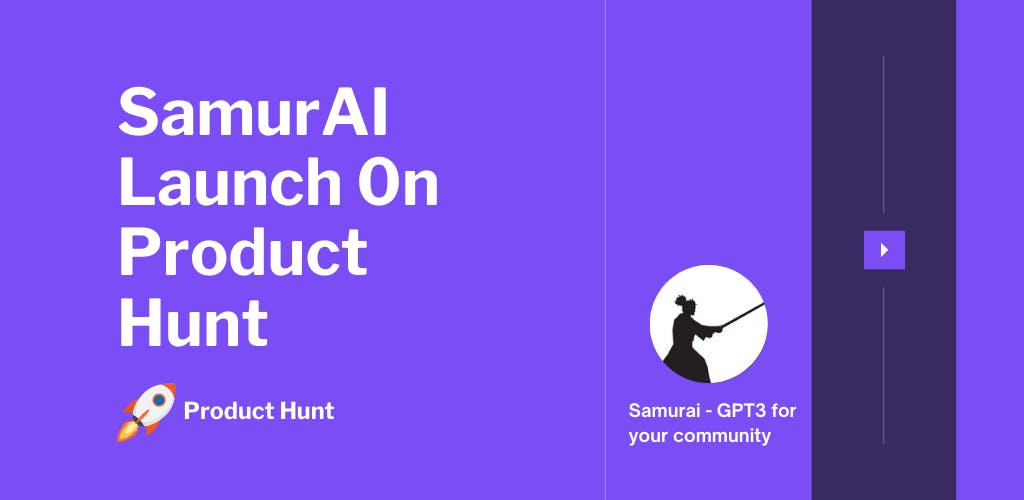- ( 0 Reviews )
Checkout Casper AI – “SummarizeArticles”
Product Description
Casper’s Chrome Extension is a powerful tool that utilizes OpenAI’s GPT technology to provide you with valuable insights and summaries, making it easier for you to complete tasks such as preparing for exams, conducting due diligence, and staying up-to-date on new legislation.
Other Product Information
- Product Category: Productivity
- Product Pricing Model: Free
Ideal Users
- Data Analyst
- Investment Banker
- Legal Professional
- Business Analyst
- Financial Advisor
Ideal Use Cases
For Data Analyst
- As a Data Analyst, one should use Casper’s Chrome Extension to quickly and easily analyze large amounts of data to identify patterns and trends in workflow, allowing to make informed decisions and recommendations based on the insights generated by OpenAI’s GPT.
- As a Data Analyst, one should use Casper’s Chrome Extension to automate repetitive tasks such as data entry and data cleaning, freeing up time for more strategic analysis.
- As a Data Analyst, one should use Casper’s Chrome Extension to quickly generate reports and presentations with minimal effort.
- As a Data Analyst, one should use Casper’s Chrome Extension to conduct research and gather information on new topics or industries, saving time and increasing productivity.
- As a Data Analyst, one should use Casper’s Chrome Extension to quickly identify and summarize complex data sets, making it easier to understand and communicate findings to stakeholders.
For Investment Banker
- Conducting Due Diligence: As an Investment Banker, one should use Casper’s Chrome Extension to quickly and easily access relevant information about a company or industry trends by asking questions and receiving concise summaries of the latest news and data using OpenAI’s GPT to help make informed decisions.
- Preparing for Exams: one should use Casper’s Chrome Extension to quickly research and gather information on various topics related to exam, such as financial statements or market trends, to improve knowledge and performance.
- Staying Up-to-Date with New Legislation: one should use Casper’s Chrome Extension to stay informed about new regulations and laws affecting industry, allowing to make better decisions clients.
- Analyzing Financial Data: one should use Casper’s Chrome Extension to analyze financial data and gain insights into investment opportunities.
- Researching Investments: one should use Casper’s Chrome Extension to research potential investments and gather information on various companies, industries, and market trends.
For Legal Professional
- Legal Research: Use Casper’s Chrome Extension to quickly and easily access legal research materials, including case law, statutes, and regulations from multiple sources in one place.
- Contract Review: Utilize the AI-powered summarization feature to review contracts and identify key points and clauses that are relevant to your case or deal.
- Legal Writing: Generate legal documents such as briefs,mos, and contracts using natural language processing.
- Due Diligence: Conduct thorough research on potential clients or investments with Casper’s advanced search capabilities.
- Stay up-to-date with new legislation and regulations by receiving real-time updates through the extension.
For Business Analyst
- As a Business Analyst, one should use Casper’s Chrome Extension to quickly research and analyze large amounts of data to generate insights and summaries projects, such as market trends, competitor analysis, or regulatory changes that impact industry.
- To help stay up-to-date with the latest news and updates in field, one should use Casper’s Chrome Extension to quickly scan through articles and summarize them for.
- one should use Casper’s Chrome Extension to assist in conducting due diligence on potential investments or partnerships by providing with relevant information and insights.
- To prepare for exams, one should use Casper’s Chrome Extension to quickly find and summarize key information related to the topic at hand.
- To help stay organized and manage workload, one should use Casper’s Chrome Extension to prioritize tasks and track progress.