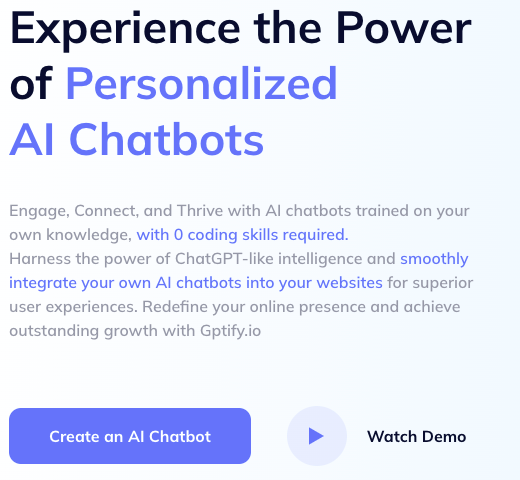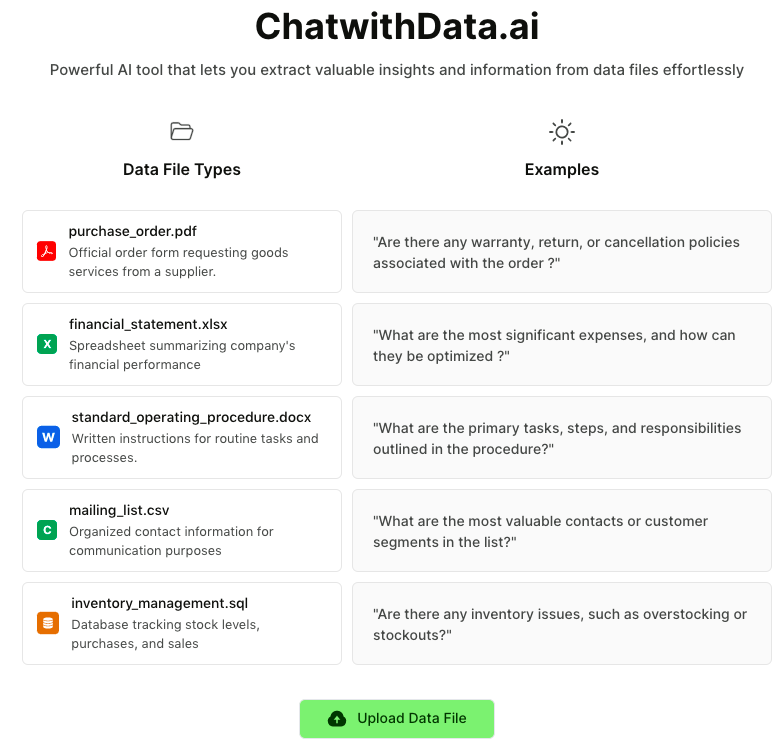
- ( 0 Reviews )
Checkout Chat With Data – File Insight Extractor
Product Description
Chat With Data is a powerful AI tool designed to assist users in efficiently querying, analyzing, and understanding information within various types of files including PDFs, Word documents, CSVs, and SQL databases through an intuitive chat interface powered by OpenAI.
Other Product Information
- Product Category: Chat
- Product Pricing Model: Freemium
Ideal Users
- Data Analyst
- Business Intelligence Analyst
- Data Scientist
- Data Engineer
- Data Manager
Ideal Use Cases
For Data Analyst
- Analyzing customer feedback: As a data analyst, one should use Chat With Data to analyze customer feedback from various sources such as surveys, reviews, and social media posts to identify trends and patterns in customer satisfaction levels, preferences, and pain points to improve products or services.
- Conducting market research: one should use Chat With Data to gather insights on consumer behavior and preferences by analyzing data from various sources such as sales reports, website analytics, and customer feedback to make informed business decisions.
- Analyzing financial data: one should use Chat With Data to analyze financial statements, budgets, and forecasting models to identify areas for cost optimization and revenue growth opportunities.
- Identifying anomalies in data: one should use Chat With Data to detect and investigate unusual patterns or trends in large datasets to improve data accuracy and efficiency.
- Analyzing healthcare data: one should use Chat With Data to analyze medical records, patient data, and clinical trial results to identify potential health risks and treatment options for patients.
For Business Intelligence Analyst
- Data Analysis: As a Business Intelligence Analyst, one should use this tool to analyze large amounts of data from various sources such as PDFs, Word documents, and Excel spreadsheets to extract insights and trends by asking natural language questions to Chat With Data. For example, I could ask the tool to summarize key metrics or identify patterns in sales data from a PDF report, analyze customer behavior from a survey response file, or compare data across multiple Excel sheets.
- Data Visualization: one should use this tool to create visualizations such as charts and graphs to help communicate findings to stakeholders more effectively.
- Predictive Analysis: I could use Chat With Data to generate predictions based on historical data and trends, such as forecasting future sales or customer behavior.
- Data Cleaning: one should use this tool to clean up messy data and remove duplicates or inconsistencies in datasets.
- Data Preparation: one should use this tool to prepare data for analysis by cleaning and organizing it into a format that is more suitable for analysis, such as converting text data into structured data.
For Data Scientist
- Analyzing customer feedback data from surveys or reviews to identify patterns and trends in sentiment and preferences.
- Conducting exploratory data analysis on large datasets using natural language processing techniques.
- Generating reports for business intelligence purposes.
- Building predictive models for customer behavior and churn prediction.
- Analyzing financial data to make investment decisions.
For Data Engineer
- Data Exploration: As a data engineer, one should use Chat With Data to explore and analyze large datasets in Excel files or SQL databases by asking natural language questions about the data and getting insights through the interactive chat interface.
- Document Summarization: one should use Chat With Data to summarize long documents such as PDFs or Word files to quickly understand their content without having to read them thoroughly.
- Data Visualization: one should use Chat With Data to create visualizations of data from various file types using natural language commands.
- Data Cleaning: one should use Chat With Data to clean and preprocess data in Excel or CSV files by asking questions and receiving suggestions on how to improve the data quality.
- Machine Learning Model Training: one should use Chat With Data to train machine learning models on datasets using natural language commands and interpret the results.