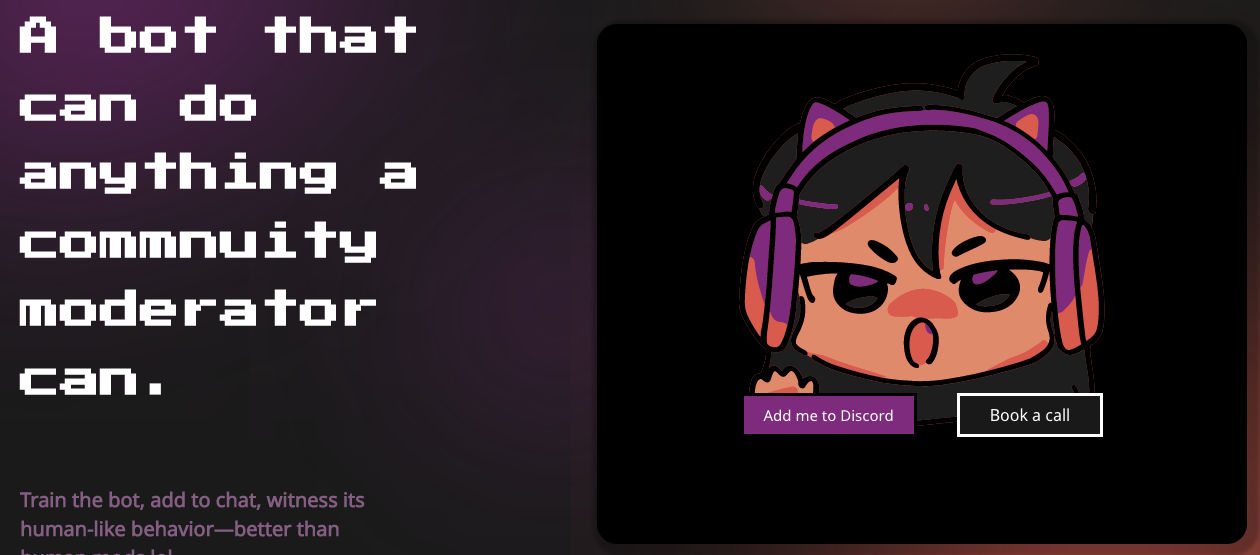- ( 0 Reviews )
Checkout ChatGPT for Chrome – Rewrite: “Chrome Extension for ChatGPT”
Product Description
The ChatGPT Chrome Extension is a tool that allows users to interact with OpenAI’s ChatGPT functionality directly from their browser, providing quick and easy access to the AI language model for answering questions and generating text on the web.
Other Product Information
- Product Category: Chat
- Product Pricing Model: Free
Ideal Users
- Software Developer
- Data Analyst
- Content Creator
- Customer Support Specialist
- Marketing Manager
Ideal Use Cases
For Software Developer
- Asking for technical advice or help with coding problems
- Generating creative ideas for a project
- Getting quick answers to questions
- Conducting research
- Finding information on the web
For Data Analyst
- Analyzing customer feedback and sentiment analysis: As a data analyst, one should use the ChatGPT Chrome Extension to analyze customer feedback from various sources such as socialdia, surveys, and reviews to gain insights into customer satisfaction levels and identify areas for improvement in products or services.
- Conducting market research: one should use the extension to gather information on industry trends, consumer behavior, and competitor analysis to make informed business decisions.
- Generating reports: one should use the extension to quickly generate reports on various topics such as financial data, sales data, and customer demographics for presentations or meetings.
- Answering ad-hoc questions: one should use the extension to answer quick questions or gather information on specific topics without having to leave current webpage.
- Automating repetitive tasks: one should use the extension to automate data entry and analysis tasks, such as data cleaning and data processing.
For Content Creator
- Researching information: one should use the ChatGPT Chrome Extension to quickly find answers to research questions or gather information on a topic by asking ChatGPT directly from any webpage.
- Writing content: one should use the ChatGPT Chrome Extension to generate ideas for writing articles, blog posts, or other types of content.
- Translating text: one should use the ChatGPT Chrome Extension to translate text between languages.
- Generating code: one should use the ChatGPT Chrome Extension to help write code snippets or troubleshoot technical issues.
- Finding recipes: one should use the ChatGPT Chrome Extension to find recipes for cooking or baking.
For Customer Support Specialist
- Resolve customer inquiries and issues by providing quick answers using ChatGPT’s capabilities.
- Provide product recommendations based on customer preferences.
- Assist customers with troubleshooting technical problems.
- Offer personalized assistance to customers.
- Provide customer service support for a specific product or service.