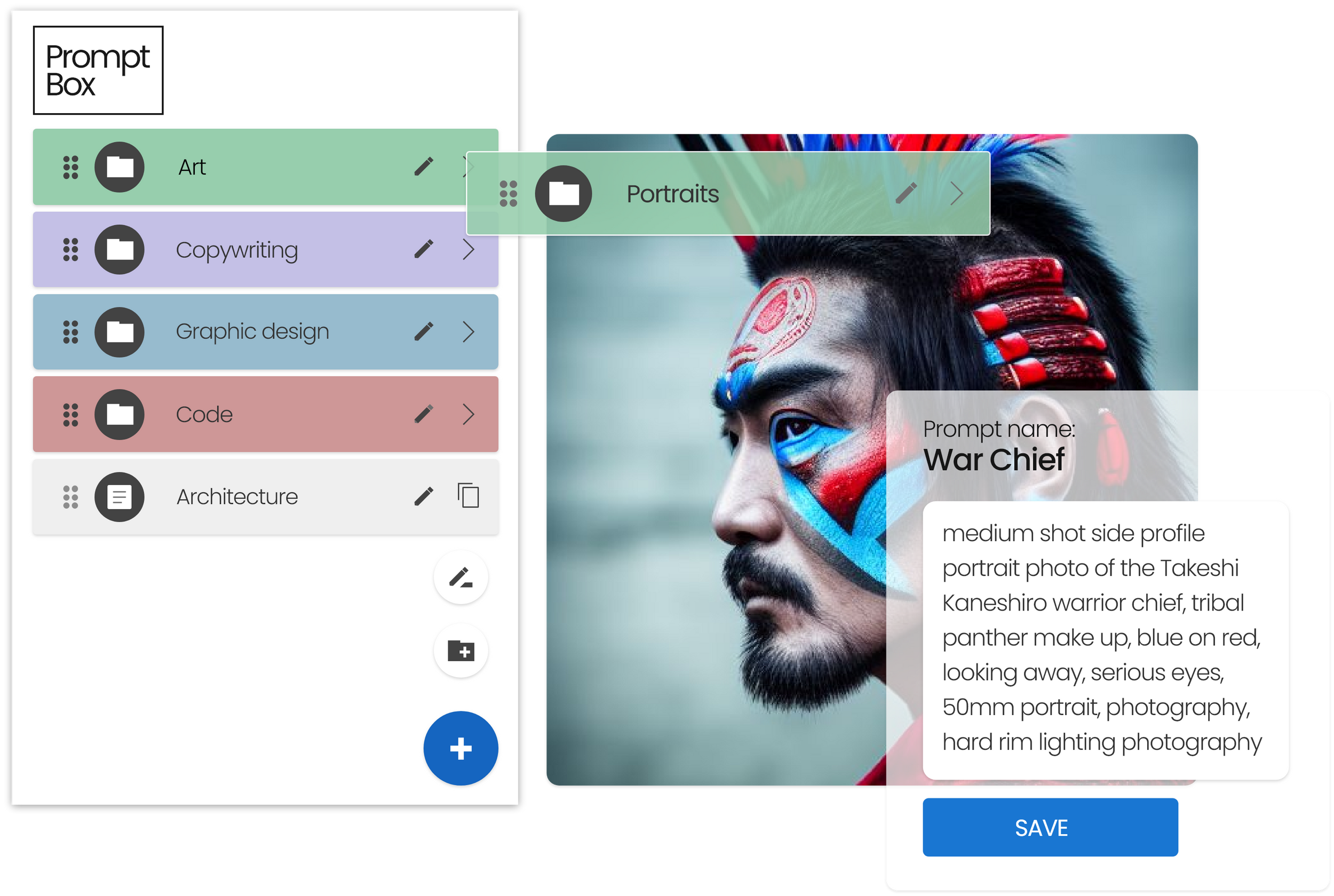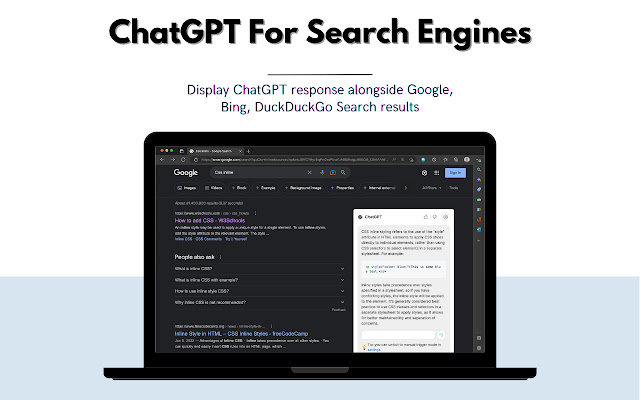
- ( 0 Reviews )
Checkout ChatGPT for Search Engines – Rewritten Title: “ChatGPT Enhanced Search Engine Integration”
Product Description
An AI-powered chatbot extension that offers users the ability to ask questions and receive human-like responses. It includes syntax highlighting for code, customizable trigger settings, a dark theme, and a right-click option to send selected text as a prompt. Compatible with most devices, it can be manually triggered by a question mark or activated through user input, and does not collect user data, analytics, ads, or trackers.
Other Product Information
- Product Category: Chat
- Product Pricing Model: Free
Ideal Users
- Software Developer
- Technical Writer
- Customer Support Specialist
- IT Manager
- Data Analyst
Ideal Use Cases
For Software Developer
- Debugging and troubleshooting: As a software developer, one should use this tool to quickly debug and troubleshoot code issues by asking questions related to programming languages, syntax errors, and receive human-like responses from the chatbot extension to help identify and fix problems in code.
- Learning new technologies: one should use this tool to learn about new programming languages and technologies by asking questions and receiving answers from the chatbot extension to expand knowledge base.
- Code review: one should use this tool to get feedback on code and receive suggestions for improvement from the chatbot extension.
- Automating repetitive tasks: one should use this tool to automate repetitive tasks such as formatting, testing, and documentation by using the trigger settings to save time and increase efficiency.
- Collaboration: one should use this tool to collaborate with other developers by sharing code snippets and asking questions related to projects and receive responses from the chatbot extension.
For Technical Writer
- Debugging and troubleshooting technical issues: As a Technical Writer, one should use this tool to help users with debugging and troubleshooting technical issues by providing them with human-like responses to their queries related to software or hardware problems.
- Providing technical support: one should use the AI-powered chatbot extension to provide quick and efficient technical support to customers, answering their questions about product features and functionality.
- Creating user manuals: one should use this tool to create user manuals for various products by providing step-by-step instructions and troubleshooting guides.
- Developing documentation: one should use the AI-powered chatbot extension to develop technical documentation, such as API reference and product specifications.
- Providing customer service: one should use this tool to provide quick and efficient customer service by answering frequently asked questions and resolving customer issues.
For Customer Support Specialist
- Troubleshooting technical issues: As a customer support specialist, one should use the AI-powered chatbot extension to quickly and efficiently resolve customer inquiries related to technical problems with syntax highlighting for code and dark theme options to provide clear and concise responses to their queries.
- Providing product information: The chatbot can be used to answer frequently asked questions about our products, features, and services, allowing customers to easily find the information they need without having to navigate through multiple pages on our website.
- Offering personalized support: With the ability to send selected text as a prompt, one should use the tool to provide tailored responses based on the customer’s specific issue or question, providing a more personalized and efficient experience.
- Responding to customer inquiries: The chatbot can be triggered manually or through a question mark icon, making it easy for customers to reach out for assistance when needed.
- Enhancing customer satisfaction: The tool’s compatibility with most devices and lack of ads, trackers, and user data collection ensures a seamless and secure experience for our customers.
For IT Manager
- Troubleshooting technical issues: As an IT Manager, one should use this tool to quickly resolve technical issues by providing users with human-like responses to their queries in real-time, reducing the need for support tickets and freeing up team’s time to focus on more pressing tasks.
- Onboarding new employees: This tool can be used to answer frequently asked questions and provide guidance to new hires during the onboarding process, saving time and resources.
- Training employees: The chatbot can be used to provide training materials and support for technical skills, allowing for more efficient learning and knowledge transfer.
- Customer service: This tool can be used to handle customer inquiries and provide quick responses to common questions, reducing the workload on team.
- Automating repetitive tasks: The chatbot can automate routine tasks such as password resets or software installations, freeing up time for more important work.