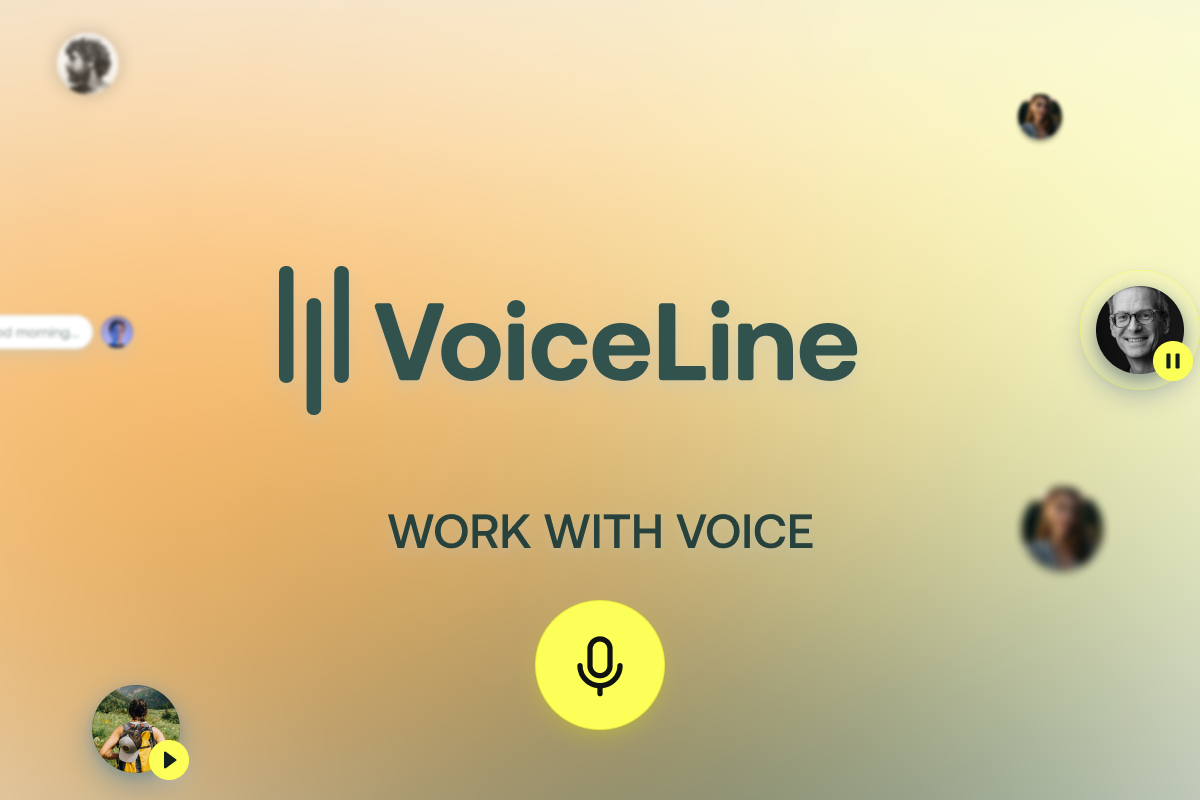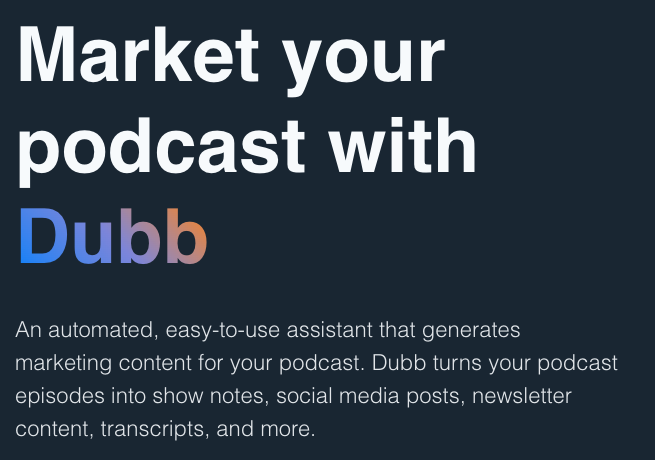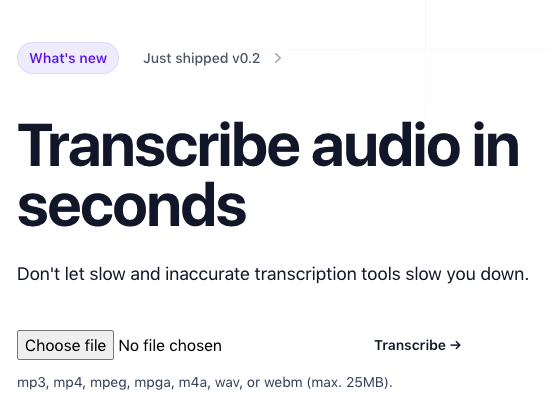- ( 0 Reviews )
Checkout Cleanvoice AI – Audio Editing Software
Product Description
Cleanvoice AI utilizes advanced artificial intelligence technology to eliminate unwanted sounds like filler words, mouth noises, and other artifacts from audio recordings while supporting multiple languages and accommodating accents from various regions. Additionally, it offers manual editing timelines, podcast transcription, mixing capabilities, background noise removal, and a variety of additional tools and services such as podcast title creation and question generation.
Other Product Information
- Product Category: Podcasting
- Product Pricing Model: Paid
Ideal Users
- Audio Engineer
- Podcast Producer
- Content Creator
- Voice-Over Artist
- Speech Therapist
Ideal Use Cases
For Audio Engineer
- Podcast Editing: As an audio engineer, one should use Cleanvoice AI to remove filler sounds and stuttering from recordings to improve the overall quality of podcast and make it more professional sounding.
- Language Translation: one should use Cleanvoice AI to translate podcast into other languages for a wider audience reach.
- Accent Correction: one should use Cleanvoice AI to correct accents in podcast to make it more accessible to listeners who may not understand the original language.
- Background Noise Removal: one should use Cleanvoice AI to remove background noise from podcast to improve the listening experience for listeners.
- Podcast Transcription: one should use Cleanvoice AI to transcribe podcast into text format for easier accessibility and searchability.
For Podcast Producer
- Podcast Editing: As a podcast producer, one should use Cleanvoice AI to remove filler sounds, stuttering, and mouth sounds from audio recordings to create a polished final product that is easy to listen to and professional sounding.
- Language Translation: one should use Cleanvoice AI to translate podcast into multiple languages for a global audience.
- Podcast Editing: one should use Cleanvoice AI to remove background noise from audio recordings to improve the overall quality of the podcast.
- Podcast Editing: one should use Cleanvoice AI to edit out any unwanted sounds or artifacts from audio recordings for a better listening experience.
- Podcast Transcription: one should use Cleanvoice AI to transcribe podcast into written text for easy accessibility and convenience.
For Content Creator
- Podcast Editing: As a content creator, one should use Cleanvoice AI to remove filler sounds, stuttering, and mouth noises from audio recordings to improve the overall quality of podcast episodes.
- Language Translation: one should use Cleanvoice AI to translate podcast into different languages for a wider audience reach.
- Podcast Mixing: one should use Cleanvoice AI to mix podcast episodes with background noise removal and other editing tools to create a professional sounding final product.
- Podcast Transcription: one should use Cleanvoice AI to transcribe podcast episodes into text format for easier accessibility and searchability.
- Podcast Audit: one should use Cleanvoice AI to evaluate the quality of podcast and identify areas for improvement.
For Voice-Over Artist
- Voice-Over Artist: one should use Cleanvoice AI to clean up audio recordings before uploading them to a podcast platform to ensure they sound polished and professional.
- Podcast Editor: one should use Cleanvoice AI to remove filler sounds, stuttering, and other artifacts from audio recordings to improve the overall quality of podcast episodes.
- Language Translator: one should use Cleanvoice AI to translate podcast into different languages for a global audience.
- Podcast Producer: one should use Cleanvoice AI to remove filler sounds, stuttering, and other artifacts from audio recordings in multiple languages.
- Audio Engineer: one should use Cleanvoice AI to clean up background noise and improve the overall sound quality of podcast recordings for better listening experience.