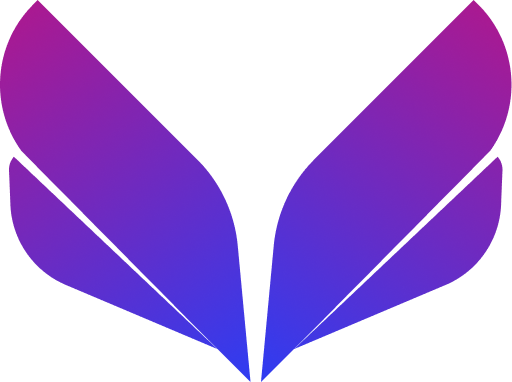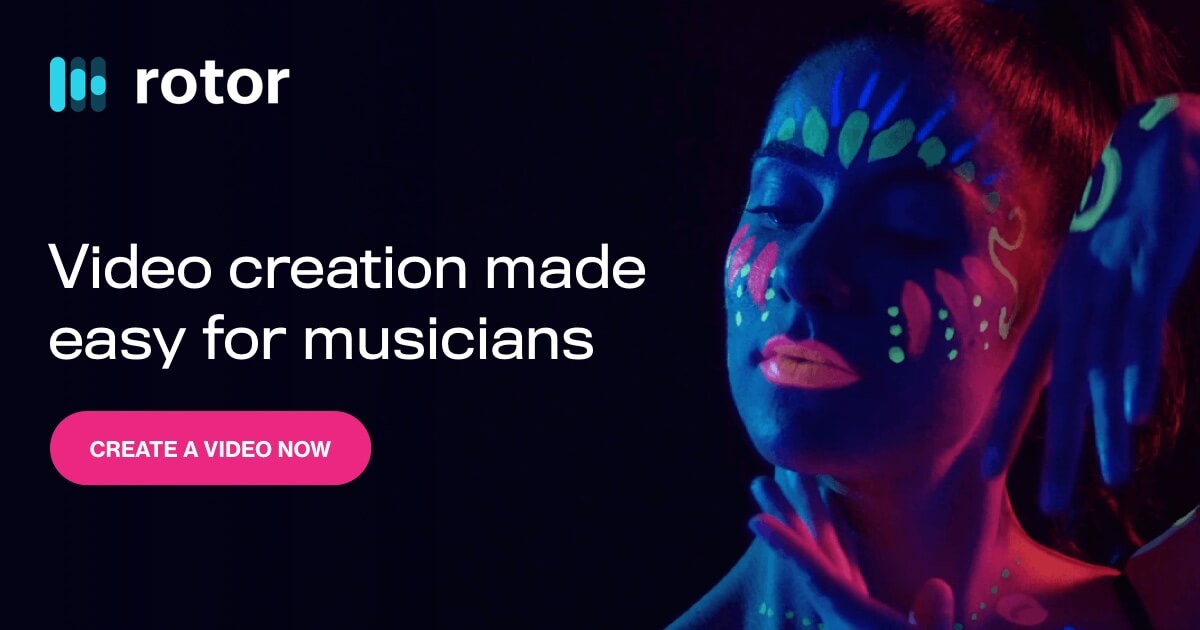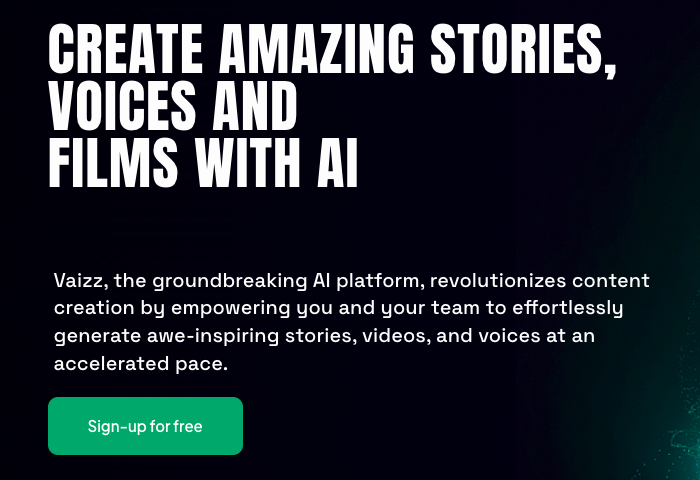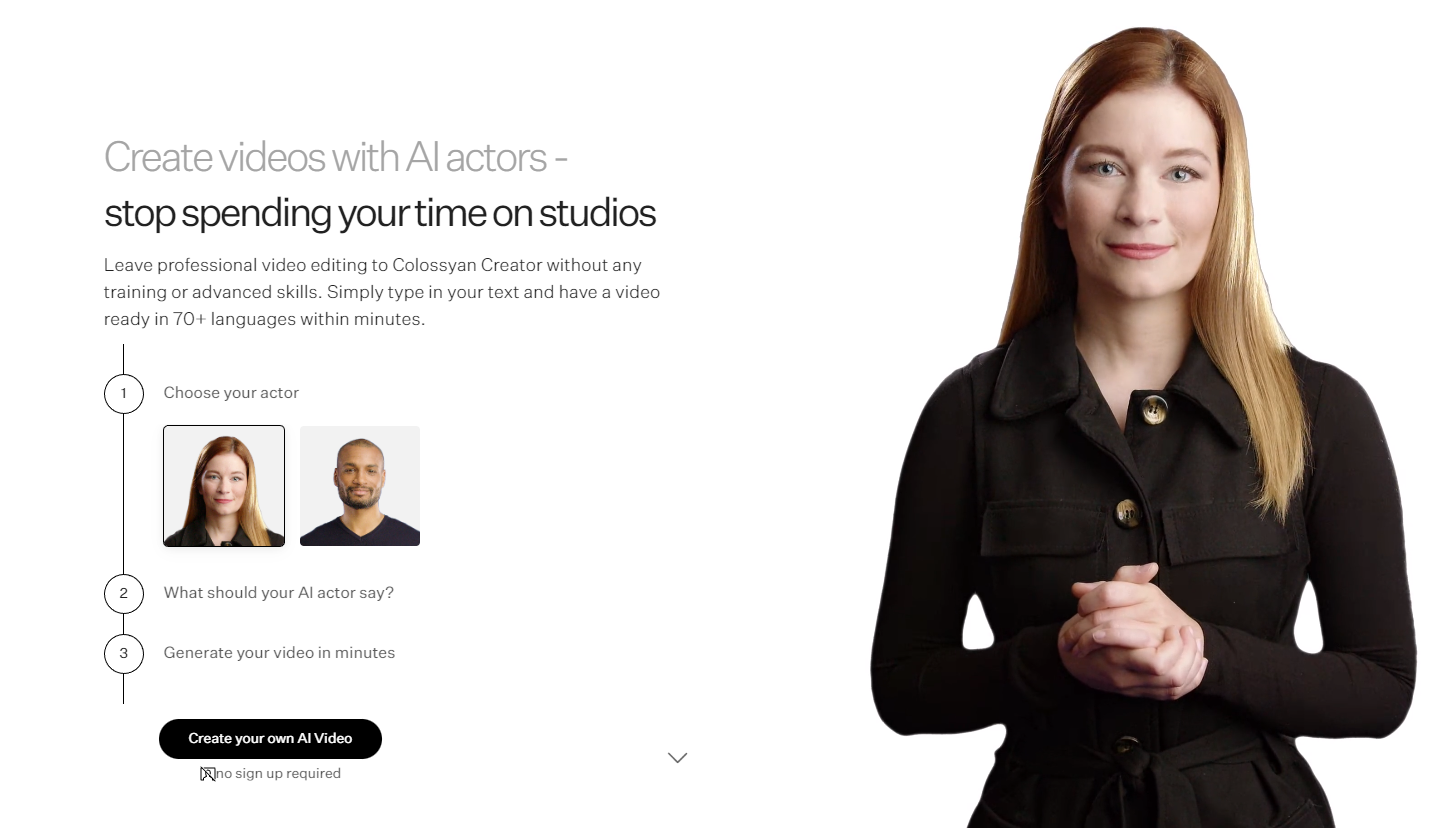
- ( 0 Reviews )
Checkout Colossyan – Video Creation Tool
Product Description
The Colossyan Creator is a powerful AI-based video creation tool that enables users to generate high-quality videos with minimal effort. It offers a range of features such as text-to-video conversion, customizable video editing options, multilingual support, and access to an extensive library of stock images and videos for various purposes including education, marketing, and sales promotions.
Other Product Information
- Product Category: Generative Video
- Product Pricing Model: Paid
Ideal Users
- Video Content Creator
- Marketing Specialist
- Social Media Manager
- Educator
- Corporate Communications Specialist
Ideal Use Cases
For Video Content Creator
- Create a product demo video for a new software application using text-to-video feature to showcase its features and benefits.
- Produce a promotional video for a business event or conference using AI actors with emotions to engage the audience.
- Develop educational content in multiple languages for international audiences.
- Create a training video for employees on company policies and procedures.
- Create a marketing campaign video for a new product launch.
For Marketing Specialist
- Create a product demo video for a new software tool using text-to-video feature and stock images to showcase its features and benefits.
- Create a customer testimonial video in multiple languages for international markets.
- Develop a training video series for employees on company policies and procedures.
- Produce a marketing campaign video for a new product launch.
- Create a promotional video for a business event or conference.
For Educator
- Create educational videos for language learning: As an educator, one should use the text-to-video feature to create videos in multiple languages to teach students about different topics and cultures.
- Develop engaging video content for marketing campaigns: one should utilize the AI script assistant to write compelling scripts and actors with emotions to promote products or services.
- Create training videos for employees: one should use the tool to create instructional videos for onboarding, product demonstrations, and customer service training.
- Produce promotional videos for events and conferences: one should leverage the stock images and videos to showcase the event and its features.
- Develop video content for social media platforms: one should use the tool to create engaging and informative videos audience on various topics.