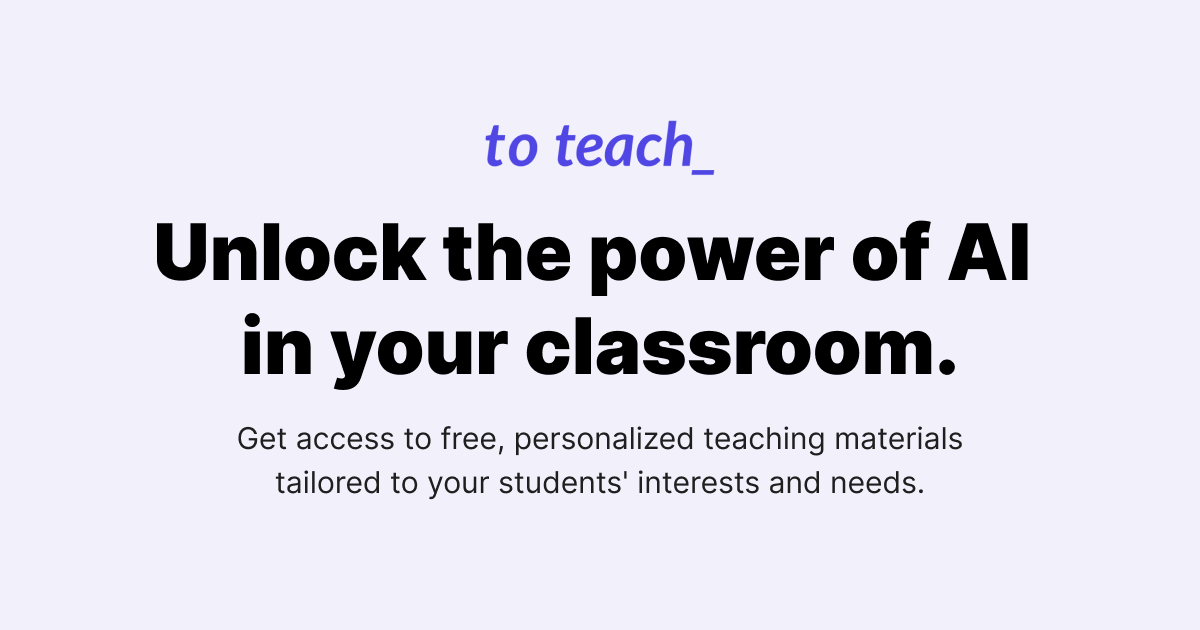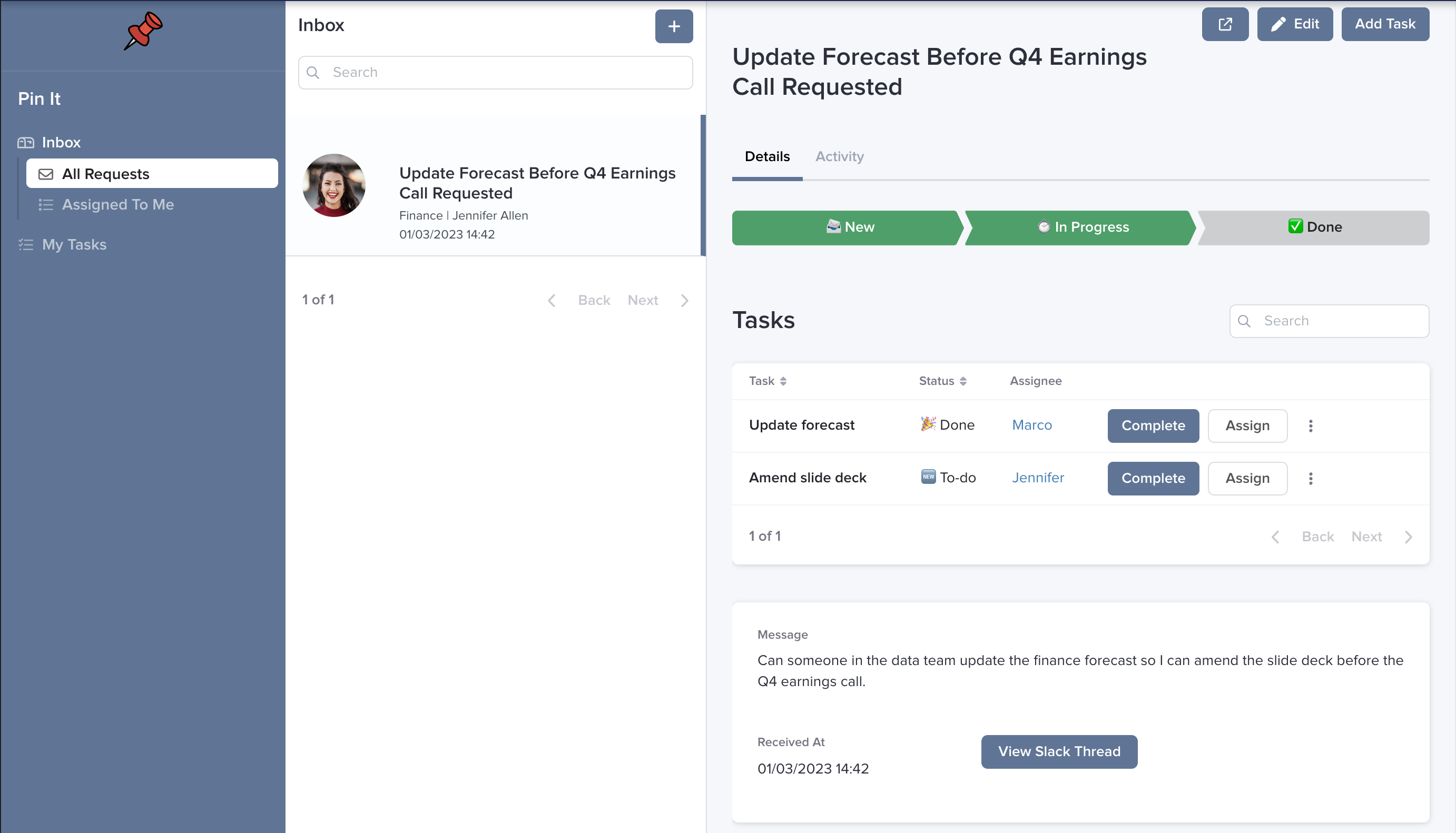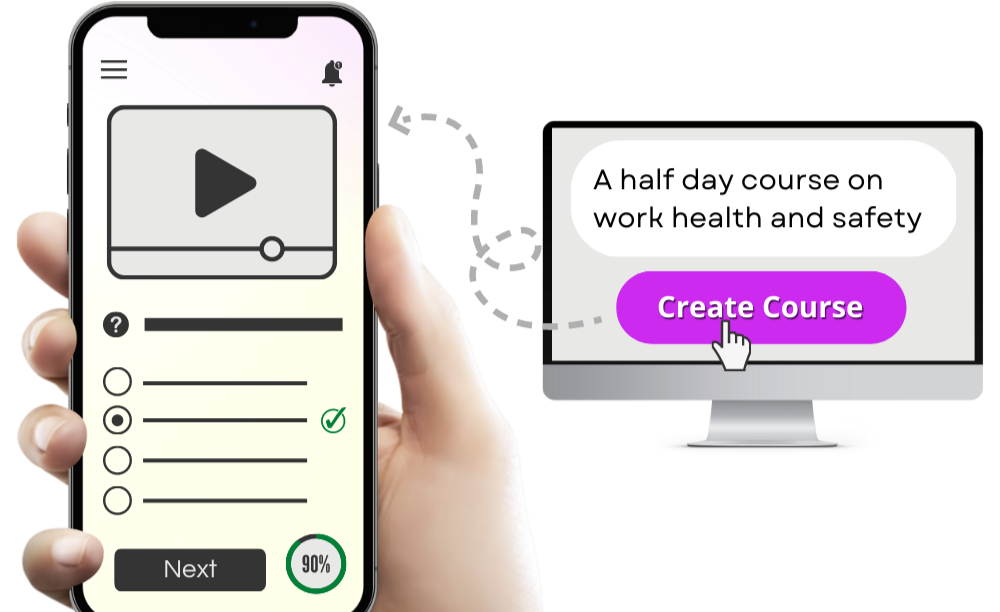
- ( 0 Reviews )
Checkout Coursebox – Online Course Creation Platform
Product Description
Coursebox is a powerful AI-based course creation platform that enables users to effortlessly design and develop online courses in a matter of seconds, providing an intuitive drag-and-drop interface for customization and interactive content such as quizzes and videos, while also offering the ability to publish or export it to an LMS. The tool aims to provide engaging mobile-friendly eLearning experiences to captivate students. Try it out with a free trial and sign up now!
Other Product Information
- Product Category: Productivity
- Product Pricing Model: Freemium
Ideal Users
- Instructional Designer
- E-learning Developer
- Content Creator
- Educator
- Online Course Creator
Ideal Use Cases
For Instructional Designer
- Design and develop an online course for a new employee onboarding program for a company
- Create a course for a specific skill or topic that you want to teach, such as digital marketing or coding
- Develop a course for a hobby or personal interest, like cooking or painting
- Create a course for a school or university curriculum
- Design an online course for a non-profit organization to educate the public on a specific issue or cause
- Create an online course for a language learning program
For E-learning Developer
- Designing and publishing an online course for personal or professional development purposes
- Creating an engaging and interactive eLearning experience for employees for corporate training
- Developing educational content for schools and universities
- Building a course for non-profit organizations to educate the public on specific topics
- Designing a course for online learning platforms like Coursera, Udemy or edX
For Content Creator
- Designing an online course for personal or professional development: As a Content Creator, one should use Coursebox to quickly create an online course own business or organization to offer to clients or customers, focusing on a specific topic or skillset. This tool allows to easily design and customize the course structure and content to fit needs, add videos and quizzes to engage learners, and publish it as a private or public course to reach a wider audience.
- Creating an online course for educational purposes: one should use Coursebox to create an engaging and interactive course for students in schools, universities, or training programs for employees, with the ability to easily customize and export it to an LMS for easy distribution.
- Developing an online course for non-profit organizations: one should use Coursebox to create a course for a specific cause or topic, making it accessible to a larger audience and promote it through social media or email campaigns.
- Creating an online course for personal growth and wellness: one should use Coursebox to design a course on mindfulness,ditation, or fitness, and sell it to individuals looking to improve theirntal health or physical well-being.
- Designing an online course for language learning: one should use Coursebox to create a language course for beginners or advanced learners, offering interactive content and quizzes to enhance their learning experience.
For Educator
- Create a course for personal or professional development: As an educator, one should use Coursebox to design and build an online course own business or organization to offer to clients or customers, providing them with interactive and engaging content that can be accessed on mobile devices, making it easy for them to learn at their own pace.
- Develop a course for educational institutions: As an educator, one should use Coursebox to create courses for students in school or university, allowing them to access course materials and assignments from anywhere with the convenience of online learning.
- Create a course for non-profit organizations: As an educator, one should use Coursebox to develop courses for community groups or charities to provide educational resources to those who may not have access to traditional classroom settings.
- Develop a course for online learners: As an educator, one should use Coursebox to create a course for individuals looking to learn new skills or expand their knowledge in a specific area of interest.
- Create a course for remote teams: As an educator, one should use Coursebox to provide training and development opportunities for employees working remotely.