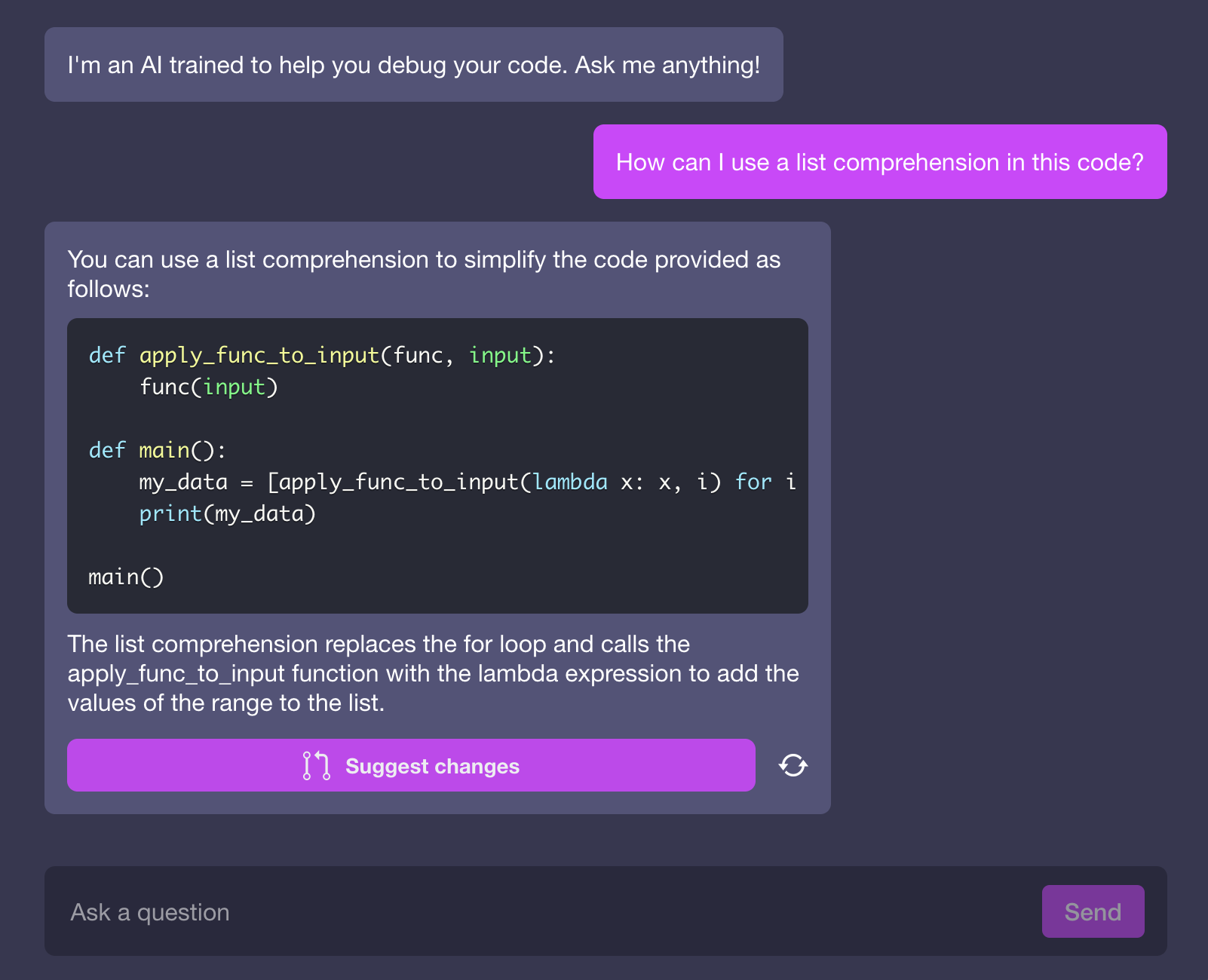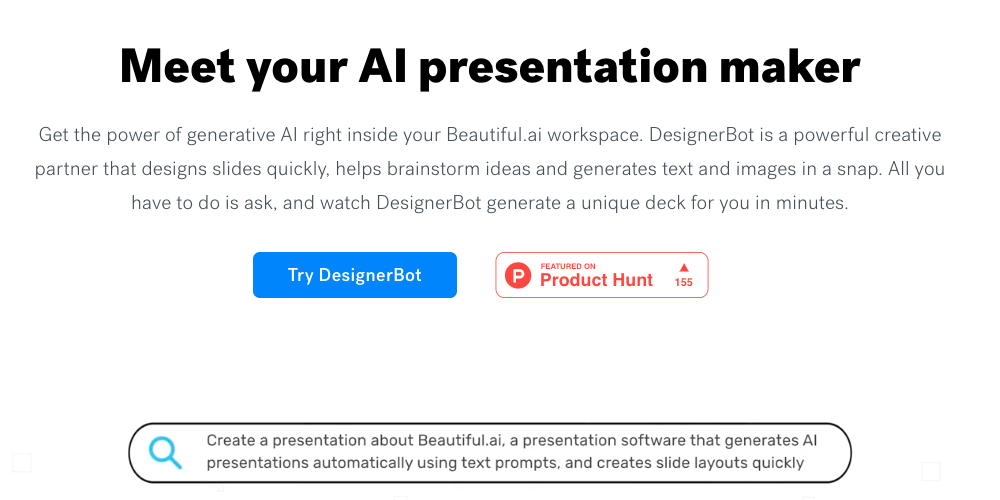
- ( 0 Reviews )
Checkout DesignerBot – PowerPoint Alternative: A Platform for Creating Engaging Presentations
Product Description
The AI presentation maker, Beautiful.ai, offers a range of features that streamline the creation process for users by automating various tasks such as slide design, idea generation, text and image generation, and tone adjustment. It includes DesignerBot, an advanced AI tool that quickly generates slides and edits text, while also providing Smart Slide templates for easy customization.
Other Product Information
- Product Category: Productivity
- Product Pricing Model: Paid
Ideal Users
- Graphic Designer
- Content Writer
- Marketing Specialist
- Business Analyst
- Presentation Designer
Ideal Use Cases
For Graphic Designer
- Create a presentation on a specific topic or theme quickly and easily using DesignerBot’s pre-designed templates and AI-generated content.
- Brainstorm ideas for a presentation by inputting keywords or phrases to inspire creativity.
- Edit existing slides with Smart Slide templates.
- Summarize long text into concise, easy-to-understand bullet points.
- Generate images from text descriptions using the AI tool.
For Content Writer
- Create a marketing presentation for a new product launch: As a content writer, one should use Beautiful.ai to quickly design a visually appealing and engaging presentation for a new product launch by utilizing the Smart Slide templates and DesignerBot to create eye-catching slides that effectively communicate the key features and benefits of the product to potential customers.
- Develop a sales pitch: With the ability to summarize text, one should use Beautiful.ai to condense long documents into concise and impactful bullet points for a sales pitch, making it easier to present information in a clear and concise manner.
- Write a report: one should use Beautiful.ai to generate images from text to enhance the visual appeal of report, making it more engaging and easy to understand for stakeholders.
- Create a social media post: By utilizing the AI-generated images and summarization capabilities, one should create an attention-grabbing social media post that effectively communicates key points in a short amount of time.
- Write a blog post: one should use Beautiful.ai to generate text and images blog post, making it more visually appealing and engaging for readers.
For Marketing Specialist
- Create a marketing presentation for a new product launch
- Design a social media campaign
- Develop a sales pitch for a business proposal
- Create a customer testimonial video
- Generate a report on market trends and insights
For Business Analyst
- Create a marketing presentation for a new product launch
- Generate a sales pitch for a business proposal
- Design a social media campaign
- Create a training presentation for employees
- Develop a customer service script for a call center
- Write a business plan