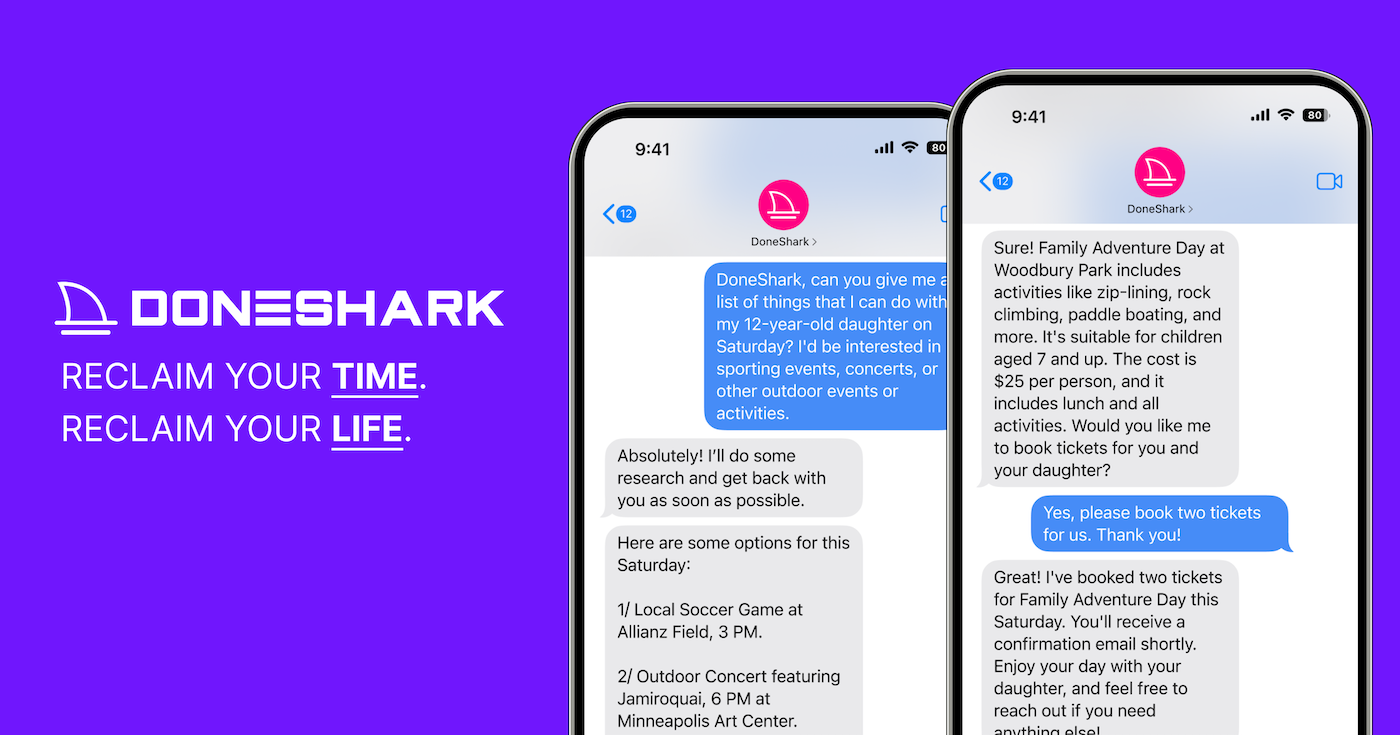
- ( 0 Reviews )
Checkout DoneShark – “Task Management Assistant”
Product Description
DoneShark is a cutting-edge task management service that streamlines your life by simplifying the process of completing tasks efficiently. With its user-friendly interface and personalized assistance, users can easily delegate tasks through text messaging. It offers a range of services including home repairs, appointment scheduling, and travel planning, all while ensuring timely completion.
Other Product Information
- Product Category: Productivity
- Product Pricing Model: Price Unknown / Product Not Launched Yet
Ideal Users
- Personal Assistant
- Customer Service Representative
- Project Manager
- Marketing Specialist
- Software Developer
Ideal Use Cases
For Personal Assistant
- Scheduling Appointments: With DoneShark, one should use the tool to schedule appointments for themselves and family members, making sure that all necessary tasks are completed on time and efficiently without having to spend hours on hold or searching for available slots.
- Home repairs: One should use DoneShark to quickly find and book a reliable handyman to fix any issues in the home, saving the hassle of searching for contractors and coordinating schedules.
- Travel Planning: One should use DoneShark to plan their next vacation or business trip, ensuring that all arrangements are made with ease and convenience.
- Car maintenance: One should use DoneShark to schedule regular car maintenance and keep track of upcoming appointments.
- Personal Assistance: One should use DoneShark to handle personal tasks such as booking travel accommodations, organizing schedules, and managing daily to-do lists.
For Customer Service Representative
- Scheduling Appointments: As a customer service representative for DoneShark, one real-life use case would be to assist customers in scheduling appointments using the tool’s text-based interface, making it easy and efficient for them to communicate with their personal assistant to schedule tasks and manage their busy schedules.
- Home Repairs: Customers can easily text DoneShark to request home repairs and receive a prompt response from a professional service provider through the tool’s platform, saving time and effort in finding and coordinating with multiple providers.
- Car Maintenance: Customers can use DoneShark to schedule car maintenance appointments without having to call multiple providers or search for available times, making it more convenient.
- Travel Planning: DoneShark’s text-based interface allows customers to plan their travel itinerary with ease and get personalized recommendations.
- Task Management: Customers can use DoneShark to manage their tasks and prioritize them effectively, ensuring they are completed on time.
For Project Manager
- As a Project Manager, one should use DoneShark to prioritize daily tasks and ensure that they are completed on time by delegating them to the appropriate team members through text messaging.
- As a Project Manager, one should use DoneShark to manage schedules and keep track of deadlines for upcoming meetings and appointments.
- As a Project Manager, one should use DoneShark to plan and organize travel itineraries using its car maintenance scheduling feature.
- As a Project Manager, one should use DoneShark to streamline home repairs by assigning tasks to the appropriate team members through text messaging.
- As a Project Manager, one should use DoneShark to keep track of personal assistant number and ensure that tasks are completed correctly.
For Marketing Specialist
- As a marketing specialist, one should use DoneShark to manage daily tasks and ensure that all marketing campaigns are completed on time by delegating them to the personal assistant number provided by the tool.
- As a marketing specialist, one should use DoneShark to schedule appointments with clients and vendors, making sure they are completed efficiently and effectively.
- As a marketing specialist, one should use DoneShark to plan travel itineraries and ensure that all meetings are organized.
- As a marketing specialist, one should use DoneShark to manage email inbox and prioritize important messages.
- As a marketing specialist, one should use DoneShark to track the progress of projects and tasks.




