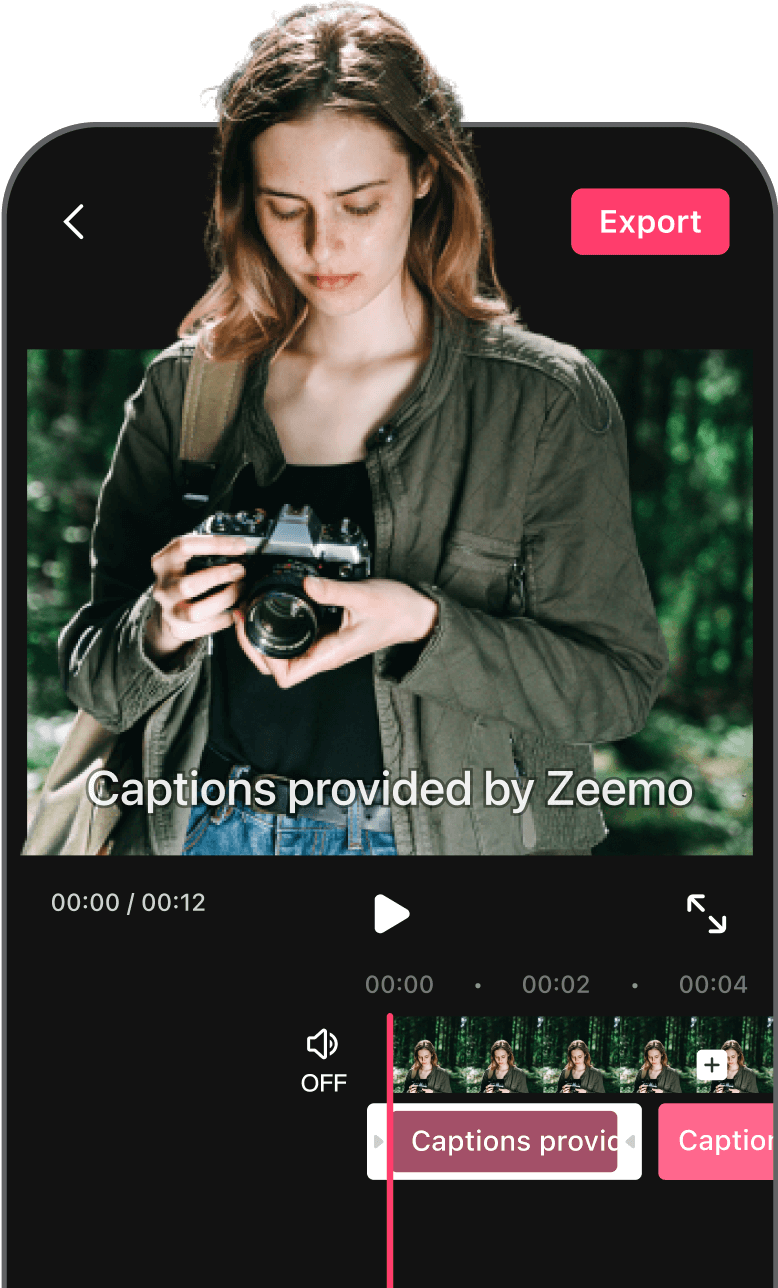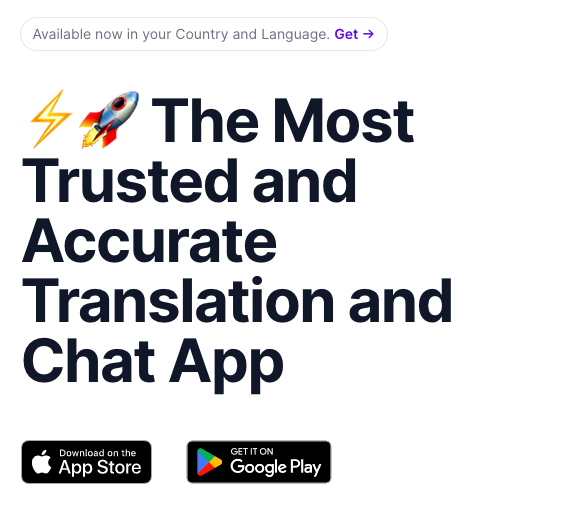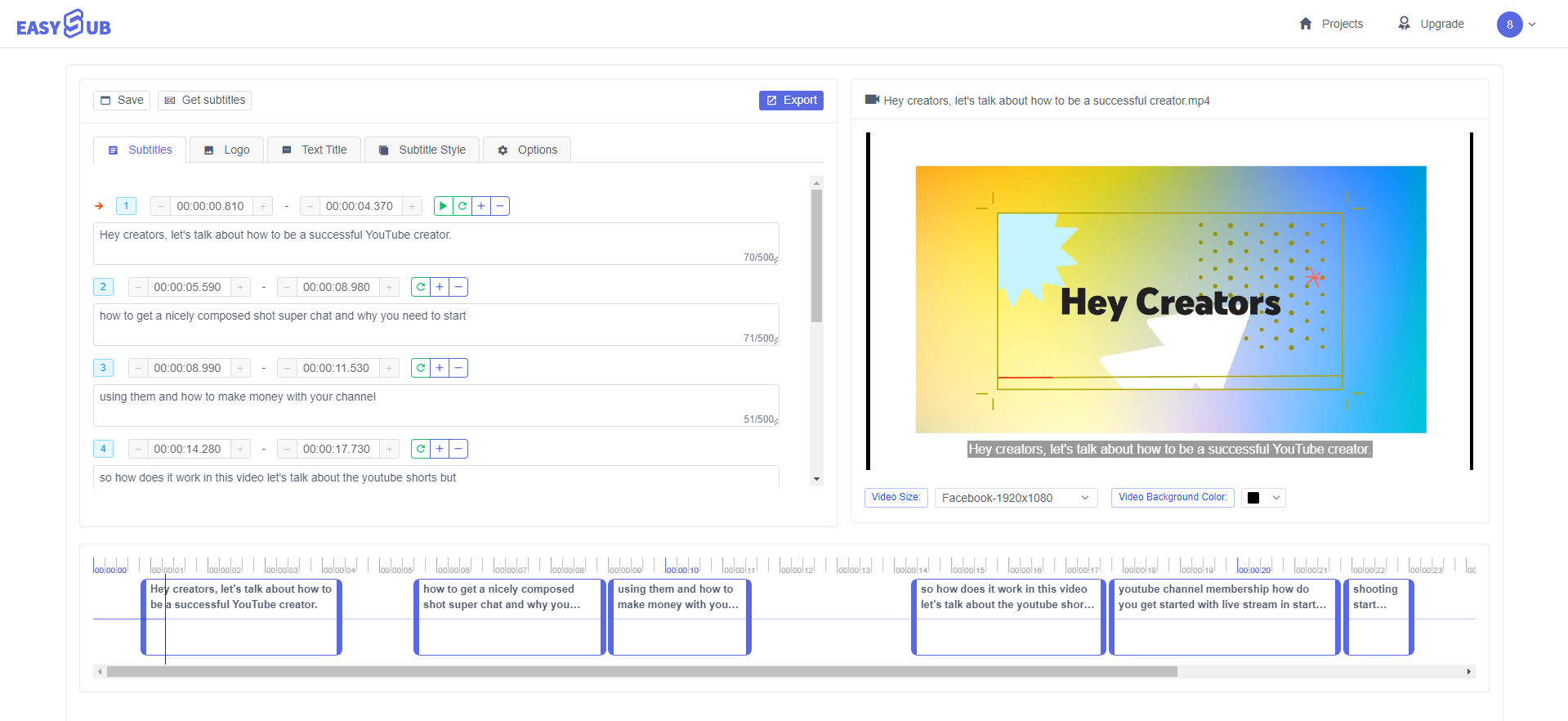
- ( 0 Reviews )
Checkout EASYSUB – Video Subtitle Generation and Translation Platform
Product Description
EasySub is a powerful tool that enables users to upload videos and generate precise transcriptions in multiple languages. The platform offers an intuitive interface for adding text and captions to online videos, as well as support for YouTube URLs. It provides high-quality subtitles in various formats and allows for easy downloads. With its advanced AI technology, EasySub stands out as a top choice for video creators, educators, and language groups seeking an efficient and cost-effective solution for subtitle creation. The platform’s emphasis on accessibility and affordability makes it ideal for enhancing engagement on social media platforms.
Other Product Information
- Product Category: Translation
- Product Pricing Model: Freemium
Ideal Users
- Video Creator
- Teacher
- Student
- Subtitle Group
- Social Media Manager
Ideal Use Cases
For Video Creator
- Video Creator: one should use EasySub to create videos with accurate subtitles in multiple languages clients who require subtitles in different regions and languages.
- Teacher: one should use EasySub to add subtitles to educational videos for students who may not speak the same language as, making them more accessible and engaging.
- Subtitle Group: one should use EasySub to create subtitles for group projects or events in multiple languages.
- Video Creator: one should use EasySub to add subtitles to videos for a wider audience reach on social media platforms.
- Video Creator: one should use EasySub to improve the accessibility of videos for people with hearing impairments by providing captions and transcripts.
For Teacher
- As a teacher, one should use EasySub to create captions online lectures and tutorials to make them more accessible to students who are deaf or hard of hearing by providing accurate transcripts in multiple languages.
- As a video creator, one should use EasySub to add subtitles to videos to increase engagement on social media platforms and improve accessibility for viewers with different language barriers.
- As a subtitle group, one should use EasySub to provide captions for multiple videos in different languages for our audience.
- As a student, one should use EasySub to easily add subtitles to online videos for better understanding of the content.
- As a video editor, one should use EasySub to quickly and efficiently generate subtitles projects.
For Student
- As a student, one should use EasySub to create subtitles school project or presentation to make it more accessible to a wider audience by adding captions in multiple languages.
- As a video creator, one should use EasySub to generate accurate transcriptions and subtitles videos to improve engagement on social media platforms and reach a global audience.
- As a teacher, one should use EasySub to provide subtitles online classes or lectures to make them more accessible to students who are deaf or hard of hearing.
- As a subtitle group, one should use EasySub to create captions in multiple languages for videos and share them with a larger audience.
- As a video creator, one should use EasySub to improve the accessibility of content by adding subtitles to make it more engaging and reachable to viewers who speak different languages.