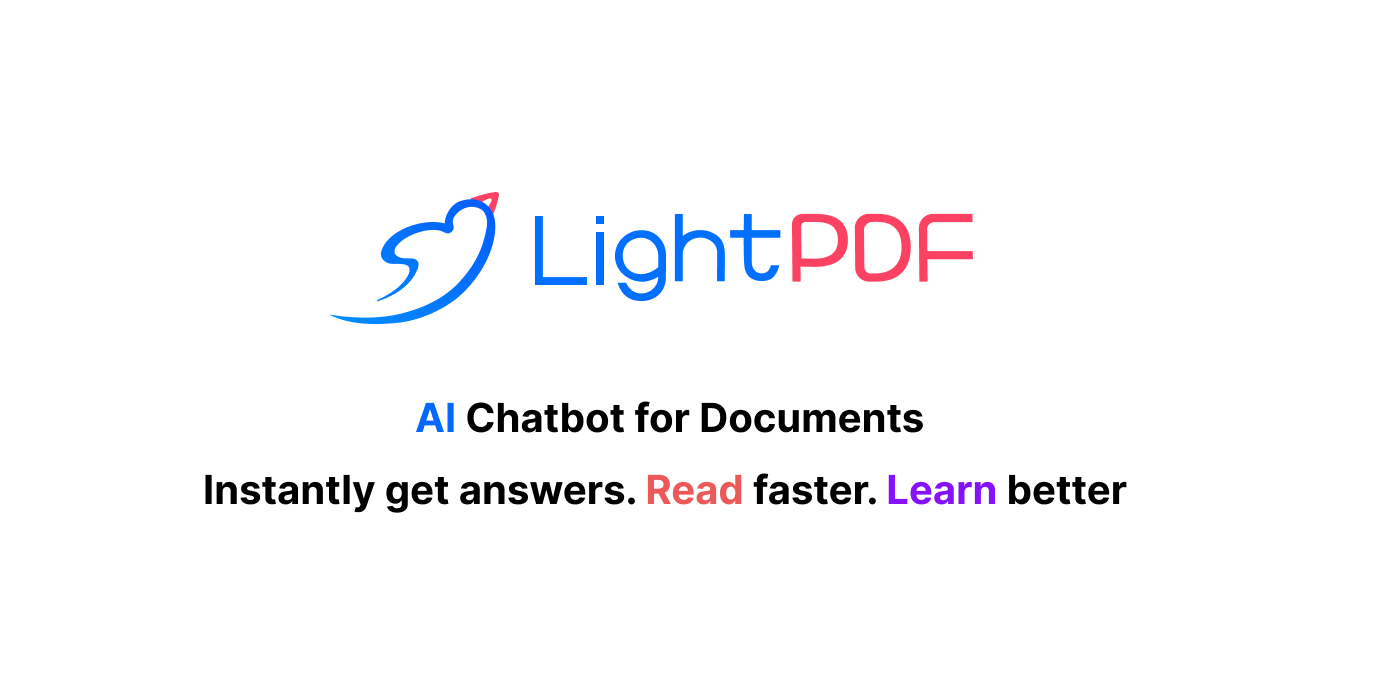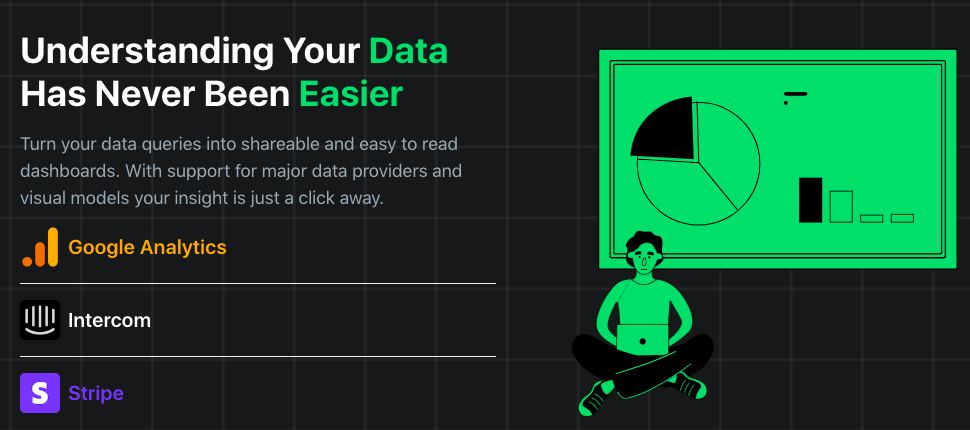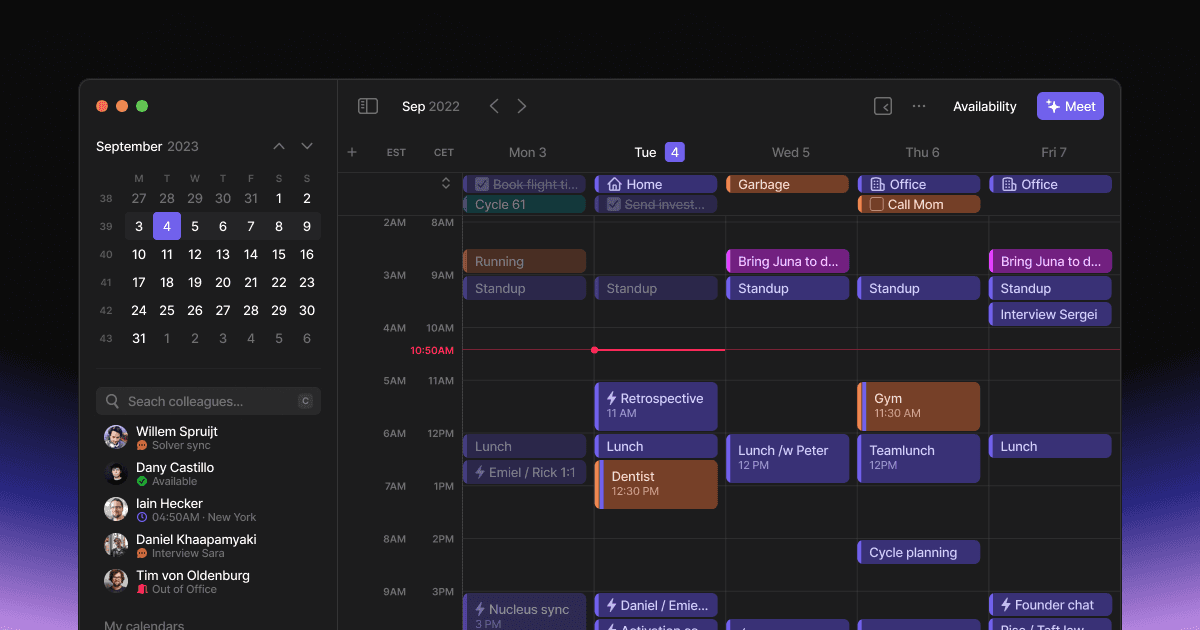- ( 0 Reviews )
Checkout EzMail.AI – Email Drafting Assistant
Product Description
EzMail.AI is a cutting-edge email drafting tool that utilizes artificial intelligence to generate personalized replies for users, allowing them to respond to emails 10 times quicker without any manual setup needed on both mobile and desktop devices.
Other Product Information
- Product Category: Productivity
- Product Pricing Model: Price Unknown / Product Not Launched Yet
Ideal Users
- Email Marketing Specialist
- Customer Service Representative
- Salesperson
- Executive Assistant
- Administrative Assistant
Ideal Use Cases
For Email Marketing Specialist
- Automated Email Responses: As an Email Marketing Specialist, one should use EzMail.AI to quickly and easily create personalized email templates clients’ campaigns, saving time and increasing productivity by responding to their inquiries faster.
- Quick Response: one should use EzMail.AI to respond to customer support emails promptly and efficiently, reducing response times and improving customer satisfaction.
- Automated Email Campaigns: one should use EzMail.AI to create and send automated email campaigns for promotional offers, newsletters, and follow-up emails to subscribers.
- Personalized Email Templates: one should use EzMail.AI to create personalized email templates for individual clients or customers, increasing engagement rates and conversions.
- Mobile Responses: one should use EzMail.AI to respond to emails on the go, from any device, making it convenient for to reply to emails while on the move.
For Customer Service Representative
- Responding to customer inquiries: As a Customer Service Representative, one should use EzMail.AI to quickly and efficiently respond to customer emails in a timely manner, saving valuable time and resources.
- Automating email responses for frequently asked questions: With EzMail.AI, I can easily create personalized and professional replies to common customer inquiries without having to manually type out the same response multiple times.
- Providing quick and accurate information: EzMail.AI allows to quickly access relevant information and provide customers with accurate responses to their questions, improving customer satisfaction.
- Streamlining email communication: EzMail.AI can help manage email workload by automating repetitive tasks such as responding to emails, freeing up time for more important tasks.
- Improving response times: With EzMail.AI, I can respond to customer inquiries quickly and accurately, reducing wait times and improving overall customer experience.
For Salesperson
- Follow up with leads and clients: As a salesperson, one should use EzMail.AI to quickly respond to leads and clients in a timely manner without having to manually write emails, saving time and increasing productivity.
- Respond to customer inquiries: one should use EzMail.AI to quickly respond to customer inquiries and provide them with relevant information about our products or services, reducing the response time and improving customer satisfaction.
- Follow up on sales opportunities: one should use EzMail.AI to follow up on sales opportunities and close deals faster by sending personalized emails to potential customers.
- Respond to customer complaints: one should use EzMail.AI to quickly respond to customer complaints and resolve issues, improving customer retention.
- Manage email campaigns: one should use EzMail.AI to manage email campaigns and track their performance, saving time and resources.
For Executive Assistant
- Responding to frequently asked questions (FAQ) – I can use EzMail.AI to quickly and efficiently respond to common inquiries from customers or colleagues without having to manually type out responses each time, saving valuable time and effort.
- Follow-up emails – I can easily schedule follow-ups with clients or teammbers using the tool’s built-in calendar integration and automate reminders.
- Personalized email templates – I can create personalized email templates for different types ofssages, such aseting invitations or project updates, to save time and maintain consistency in communication.
- Automated email tracking – I can track the status of emails and follow up with leads or clients without having to manually check inbox.
- Email organization – I can use the tool’s search function to quickly find important emails and attachments.