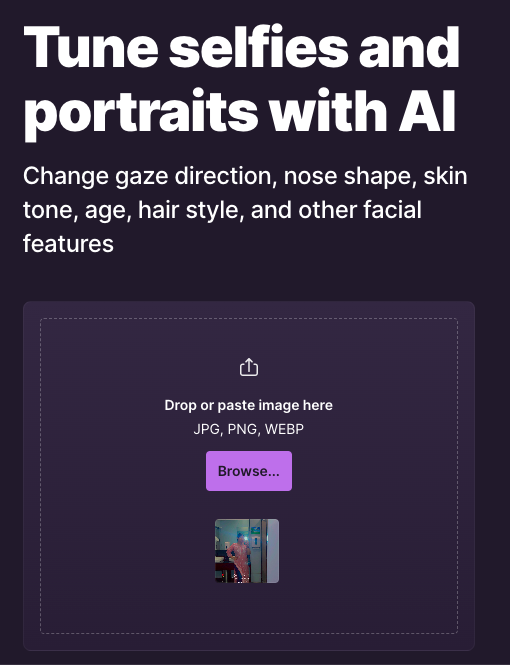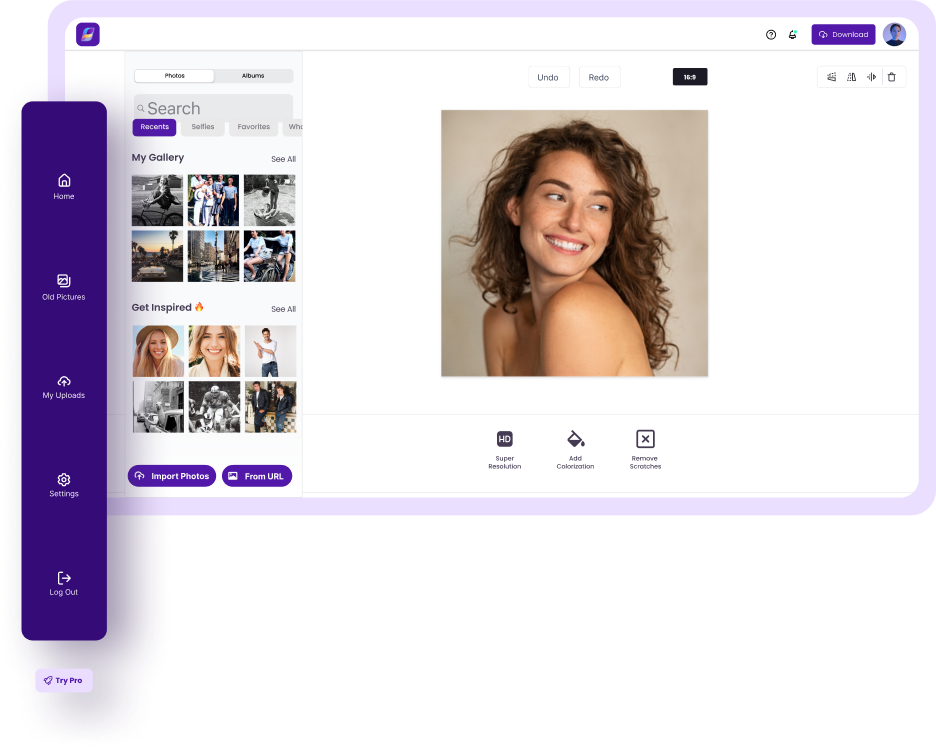
- ( 0 Reviews )
Checkout Face26 – Photo Enhancer and Image Repair
Product Description
The AI-powered photo enhancing tool Face26 offers a convenient way to improve the quality of your photos by automatically sharpening, unblurring, and colorizing them with the latest technology. It is designed for easy use on both desktop and mobile devices, making it accessible to users without any editing skills.
Other Product Information
- Product Category: Image Improvement
- Product Pricing Model: Paid
Ideal Users
- Photographer
- Graphic Designer
- Social Media Manager
- Content Creator
- Digital Marketer
Ideal Use Cases
For Photographer
- Improve the quality of family photos: As a photographer, one should use Face26 to enhance the quality of old family photos that have been passed down through generations and preserve memories by making them look better for future generations.
- Fix blurry or pixelated photos: With Face26, I can easily fix any blurry or pixelated photos and make them clearer without needing any editing skills.
- Enhance the colors of old black and white photos: Face26’s colorization feature can bring new life to old black and white photos by adding vibrant colors to them.
- Upscale low-resolution images: I can use Face26 to upscale low-resolution images to a higher resolution for printing or displaying on larger screens.
- Sharpen old photos: With just one click, Face26 can sharpen old photos and make them look clearer and more detailed.
For Graphic Designer
- Improve the quality of family photos: As a Graphic Designer, one should use Face26 to enhance the quality of old family photos that have been passed down through generations and make them look better for framing or printing purposes.
- Fix blurry images from smartphone camera: If I take a photo with phone but it turns out blurry, I can use Face26 to automatically fix the blurriness and improve the image quality.
- Enhance the colors of old black and white photos: With Face26, I can turn old black and white photos into colorful ones to make them more vibrant and appealing.
- Upscale low-resolution images: If I have an image that needs to be printed in larger sizes, I can use Face26 to upscale it without losing its quality.
- Sharpen old photos: If I need to print a photo in high resolution, I can use Face26 to sharpen the edges and details of the image.
For Content Creator
- Improve the quality of old family photos to make them look better for printing or framing.
- Enhance the clarity of selfies or portraits to make them more presentable on social media.
- Fix blurry or low-resolution images for professional use.
- Upscale images for larger prints or posters.
- Colorize black and white photos to add vibrancy and life to them.