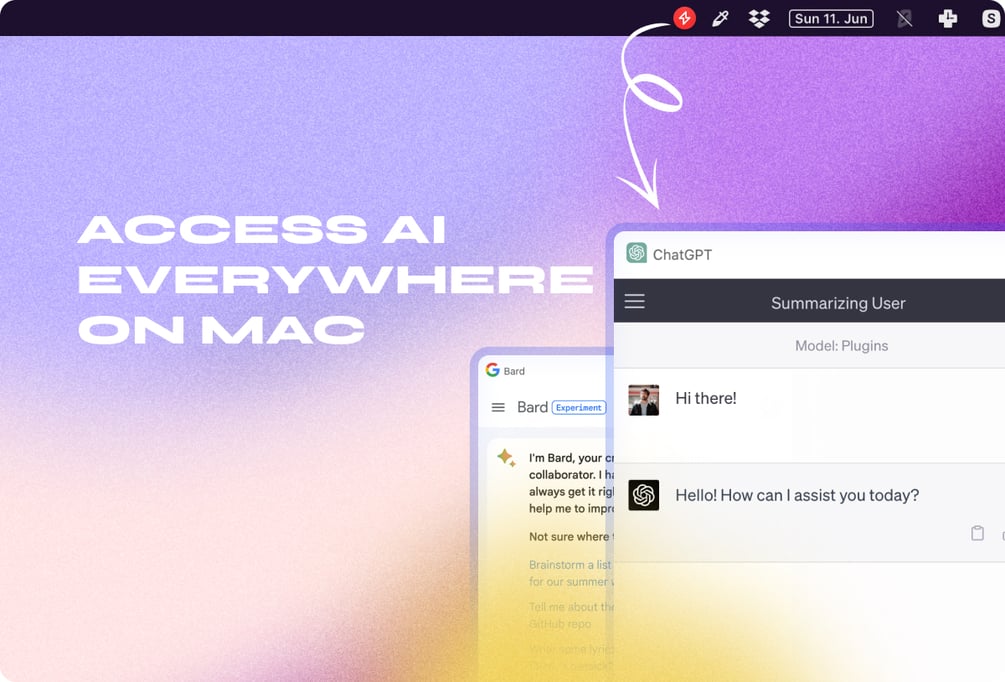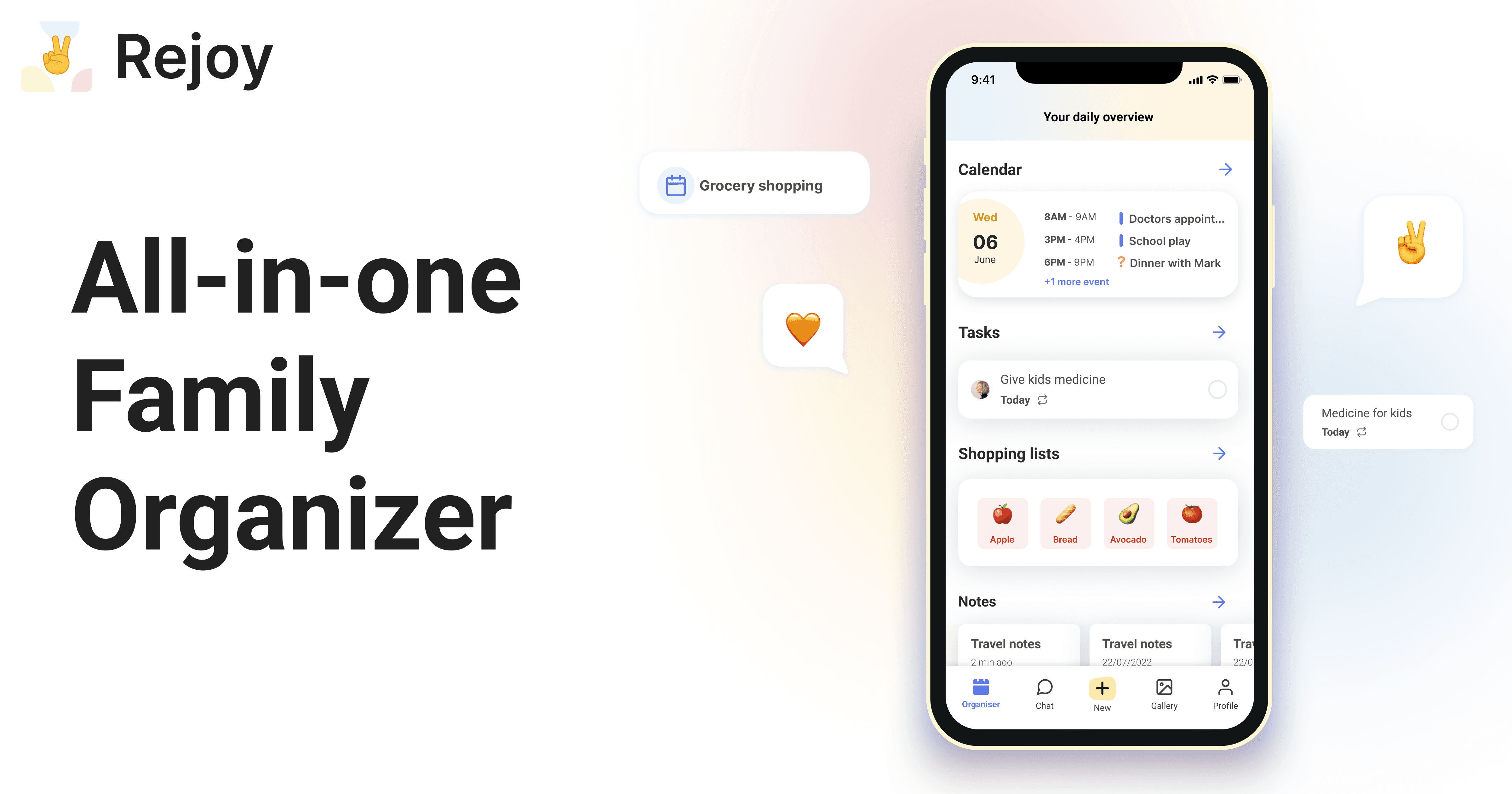- ( 0 Reviews )
Checkout Fathom – Meeting Assistant for Transcription and Summarization
Product Description
Fathom is an AI-powered meeting assistant that transcribes, summarizes, and highlights meetings in seven supported languages. With its advanced features, users can easily access instant recordings and share key takeaways without having to take notes. It offers seamless integration with popular tools like Slack, Salesforce, and Hubspot, making it a secure solution for personal use. The platform is free of charge and undergoes regular third-party penetration testing to ensure the highest level of security.
Other Product Information
- Product Category: Productivity
- Product Pricing Model: Free
Ideal Users
- Project Manager
- Executive Assistant
- Sales Representative
- Customer Service Representative
- Marketing Manager
Ideal Use Cases
For Project Manager
- Schedule and manage meetings: As a project manager, one should use Fathom to schedule and manage meetings with team members and clients, ensuring that all necessary information is recorded and transcribed for future reference.
- Track progress: one should use Fathom’s automated summaries to track the progress of ongoing projects and tasks, keeping everyone on the same page.
- Collaborate with team members: one should use Fathom to share highlights and recordings securely with team through Slack, allowing for easy communication and collaboration.
- Keep records of meetings: one should use Fathom’s integration with Salesforce to keep track of client interactions and follow-up tasks.
- Share meeting notes with clients: one should use Fathom’s ability to share highlights without sharing notes to provide clear and concise updates on project statuses.
For Executive Assistant
- Schedule and organize meetings: As an Executive Assistant, one should use Fathom to schedule and organize meetings with clients and team members by integrating it with calendar and sending invitations through Slack.
- Take notes during meetings: one should use Fathom to take notes during meetings and transcribe them into a searchable format for easy reference later.
- Share meeting highlights with team members: one should share meeting highlights securely with team members without sharing full notes using the tool’s encryption feature.
- Create reports: one should use Fathom to create reports on meeting outcomes and action items.
- Translate meetings into different languages: one should use Fathom’s language translation capabilities to translate meetings into different languages for clients who speak different languages.
For Sales Representative
- Sales Meeting Follow-up: As a sales representative, one should use Fathom to record and transcribe meetings with potential clients to easily follow up on key points discussed during the meeting, highlight important information, and share the summary with team without having to take extensive notes. This tool can also be integrated with Salesforce and Hubspot for easy access to client information and tracking of sales deals.
- Lead Generation: one should use Fathom to transcribe and summarize meetings with potential clients to identify leads and opportunities, and share the summary with team to prioritize follow-up actions.
- Client Relationship Management: one should use Fathom to manage client information and track sales deals by recording and summarizing meetings, and sharing highlights with team for better communication and collaboration.
- Sales Training: one should use Fathom to record and transcribe training sessions with clients to improve skills and share the summary with team for feedback and improvement.
- Customer Service: one should use Fathom to record customer service interactions and summarize them for better communication and resolution of issues.
For Customer Service Representative
- Record and transcribe meetings in multiple languages
- Automatically generate summaries of meetings
- Access recordings and highlights instantly
- Integrate with Salesforce and Hubspot
- Share highlights without sharing notes