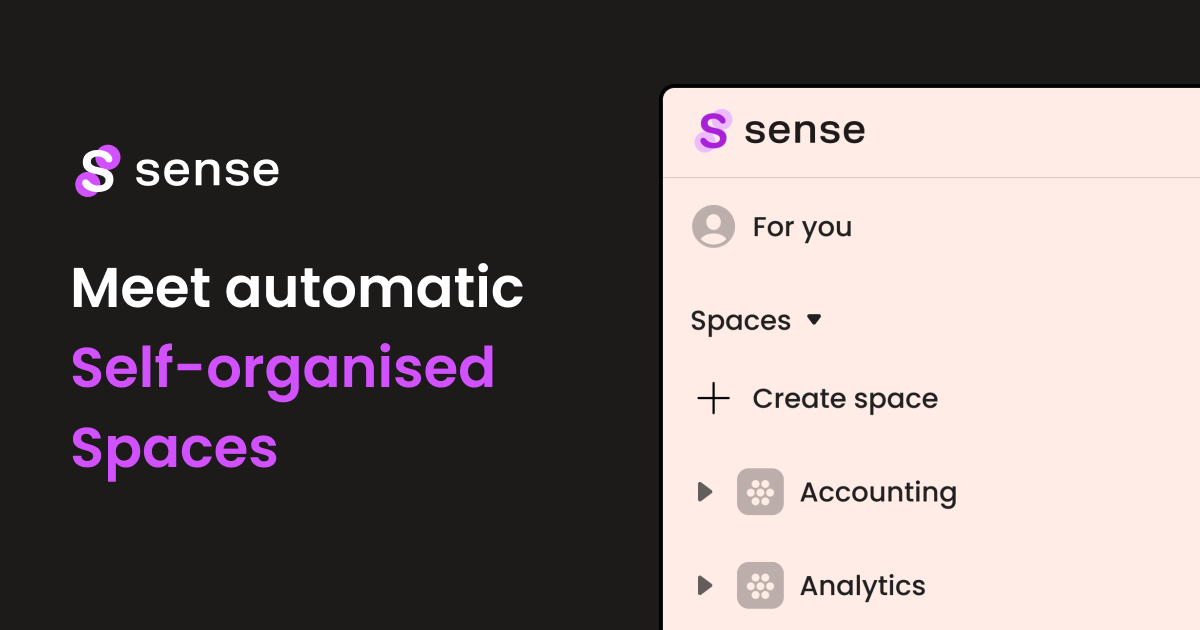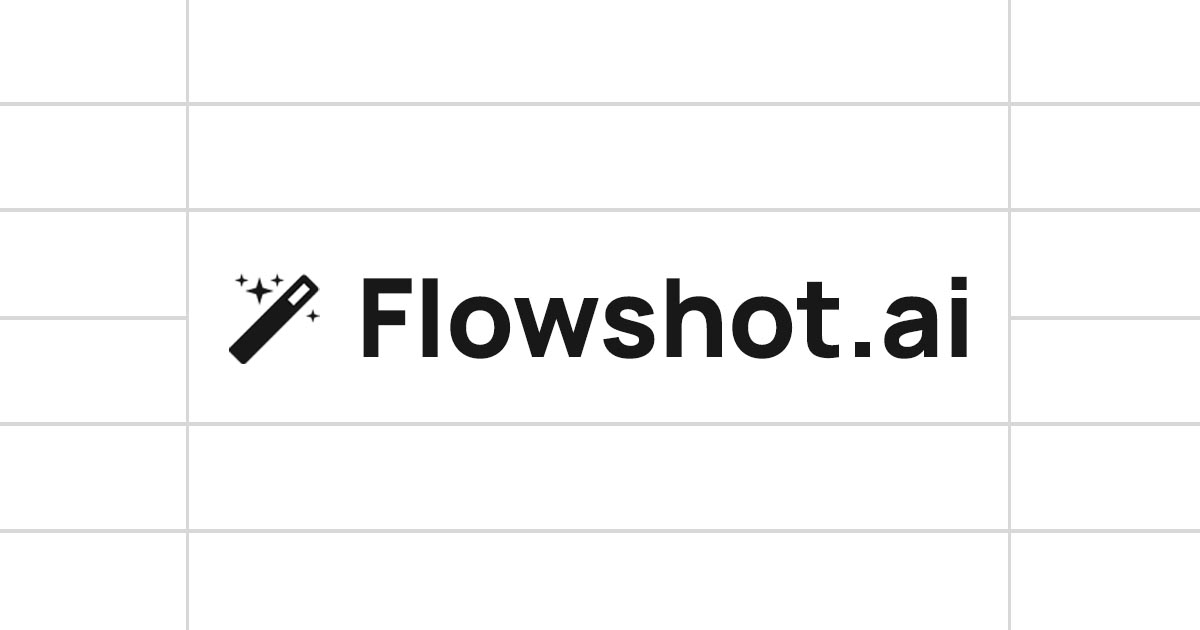
- ( 0 Reviews )
Checkout Flowshot – Google Sheets Automation Tool
Product Description
Flowshot is an AI-powered tool that simplifies the process of integrating AI models into Google Sheets workflow, automates tasks, and generates images with a user-friendly interface and offers 100,000 characters per month for free. It also provides additional plans for larger usage and team support.
Other Product Information
- Product Category: Productivity
- Product Pricing Model: Paid
Ideal Users
- Data Analyst
- Business Intelligence Analyst
- Marketing Manager
- Product Manager
- Project Manager
Ideal Use Cases
For Data Analyst
- Data Cleaning and Preparation: As a data analyst, one should use Flowshot to automate repetitive tasks such as data cleaning and preparation by using its AI-powered data transformation capabilities to quickly and accurately clean and transform large datasets for analysis.
- Predictive Analytics: one should leverage Flowshot’s machine learning models to generate predictions and forecasts to gain insights into future trends and patterns in data.
- Data Visualization: one should use Flowshot to create visually appealing and interactive dashboards to communicate complex data to stakeholders.
- Text Analysis: one should use Flowshot’s natural language processing capabilities to analyze large amounts of text data for sentiment analysis or topic modeling.
- Image Recognition: one should use Flowshot to automate image recognition tasks such as object detection and classification.
For Business Intelligence Analyst
- Automating Data Analysis: As a Business Intelligence Analyst, one should use Flowshot to automate data analysis tasks such as data cleaning, data visualization, and reporting by integrating AI models into workflow to save time and improve accuracy.
- Generating Reports: one should use Flowshot to create reports quickly and easily with pre-built templates and customizable dashboards for presenting insights to stakeholders.
- Image Recognition: one should use Flowshot to automate image recognition tasks such as identifying patterns or anomalies in images, making it easier to analyze visual data.
- Predictive Maintenance: one should use Flowshot to predict equipment failures and optimize maintenance schedules based on historical data.
- Automating Data Entry: one should use Flowshot to automate data entry tasks such as data input and reduce errors.
For Marketing Manager
- Automating Data Analysis: As a marketing manager, one should use Flowshot to automate data analysis tasks such as generating reports, tracking website traffic, and analyzing customer behavior to make informed decisions about marketing campaigns and optimize strategies.
- Creating Visualizations: one should use Flowshot to create visually appealing charts and graphs to present data insights to team and stakeholders in a clear and concise manner.
- Personalizing Email Campaigns: one should use Flowshot to personalize email content based on customer data and behavior to increase engagement rates.
- Automating social media Posting: one should use Flowshot to schedule and post social media content across multiple platforms with ease.
- Generating Lead Scoring Models: one should use Flowshot to create lead scoring models to prioritize leads and improve sales conversion rates.
For Product Manager
- Automating Data Analysis: As a Product Manager, one should use Flowshot to automate data analysis tasks such as data cleaning, visualization, and reporting, allowing to quickly analyze large datasets and generate reports team without having to write complex code or rely on external tools.
- Streamlining Workflow Processes: one should use Flowshot to streamline workflows by automating repetitive tasks and integrating them into Google Sheets, freeing up time for more strategic work.
- Enhancing Collaboration: one should use Flowshot to collaborate with team on projects and share data-driven insights through visualizations and reports.
- Improving Accuracy: one should use Flowshot to improve the accuracy of our product by automating testing and quality assurance processes.
- Optimizing Operations: one should use Flowshot to optimize operations by automating manual tasks and generating custom formulas for data analysis, reducing errors and improving efficiency.