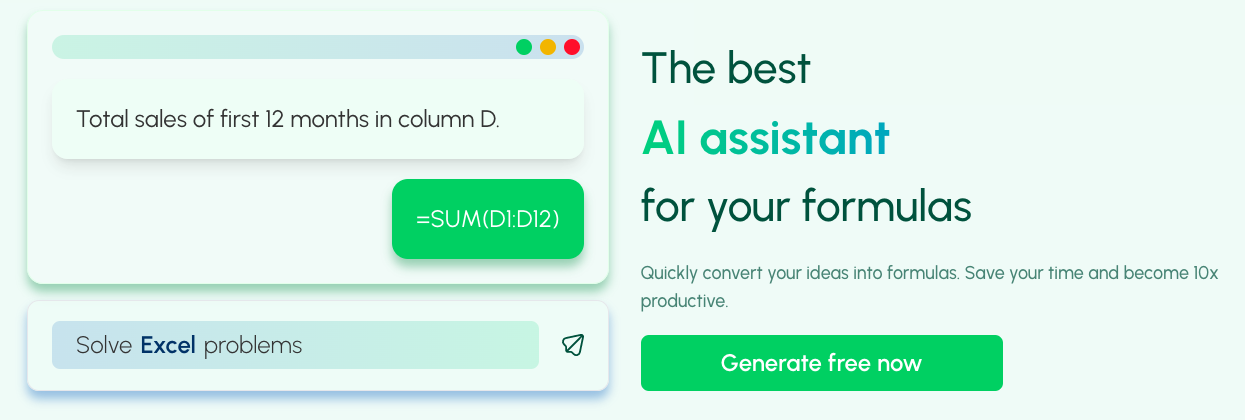
- ( 0 Reviews )
Checkout Formularizer – “AI Assistant for Spreadsheet Programs”
Product Description
Formularizer is an AI assistant designed to streamline the process of creating formulas in Excel, Google Sheets, and other spreadsheet programs by quickly generating and explaining them based on user input. The tool offers enhanced productivity and efficiency through its ability to convert instructions into code, while ensuring data privacy and security. With a fast response time and high accuracy, it also includes a user-friendly interface for easy accessibility. Additionally, the Pro plan provides additional capabilities for advanced users.
Other Product Information
- Product Category: Productivity
- Product Pricing Model: Freemium
Ideal Users
- Data Analyst
- Financial Analyst
- Business Intelligence Analyst
- Software Developer
- Data Scientist
Ideal Use Cases
For Data Analyst
- Data Cleaning and Analysis: As a data analyst, one should use Formularizer to quickly clean and analyze large datasets by generating formulas for data manipulation and visualization in Excel or Google Sheets, saving time and increasing productivity.
- Task Automation: one should use Formularizer to automate repetitive tasks such as data entry and calculations using formulas and scripts in Excel or Google Sheets.
- Data Privacy and Security: one should use Formularizer’s features to ensure the privacy and security of data by encrypting sensitive information and protecting it from unauthorized access.
- Script Development: one should use Formularizer to develop custom scripts for data analysis and automation tasks in Excel or Google Sheets with ease.
- Data Visualization: one should use Formularizer to create complex visualizations quickly and easily in Excel or Google Sheets.
For Financial Analyst
- Analyzing financial statements: As a Financial Analyst, one should use Formularizer to quickly generate formulas for financial analysis tasks such as calculating profit margins, cash flow, and forecasting using Excel or Google Sheets.
- Automating data entry: one should use Formularizer to automate repetitive data entry tasks in spreadsheets, saving time and reducing the risk of errors.
- Creating financial models: one should use Formularizer to create complex financial models with ease using Excel or Google Sheets.
- Generating reports: one should use Formularizer to quickly generate financial reports for presentations and meetings.
- Data cleaning and validation: one should use Formularizer to clean and validate data in spreadsheets, ensuring accuracy and consistency.
For Business Intelligence Analyst
- Data Analysis: As a Business Intelligence Analyst, one should use Formularizer to quickly analyze large datasets by generating formulas and scripts to automate data analysis tasks, saving time and increasing productivity.
- Task Management: one should use Formularizer to create customized templates for task management and streamline workflow.
- Data Privacy and Security: one should use Formularizer’s features to ensure the privacy and security of sensitive data in spreadsheets.
- Scripting: one should use Formularizer to write scripts quickly and accurately, without having to learn complex programming languages.
- User-Friendly Interface: one should use Formularizer’s user-friendly interface to easily navigate through spreadsheet programs.
For Software Developer
- Data Analysis: As a software developer, one should use Formularizer to quickly analyze large datasets by generating complex formulas in Excel or Google Sheets to extract insights and make data-driven decisions.
- Task Management: one should use Formularizer to automate repetitive tasks such as data entry and calculations in Excel or Google Sheets, freeing up time for more important work.
- Script Writing: one should use Formularizer to write scripts quickly and efficiently by generating code from user instructions.
- Data Privacy: one should use Formularizer to ensure the privacy of sensitive information in spreadsheets by implementing data security measures.
- Time Management: one should use Formularizer to save time by automating repetitive tasks and increase productivity.




