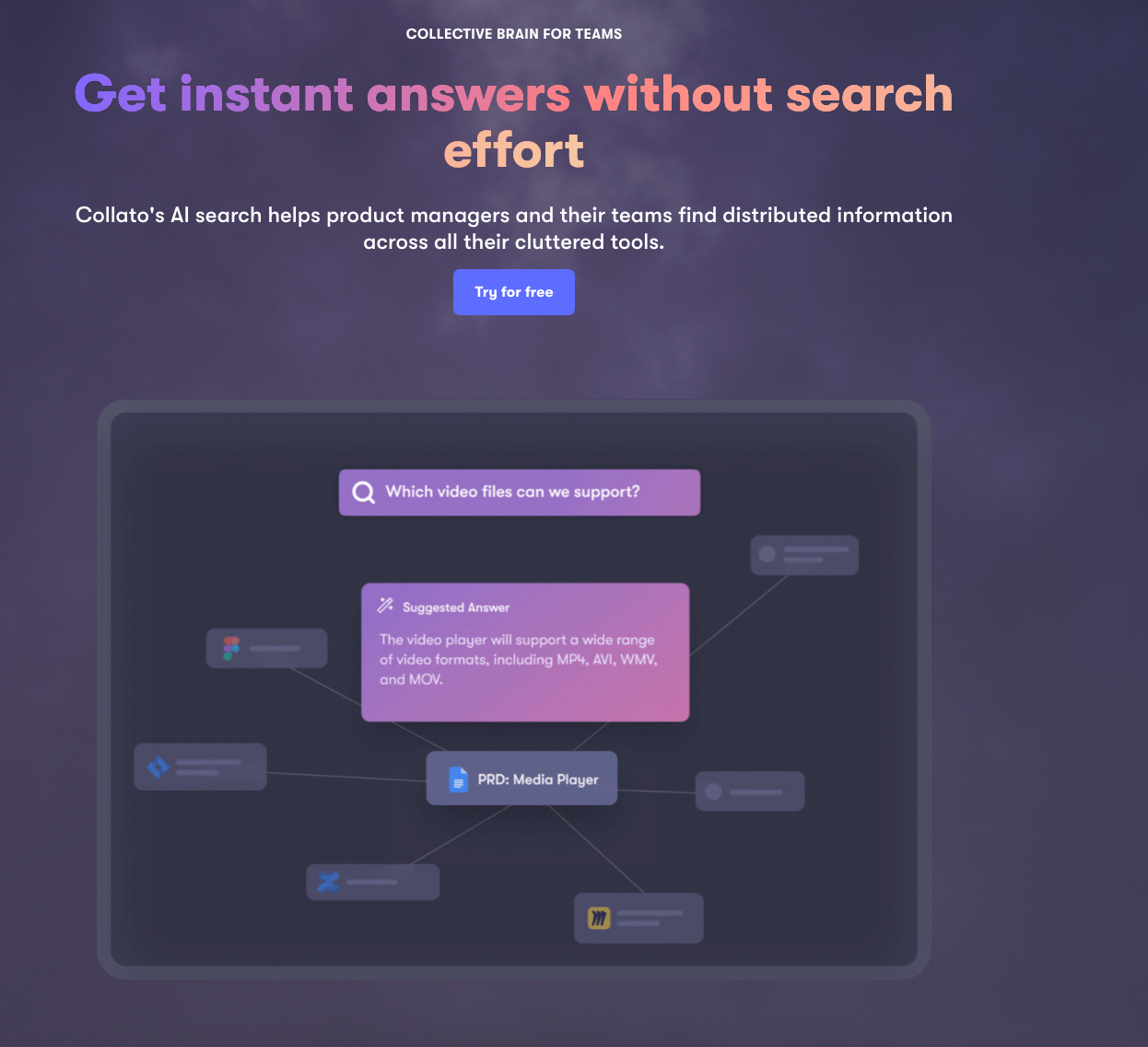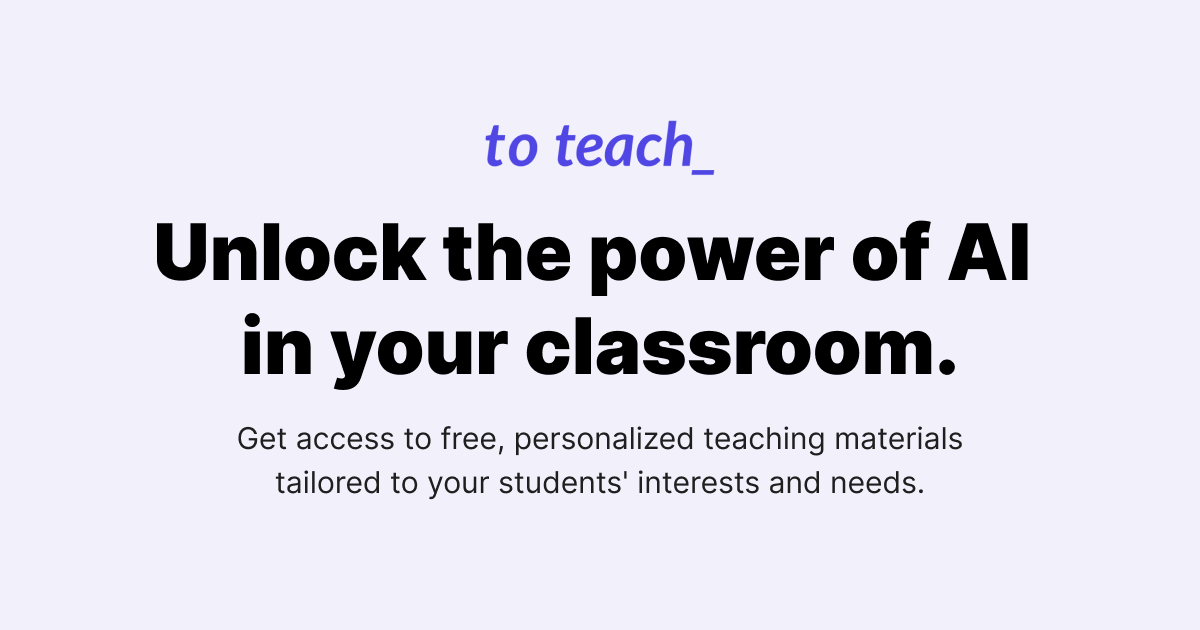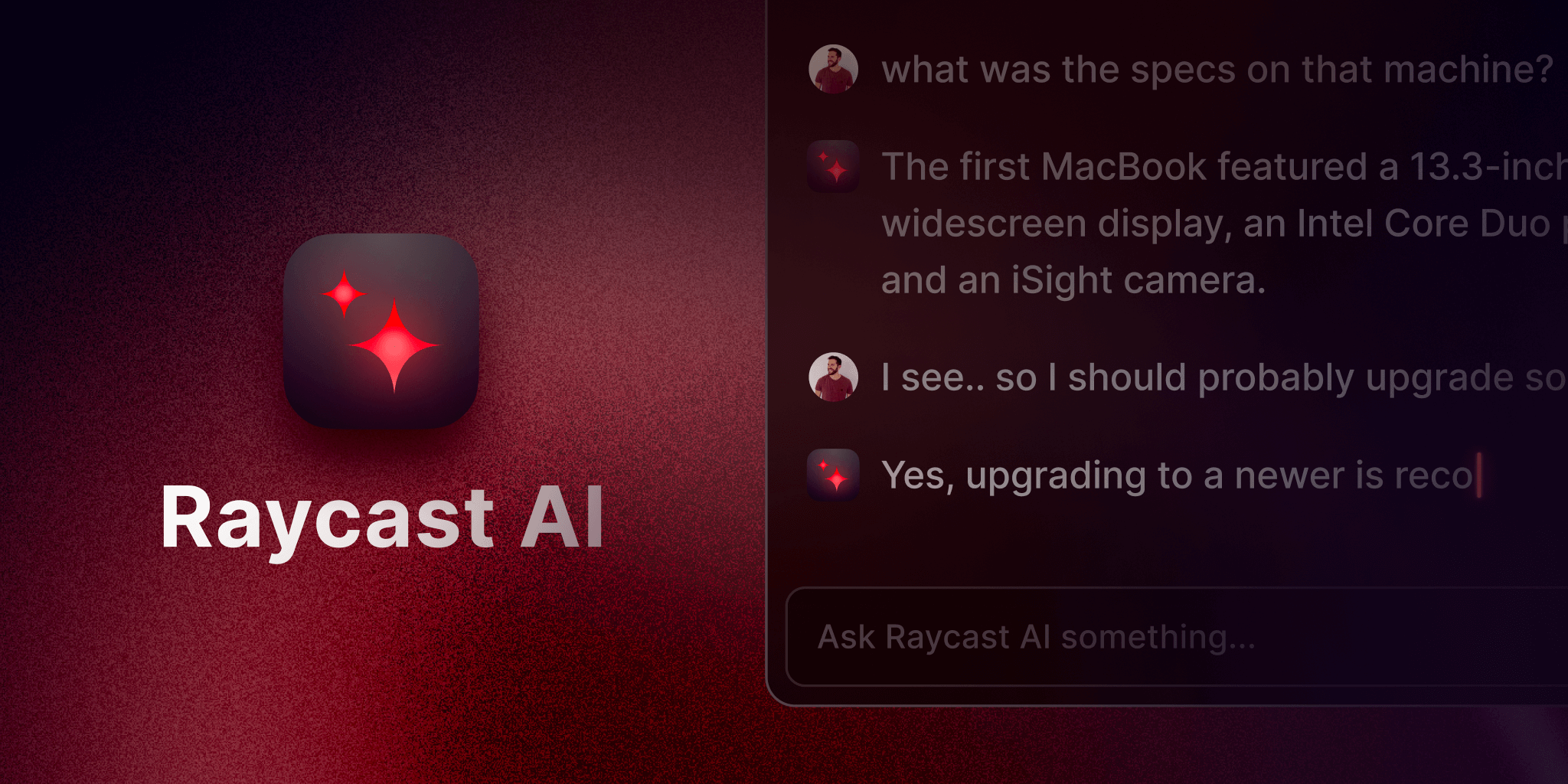- ( 0 Reviews )
Checkout Gemoo – Organizer for Media Files
Product Description
Gemoo is a versatile platform that enables users to capture, organize, store, and share various media content such as videos, screenshots, and documents with a single link. It offers features like webcam recording, microphone access, annotation tools, and the ability to link additional materials. Users can categorize their files into different views like Mind Map, Calendar, or Slide view for easy access and organization. Additionally, it provides secure sharing options with password protection for sensitive information.
Other Product Information
- Product Category: Productivity
- Product Pricing Model: Price Unknown / Product Not Launched Yet
Ideal Users
- Graphic Designer
- Content Creator
- Customer Support Specialist
- Project Manager
- Marketing Specialist
Ideal Use Cases
For Graphic Designer
- Creating a presentation for a client: As a graphic designer, one should use Gemoo to capture screenshots of design elements and organize them into a Mind Map view to showcase work and share them with the client securely through a single link. This tool allows to easily create a visual representation of ideas and collaborate on them in real-time.
- Creating a tutorial: one should use Gemoo to record a video of design process, add annotations, and share it with audience through a secure link for easy access to the content.
- Designing a website: one should use Gemoo to capture screenshots of the website design and organize them into a Slide view to present to clients or teammbers for feedback and collaboration.
- Creating an infographic: one should use Gemoo to record a video of design process, add annotations, and share it securely with team for review and feedback.
- Designing a social media post: one should use Gemoo to capture screenshots of the design and organize them into a Mind Map view to showcase work and share it with clients or followers through a secure link.
For Content Creator
- Create a tutorial video for a software application: As a content creator, one should use Gemoo to record a step-by-step guide on how to use the software, take screenshots of important features, and organize them into a Mind Map view to make it easy for users to follow along with the instructions.
- Conduct a virtualeting: With Gemoo’s webcam and microphone capabilities, one should use it to conduct a virtualeting with clients or colleagues, taking notes and sharing screenshots during the session for better visual aids.
- Create a presentation: Using Gemoo, I can record screen and add annotations to highlight important points while presenting, making it more engaging for the audience.
- Share sensitive documents securely: With Gemoo’s password protection feature, one should share confidential files with clients or teammbers without worrying about security breaches.
- Organize research materials: I can use Gemoo to capture and organize all research materials into a Slide view for easy access and reference.
For Customer Support Specialist
- Troubleshooting technical issues: As a customer support specialist, one should use Gemoo to capture and organize screenshots of customer’s technical problems and share them with the relevant teammbers for quick resolution.
- Product demonstration: one should use Gemoo to create a video tutorial or presentation to demonstrate a product’s features and share it with customers.
- Customer feedback collection: one should use Gemoo to collect feedback from customers by asking them to record a video of their experience with the product and share it securely.
- Onboarding new employees: one should use Gemoo to create a training video for new hires and share it with them securely.
- Project management: one should use Gemoo to organize project files and collaborate with teammbers on tasks and deadlines.
For Project Manager
- Project Planning: As a project manager, one should use Gemoo to capture and organize all the project-related information such aseting notes, progress reports, and team updates in one place by creating a Mind Map view that includes screenshots, videos, and documents related to the project timeline, tasks, and deadlines. This would help keep track of the project’s progress and share it with teammbers securely.
- Remote Collaboration: one should use Gemoo to collaborate with team by sharing sensitive files and documents securely through a password-protected link, even if they are working remotely.
- Training and Onboarding: one should use Gemoo to create training materials for new employees by capturing videos and screenshots of the company’s processes and procedures, and share them with them securely using a password-protected link.
- Customer Support: one should use Gemoo to capture customer issues and complaints and provide solutions securely through a password-protected link.
- Marketing and Sales: one should use Gemoo to create presentations and share them securely with clients or teammbers, including links to videos and documents related to the campaign’s progress.