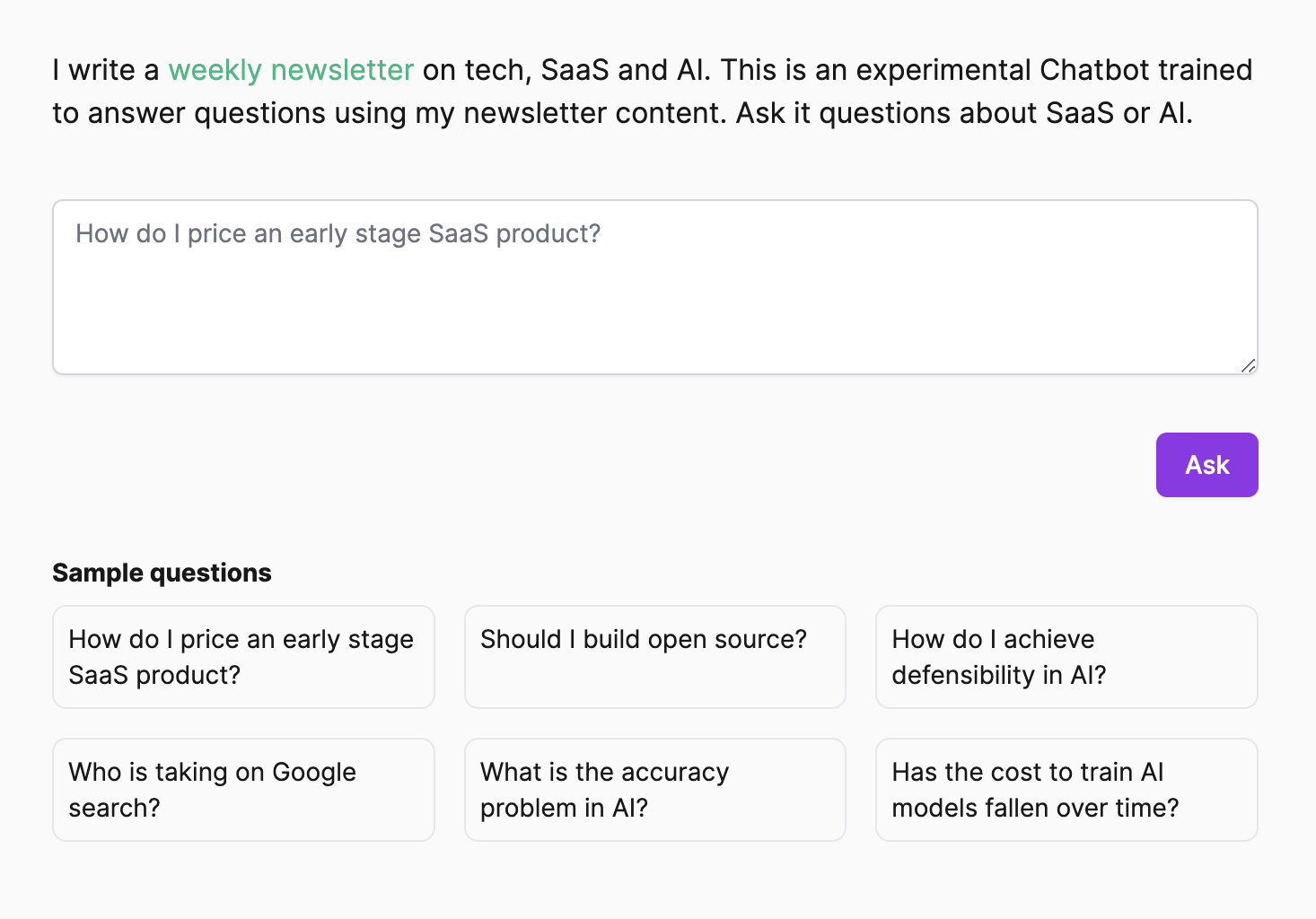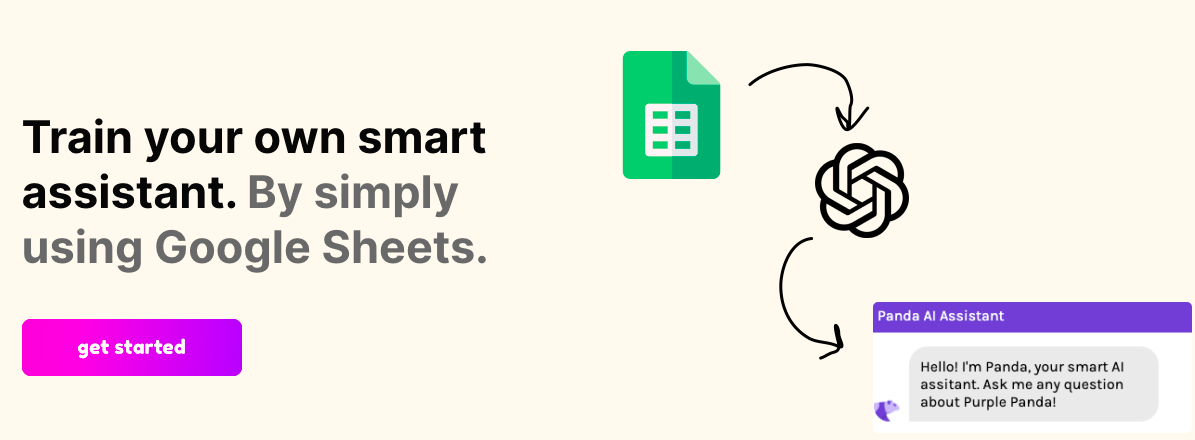
- ( 0 Reviews )
Checkout Get Chunky – Chatbot Builder
Product Description
The product description describes a tool that enables users to develop intelligent chatbots for their websites and integrate them with Slack or Microsoft Teams platforms. It’s user-friendly and offers the ability to train the bot using company data such as FAQs, services, and contact information. Additionally, it’s free to begin with and includes future integrations.
Other Product Information
- Product Category: Chat
- Product Pricing Model: Paid
Ideal Users
- Digital Marketing Specialist
- Customer Service Representative
- Content Creator
- Web Developer
- Product Manager
Ideal Use Cases
For Digital Marketing Specialist
- FAQ Management: As a Digital Marketing Specialist, one should use getChunky.io to create an AI-based chatbot company’s website that can answer frequently asked questions from customers in real-time through Slack or Microsoft Teams, providing instant and accurate responses to common queries, reducing the workload on customer support teams and improving customer satisfaction.
- Lead Generation: one should use getChunky.io to create a chatbot that can help generate leads by asking targeted questions to potential customers and qualifying them based on their needs and interests, providing personalized recommendations and scheduling appointments or demos.
- Sales Support: one should use getChunky.io to provide sales support by answering customer inquiries and providing product information, pricing, and scheduling meetings with the right teammbers.
- Customer Service: one should use getChunky.io to create a chatbot that can handle basic customer service tasks such as tracking orders, resolving issues, and escalating to human support when necessary.
- Product Information: one should use getChunky.io to provide product information and recommendations to customers in real-time through Slack or Microsoft Teams, reducing the need for customers to visit the website.
For Customer Service Representative
- Respond to customer inquiries quickly and efficiently by providing relevant information through a chatbot interface.
- Provide personalized responses based on user data.
- Offer 24/7 availability for customers.
- Automate customer support tasks such as scheduling appointments, booking reservations, and answering frequently asked questions.
- Integrate with other tools like CRM or ERP systems to provide a seamless experience.
For Content Creator
- Customer Support: Use Chatbot to answer customer queries in real-time using predefined responses and automate customer support tasks.
- Sales: Use Chatbot to provide product information and schedule demos, meetings, and follow-up with leads.
- HR: Use Chatbot for onboarding new employees, answering common questions, and providing company policies and benefits information.
- Marketing: Use Chatbot to answer customer queries and promote products/services.
- Education: Use Chatbot to provide study materials and resources for students.
For Web Developer
- Develop a customer support chatbot for a company website that can answer frequently asked questions and provide information about products or services.
- Create an interactive knowledge base for employees to access company policies and procedures.
- Build a chatbot for sales team to help with lead generation and follow-up.
- Develop a chatbot for customer service inquiries and troubleshooting.
- Integrate the chatbot into a company’s Slack or Microsoft Teams channel for easy communication.