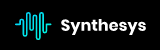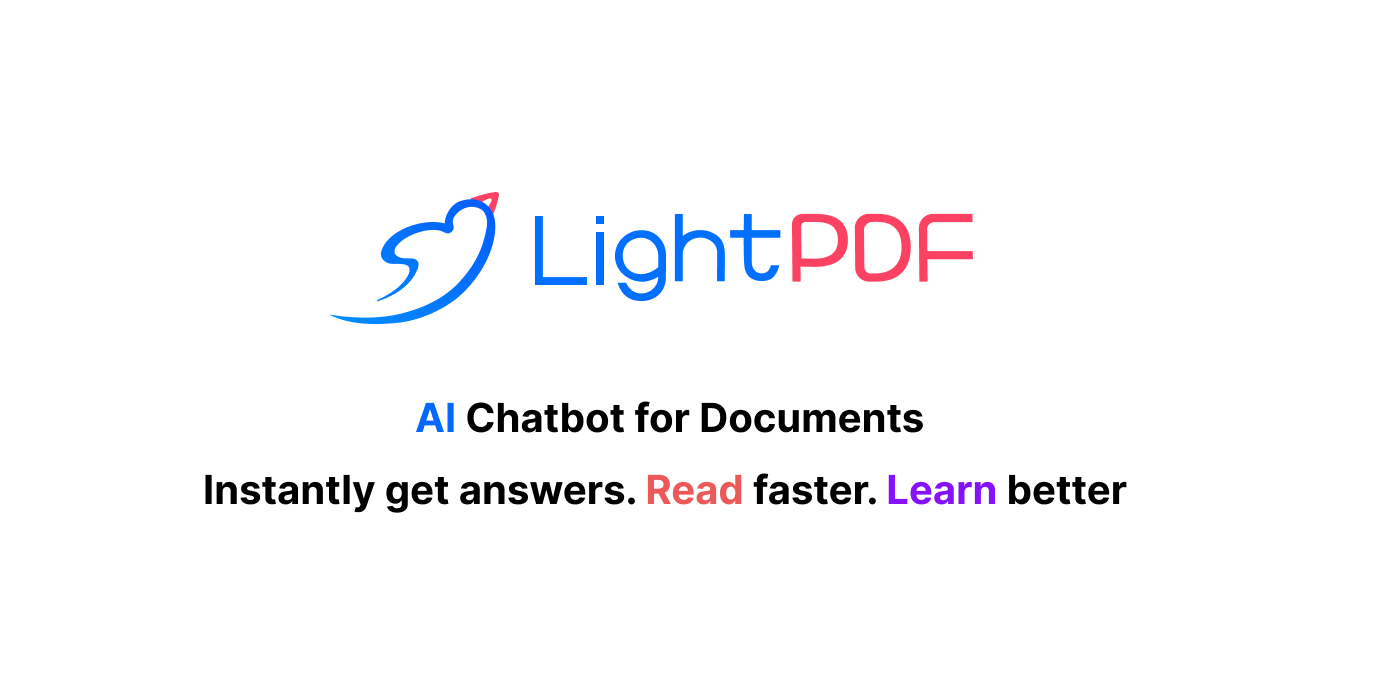- ( 0 Reviews )
Checkout GitFluence – Git Command Finder
Product Description
GitFluence is an AI-powered tool that assists users in quickly discovering the appropriate git commands for their specific requirements by providing suggestions through its web application interface. Users can input their desired task into the search bar, and the app will generate relevant recommendations based on their input. These commands can then be copied and pasted into the terminal or command line for execution.
Other Product Information
- Product Category: Prompt Guides
- Product Pricing Model: Free
Ideal Users
- Software Developer
- DevOps Engineer
- Git Administrator
- System Administrator
- QA Engineer
Ideal Use Cases
For Software Developer
- **Finding and fixing common Git errors:** As a software developer, one real-life use case for using GitFluence would be quickly identifying and resolving common Git errors that may arise during development, such as merging conflicts or forgetting to commit changes, by entering a description of the issue into the tool’s input field and receiving suggested commands to fix it.
- **Collaborating with team members:** GitFluence can also be used for quickly finding and executing commands related to collaborative workflows, such as merging branches or resolving merge conflicts with other developers on a project.
- **Tracking changes:** GitFluence can help track changes made by team members and keep a history of all code changes in a repository, making it easier to identify and revert specific commits if necessary.
- **Creating new branches:** GitFluence can assist in creating new branches for feature development or bug fixes, allowing developers to easily manage their workflow and keep track of different features and bugs.
- **Managing code changes:** GitFluence can help manage code changes and keep a history of all code changes made by team members, making it easier to identify and revert specific commits if necessary.
For DevOps Engineer
- Merge branches: As a DevOps Engineer, one should use GitFluence to quickly find and suggest the appropriate merge command specific branching strategy.
- Resolve conflicts: If there are any conflicts during merge, GitFluence can help resolve them by suggesting the best way to resolve them.
- Create new branches: With GitFluence, I can easily create new branches and track changes made in those branches.
- Rollback changes: GitFluence can quickly roll back any changes that I need to undo.
- Collaborate with team members: GitFluence can help collaborate with team by suggesting commands for merging code changes.
For Git Administrator
- Merge branches: As a Git administrator, one should use GitFluence to quickly find and suggest the appropriate merge command for merging multiple branches into the main branch.
- Clone repository: As a Git administrator, one should use GitFluence to easily clone a remote repository to local machine.
- Create new branch: As a Git administrator, one should use GitFluence to quickly create a new branch from the current branch.
- Resolve merge conflicts: As a Git administrator, one should use GitFluence to quickly resolve merge conflicts in repository.
- Push changes: As a Git administrator, one should use GitFluence to quickly push changes to a remote repository.
For System Administrator
- **Finding Git commands quickly:** As a System Administrator, one should use GitFluence to quickly find and execute Git commands related to managing user accounts and permissions in organization’s code repository.
- **Collaborating with team members:** one should use GitFluence to easily share and collaborate on code changes with team by suggesting commands for merging, branching, and resolving conflicts.
- **Debugging code issues:** one should use GitFluence to quickly find and execute Git commands related to debugging code issues in project.
- **Tracking code changes:** one should use GitFluence to track code changes and manage version control for multiple branches and projects.
- **Managing code releases:** one should use GitFluence to quickly find and execute Git commands related to managing code releases and deployments.