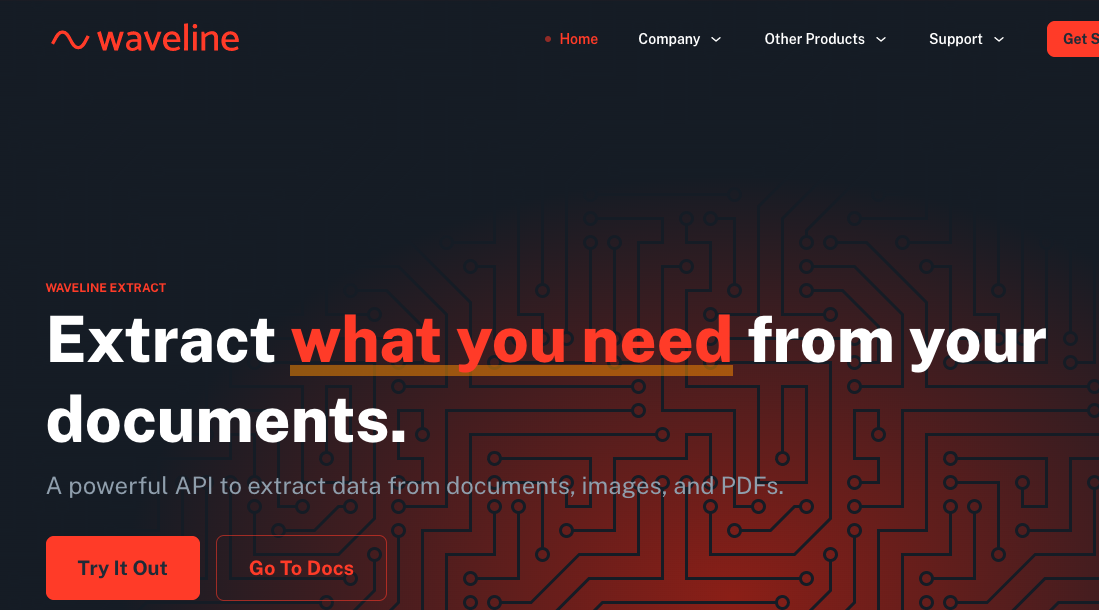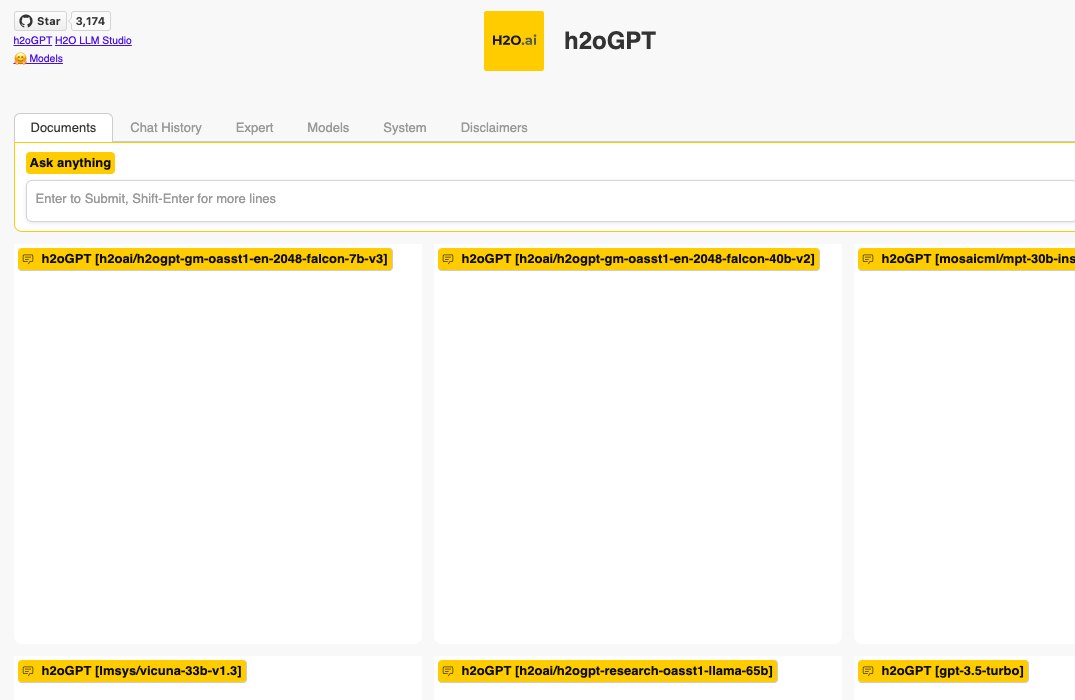
- ( 0 Reviews )
Checkout h2oGPT – “LLM Fine-Tuning GUI”
Product Description
The H2O LLM Studio is a user-friendly graphical interface that simplifies the process of fine-tuning state-of-the-art large language models (LLMs) by providing an intuitive workflow for users to easily modify and optimize these advanced natural language processing tools, without requiring extensive coding knowledge.
Other Product Information
- Product Category: Research
- Product Pricing Model: Free
Ideal Users
- Data Scientist
- Machine Learning Engineer
- Natural Language Processing (NLP) Specialist
- AI Researcher
- Software Developer
Ideal Use Cases
For Data Scientist
- Sentiment Analysis: As a data scientist, one should use H2O LLM Studio to fine-tune a pre-trained language model for sentiment analysis on a specific dataset to improve its accuracy in classifying text as positive or negative based on the context and tone of the text.
- Machine Translation: one should use H2O LLM Studio to fine-tune a pre-trained language model for machine translation tasks, such as translating text from one language to another.
- Text Classification: one should use H2O LLM Studio to fine-tune a language model for text classification tasks, such as spam filtering or topic labeling.
- Named Entity Recognition: one should use H2O LLM Studio to fine-tune a language model for named entity recognition in specific domains like news articles or social media posts.
- Chatbot Development: one should use H2O LLM Studio to develop custom chatbots using pre-trained models and optimize them for specific tasks such as customer service or product recommendations.
For Machine Learning Engineer
- Sentiment Analysis: As a Machine Learning Engineer, one should use H2O LLM Studio to fine-tune a pre-trained language model for sentiment analysis on a specific dataset to classify text data into positive or negative sentiment.
- Named Entity Recognition: one should use H2O LLM Studio to fine-tune a pre-trained language model for named entity recognition on a specific dataset to identify and extract entities such as people, organizations, and locations from unstructured text data.
- Machine Translation: one should use H2O LLM Studio to fine-tune a pre-trained language model for machine translation between languages.
- Text Classification: one should use H2O LLM Studio to fine-tune a pre-trained language model for text classification tasks such as spam filtering or topic labeling.
- Question Answering: one should use H2O LLM Studio to fine-tune a pre-trained language model for question answering tasks.
For Natural Language Processing (NLP) Specialist
- Sentiment Analysis: As a Natural Language Processing Specialist, one should use H2O LLM Studio to fine-tune pre-trained models for sentiment analysis on social media data to classify customer reviews as positive or negative.
- Machine Translation: one should use H2O LLM Studio to translate text from one language to another using pre-trained models and customize the translation accuracy based on specific business needs.
- Text Summarization: one should use H2O LLM Studio to summarize long documents or articles for easier reading and understanding.
- Named Entity Recognition: one should use H2O LLM Studio to identify named entities in text, such as people, organizations, and locations.
- Chatbots: one should use H2O LLM Studio to create custom chatbots for customer service or support.
For AI Researcher
- Sentiment Analysis: As an AI researcher, one should use H2O LLM Studio to fine-tune a pre-trained language model for sentiment analysis on a specific dataset to improve its accuracy in classifying text data as positive or negative.
- Machine Translation: one should use H2O LLM Studio to fine-tune a pre-trained language model for machine translation tasks, such as translating text from one language to another.
- Named Entity Recognition: one should use H2O LLM Studio to fine-tune a language model for identifying and categorizing named entities in text data.
- Text Classification: one should use H2O LLM Studio to fine-tune a language model for classifying text data into different categories, such as spam or not spam.
- Question Answering: one should use H2O LLM Studio to fine-tune a language model for answering specific questions based on input text.