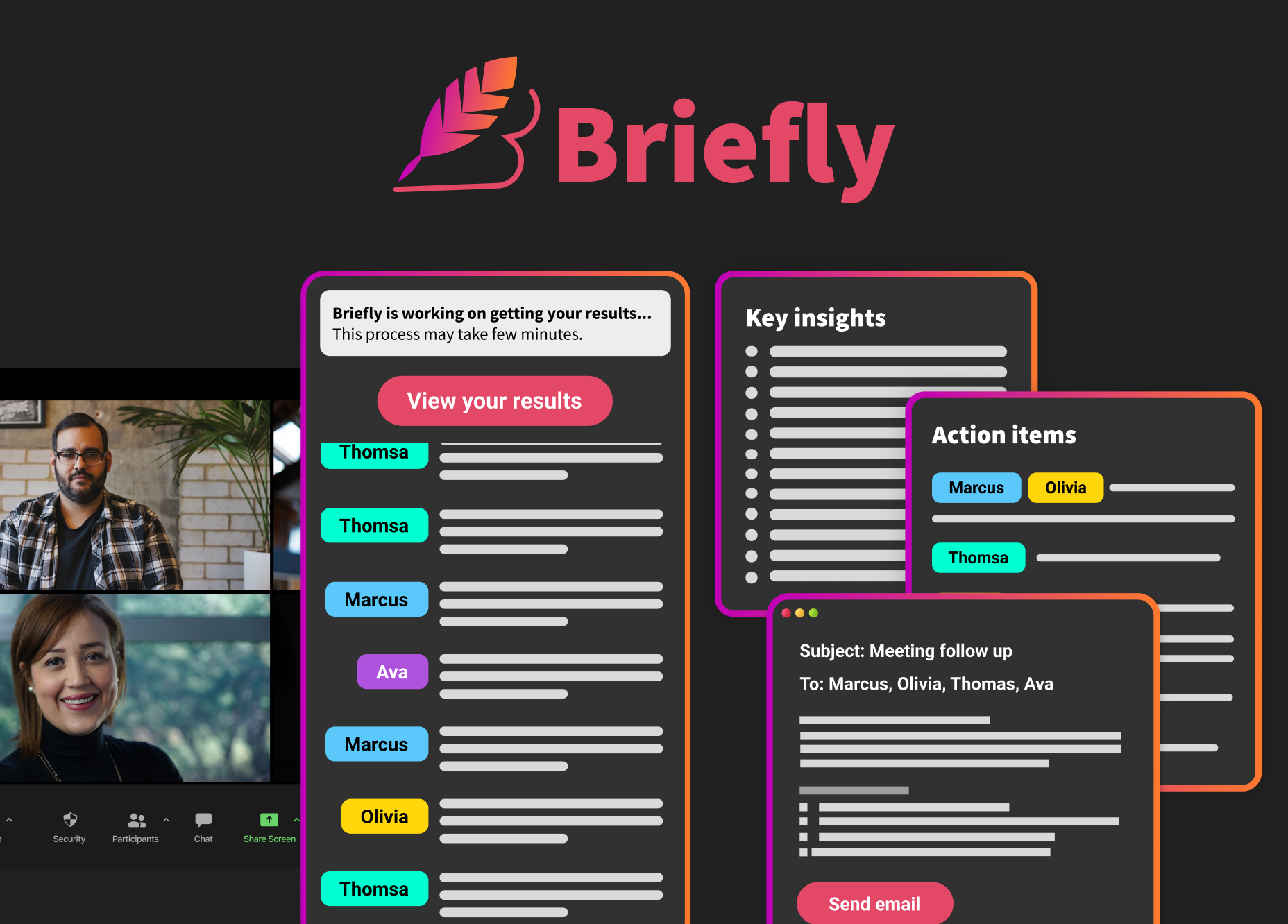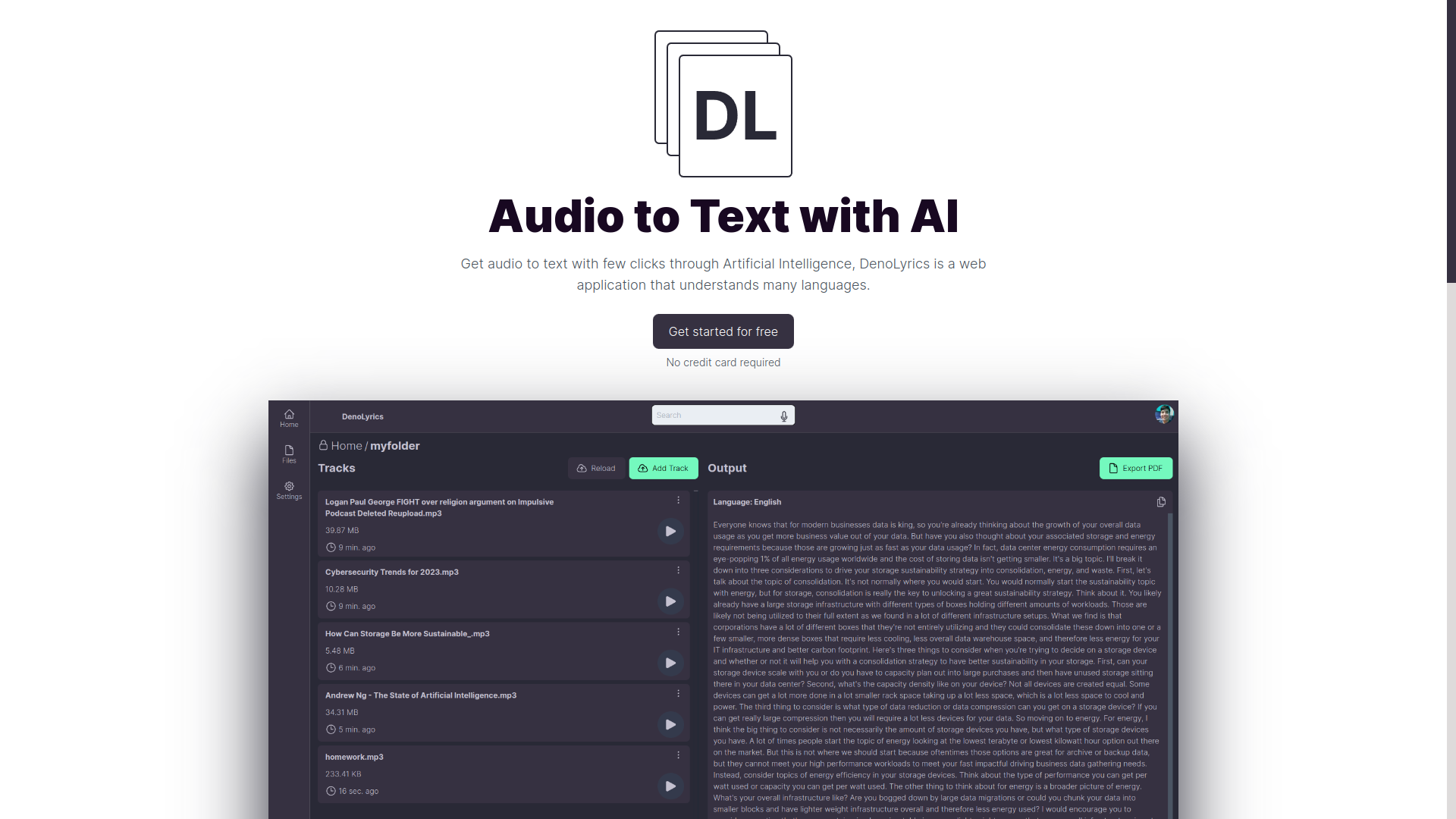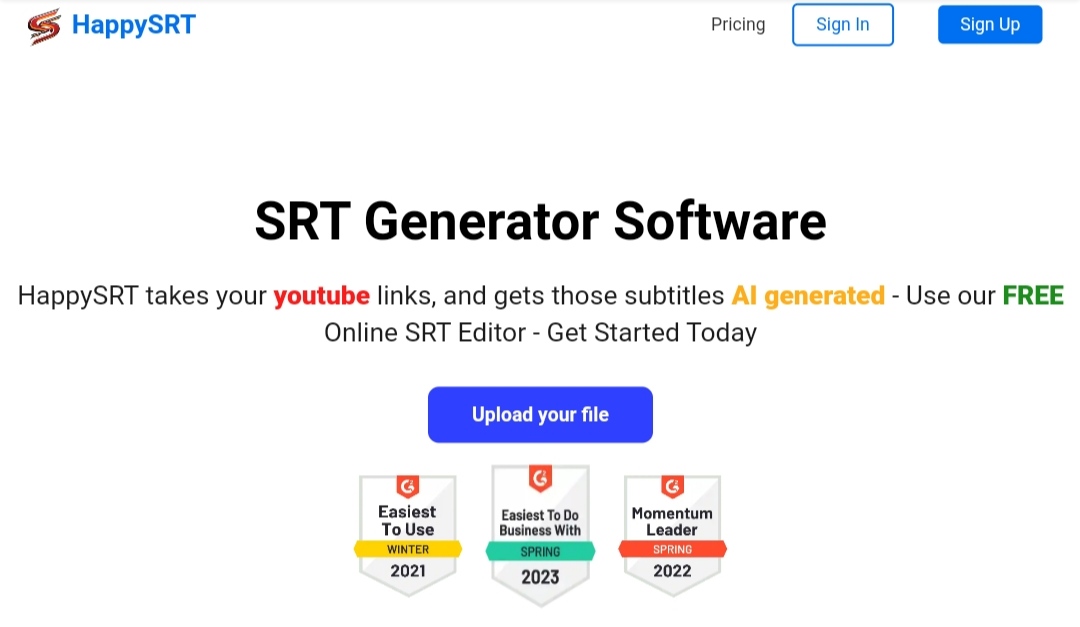
- ( 0 Reviews )
Checkout HappySRT – Subtitle Generator and SRT Editor
Product Description
The HappySRT tool is designed to assist content creators in generating accurate subtitles for their YouTube videos with ease. It offers an intuitive online SRT editor and multiple pricing options tailored to suit different requirements, making it a versatile solution for all types of users.
Other Product Information
- Product Category: Speech-To-Text
- Product Pricing Model: Freemium
Ideal Users
- Video Editor
- Content Creator
- YouTuber
- Social Media Manager
- Video Producer
Ideal Use Cases
For Video Editor
- Video Editor: one should use HappySRT to quickly and easily add captions to YouTube videos to improve accessibility for viewers with hearing impairments or those who prefer to watch with subtitles.
- Content Creator: one should use HappySRT to generate accurate and professional-looking subtitles videos, saving time and effort in creating them manually.
- Video Marketing Specialist: one should use HappySRT to improve the SEO of videos by adding captions and increasing their discoverability on YouTube’s search engine.
- Language Translator: one should use HappySRT to translate subtitles into different languages for a global audience.
- Educator: one should use HappySRT to provide closed captions educational content in multiple languages for students who may not speak the same language as.
For Content Creator
- Create subtitles for educational or informative videos to improve accessibility for deaf or hard of hearing viewers
- Generate captions for live streaming events or webinars
- Add subtitles to promotional videos for social media platforms
- Translate subtitles into multiple languages
- Create subtitles for foreign language content
- Create subtitles for video games or interactive content
For YouTuber
- As a YouTuber, one should use HappySRT to quickly and easily create accurate subtitles videos, saving time and effort in the process of manually transcribing audio to text.
- As a YouTuber, one should use HappySRT to improve accessibility viewers by providing captions videos for those who are deaf or hard of hearing.
- As a YouTuber, one should use HappySRT to increase engagement with audience by adding subtitles to videos in multiple languages.
- As a YouTuber, one should use HappySRT to improve SEO by adding captions to videos for better searchability on YouTube.
- As a YouTuber, one should use HappySRT to comply with copyright laws by providing closed captions videos.