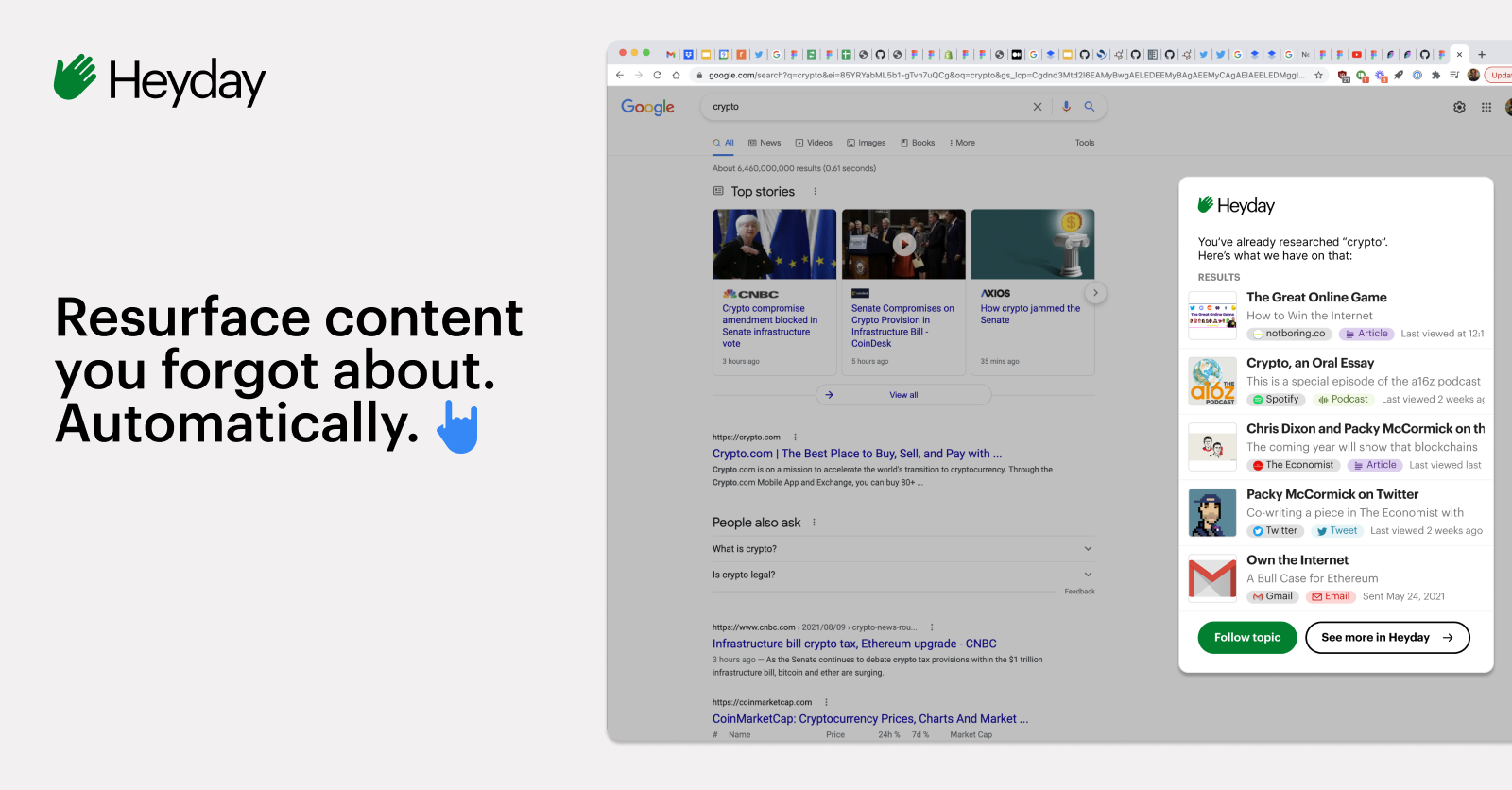
- ( 0 Reviews )
Checkout Heyday – AI-powered Memory Assistant
Product Description
Heyday is an AI-powered memory assistant that helps users remember more of what they learn while browsing the web by automatically saving pages they visit, documents, messages, newsletters, notes, presentations, spreadsheets, and other relevant content for quick access in the future. It’s a secure and private product that can be easily added to any browser with a fast setup process.
Other Product Information
- Product Category: Productivity
- Product Pricing Model: Paid
Ideal Users
- Digital Marketing Specialist
- Content Creator
- Research Analyst
- Student
- Entrepreneur
Ideal Use Cases
For Digital Marketing Specialist
- Researching a topic: As a Digital Marketing Specialist, one should use Heyday to save relevant web pages and documents related to a specific project or campaign I’m working on so that I can easily access them later for reference and analysis.
- Keeping track of important information: one should use Heyday to keep track of key data and insights from various sources in one place, such as website analytics, sociomedics, and customer feedback.
- Collaborating with teammbers: one should use Heyday to share relevant information with team and keep everyone on the same page by saving important documents and notes.
- Organizing research: one should use Heyday to organize all of research findings in one place for easy access and review.
- Staying up-to-date with industry trends: one should use Heyday to save articles and news related to field and stay informed on the latest developments.
For Content Creator
- Researching a topic: As a content creator, one should use Heyday to save relevant web pages and articles related to the topic I am researching so that I can easily access them later for reference when writing an article or creating content.
- Keeping track of important information: one should use Heyday to keep track of important documents, notes, andssages related to a project or task.
- Collaborating with teammbers: one should share relevant pages and notes with teammbers to ensure everyone is on the same page.
- Staying organized: one should use Heyday to organize all research and information in one place for easy access.
- Creating content: one should use Heyday to easily find and reference previously saved pages while creating content.
For Research Analyst
- Researching a topic: As a research analyst, one should use Heyday to save relevant web pages and documents related to current project or task for quick access later.
- Keeping track of important information: one should use Heyday to keep track of important newsletters, emails, andssages related to work or personal life for future reference.
- Collaborating with teammbers: one should use Heyday to share relevant documents and collaborate on projects with team.
- Creating presentations: one should use Heyday to save and organize presentation slides and notes for easy access during presentations.
- Studying: one should use Heyday to study and review materials for exams or assignments.
For Student
- Researching for a school project or exam preparation: As a student, one should use Heyday to save important web pages related to research topic and organize them in a way that is easy to access later for quick reference during studies.
- Keeping track of notes from lectures: one should use Heyday to take notes from classes or readings and easily find them when I need them for studying or reviewing.
- Managing schedule: one should use Heyday to keep track of important dates and deadlines related to school assignments or exams.
- Collaborating with classmates: one should use Heyday to share notes and study materials with groupmbers.
- Creating a digital journal: one should use Heyday to document thoughts and ideas for personal growth and reflection.


