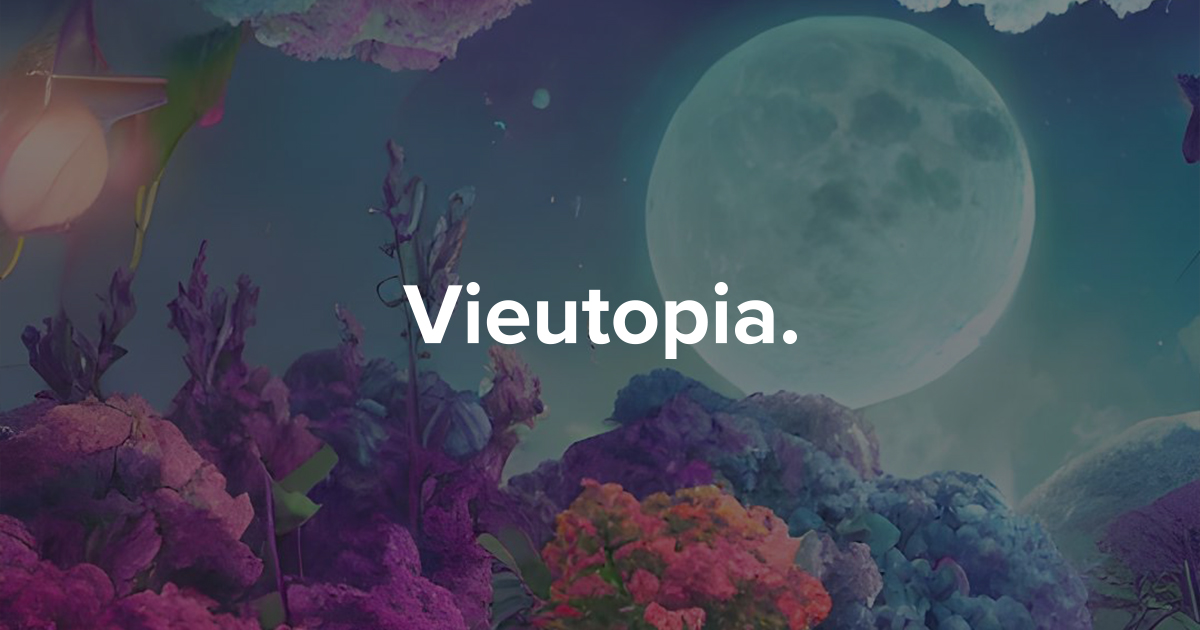- ( 0 Reviews )
Checkout Image Mixer – Image Merger
Product Description
The Stable Diffusion Image Variations tool has been enhanced with the capability to accept multiple CLIP image embeddings as inputs, enabling users to combine and merge their concepts for increased variation in the resulting image. It can generate a 640×640 output image that can be processed either locally or on Lambda GPU Cloud.
Other Product Information
- Product Category: Generative Art
- Product Pricing Model: Open Source
Ideal Users
- Image Editor/Designer
- Graphic Designer
- Data Scientist
- Advertiser
- Creative Director
Ideal Use Cases
For Image Editor/Designer
- Image Collage Creation: As an image editor/designer, one should use this tool to create unique collages by combining multiple images with different concepts to add more variation to designs. For example, I could take two images of a landscape and a cityscape and mix them together to create a new image that combines elements from both, such as a mountain range in the background and a beach scene in the foreground.
- Image Blending: one should use this tool to blend multiple images with similar concepts, like blending two portraits of different people to create a composite image of them interacting orrging two scenes into one image.
- Text Overlay: I could add text overlays to an image by combining the embeddings of multiple images that have related text concepts to enhance the design with additional information or context.
- Imagerge: one should use this tool torge multiple images with similar themes, such asrging two images of nature scenes to create a new image with more depth and complexity.
- Image Transformation: I could transform an image by combining different concepts to change its appearance, like blending an animal with a human figure to make it appear as if the animal is interacting with people or objects in the scene.
For Graphic Designer
- Mixing two images with different styles or moods to create a new concept: As a Graphic Designer, one should use the Stable Diffusion Image Variations model to combine the image embeddings from two images with contrasting styles or moods to generate a unique and interesting composition that captures the essence of both.
- Creating a collage of multiple images: I can use the tool to blend multiple images into one cohesive design by combining their concepts to create a new visual narrative.
- Adding text to an image: I can use the model to add text overlays or captions to an existing image, enhancing itsaning and context.
- Generating a new image from scratch: I can use the tool to create a new image with specific concepts in mind by combining multiple image embeddings.
- Enhancing the mood of an image: I can use the model to adjust the mood or tone of an image by combining it with another image that has a desired mood.
For Data Scientist
- Image Mixing: One real-life use case of this tool could be generating new images by combining multiple images to create a unique composite image that represents the concepts from all of them. For example, a user could input two images of a cat and a tree and get an output image of a cat sitting on top of a tree.
- Image Augmentation: Another use case would be to augment images by adding text overlays or captions to them to enhance their visual appeal or provide additional context.
- Style Transfer: The tool could be used to transfer the style of one image onto another, such as converting a photo of a person into an impressionistic painting.
- Image Enhancement: It can also be used to enhance images by adjusting lighting, color balance or other visual elements to improve their quality.
- Object Detection: The tool could be used for object detection in images, such as detecting and highlighting specific objects within an image.
For Advertiser
- Advertising Campaigns: Use the tool to create visually appealing and unique advertisements by combining multiple images with relevant text concepts to attract customers’ attention and increase brand recognition.
- Product Design: Combine different product designs to create a new and innovative product line that stands out in the market.
- Artistic Expression: Create an art piece that blends elements from different images to express a unique concept or story.
- Fashion Design: Mix various clothing items to design a new collection with distinct styles and patterns.
- Interior Design: Blend different furniture pieces and decorations to create a cohesive and visually appealing home decor.