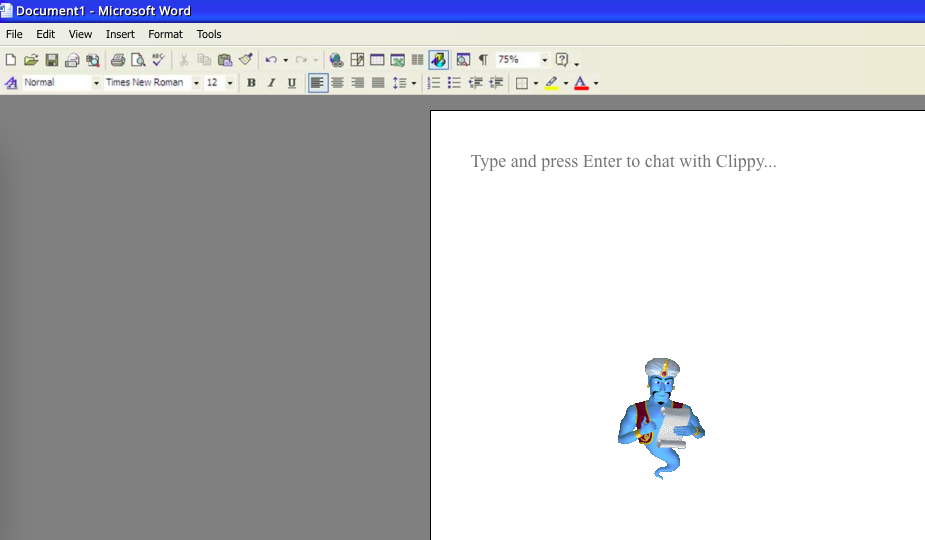- ( 0 Reviews )
Checkout Jam – Code Debugger with Code Analysis and Suggestions
Product Description
The Jam tool is an AI-powered debugging assistant that utilizes machine learning algorithms to analyze source code, offer automated bug diagnosis, and provide code fix recommendations to enhance the debugging process. It seamlessly integrates with the Jam Chrome extension for streamlined bug reporting and code review. Users can input code snippets for analysis and suggestions, resulting in improved performance over time.
Other Product Information
- Product Category: Generative Code
- Product Pricing Model: Freemium
Ideal Users
- Software Developer
- Quality Assurance Engineer
- DevOps Engineer
- Security Analyst
- Technical Writer
Ideal Use Cases
For Software Developer
- Debugging a complex application: As a software developer, one should use Jam tool to debug a complex application that has multiple components and dependencies by leveraging its AI-driven source code analysis and secure code review capabilities to identify and fix bugs quickly and efficiently.
- Automating code reviews: one should use Jam tool to automate the code review process team’s code changes to ensure compliance with coding standards and security best practices.
- Improving code quality: one should use Jam tool to improve the overall code quality of application by analyzing it for potential issues and providing suggestions for improvement.
- Streamlining bug reporting: one should use Jam tool to streamline the bug reporting process by integrating it with our existing workflow and automate the diagnosis of bugs found during testing.
- Enhancing developer productivity: one should use Jam tool to improve productivity by quickly identifying and fixing bugs in code without having to manually search for them.
For Quality Assurance Engineer
- Debugging a web application: As a Quality Assurance Engineer, one should use Jam tool to quickly identify and fix bugs in a web application by running automated source code analysis and generating code fix suggestions using the Chrome extension, which would save time and improve productivity.
- Secure code review: one should use Jam tool to perform secure code reviews for better security and compliance with industry standards.
- Code optimization: one should use Jam tool to optimize the codebase of a web application by analyzing it and suggesting improvements for better performance.
- Automated testing: one should use Jam tool to automate testing of a web application to ensure quality and reliability.
- Performance analysis: one should use Jam tool to analyze the performance of a web application and identify areas for improvement.
For DevOps Engineer
- Automated source code analysis: As a DevOps Engineer, one should use Jam tool to analyze codebase to identify potential bugs and security vulnerabilities, and suggest fixes to improve the overall quality of application.
- Code review: one should use Jam tool to perform secure code reviews on team’s code changes beforerging them into the main branch to ensure compliance with coding standards and best practices.
- Debugging process: one should use Jam tool to streamline the debugging process by automating the identification of bugs and providing suggestions for their resolution.
- Code optimization: one should use Jam tool to optimize codebase for better performance and scalability.
- Code maintenance: one should use Jam tool to maintain codebase by identifying and fixing issues that arise during production, reducing downtime and improving the overall user experience.
For Security Analyst
- Debugging a web application: As a security analyst, one should use Jam tool to analyze the source code of a web application to identify potential vulnerabilities and suggest fixes to improve its security posture.
- Code review: one should use Jam tool to perform secure code reviews on team’s codebase to ensure compliance with security standards and best practices.
- Automated testing: one should use Jam tool to automate the testing process for web applications to identify and fix bugs quickly and efficiently.
- Performance optimization: one should use Jam tool to analyze the performance of a web application and suggest improvements to optimize its speed and efficiency.
- Code analysis: one should use Jam tool to analyze code snippets and provide suggestions for better coding practices and standards compliance.