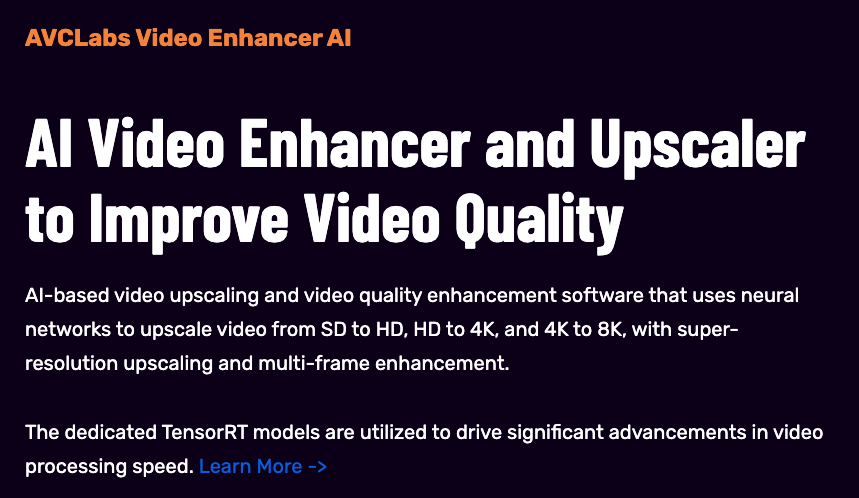- ( 0 Reviews )
Checkout keyframes.studio – Video Creation and Sharing Platform for Social Media Editing
Product Description
Keyframes Studio is an all-in-one platform that offers a user-friendly interface for creating, editing, and repurposing videos for social media platforms. The software allows users to upload their own media or record footage using the camera, set keyframes, and export their video directly to various social media channels. It also features an AI tool that generates captivating subtitles with ease in just two clicks. Furthermore, it includes a brand kit feature for promoting their brand and a collaboration option for teams to collaborate on projects.
Other Product Information
- Product Category: Video Editing
- Product Pricing Model: Freemium
Ideal Users
- Social Media Manager
- Video Editor
- Content Creator
- Graphic Designer
- Marketing Specialist
Ideal Use Cases
For Video Editor
- Create promotional video for a business or personal brand on social media platforms
- Edit and repurpose existing videos for different social media channels
- Add captions and subtitles to videos quickly
- Collaborate with teammbers on video projects
- Create engaging content for social media campaigns
For Content Creator
- Create promotional video for social media platforms such as Instagram, Facebook, Twitter, and YouTube using the AI-generated subtitles and keyframes to increase engagement with the audience.
- Edit existing videos to add new elements or effects to make them more visually appealing for social media sharing.
- Repurpose videos from other platforms for different social media channels to save time and effort.
- Collaborate with teammbers on video projects using the collaboration feature.
- Create educational content for online courses or tutorials to share on various platforms.
For Graphic Designer
- Create promotional video for a new product launch: As a Graphic Designer, one should use Keyframes Studio to create a promotional video for a new product launch by uploading owndia or recording screen capture of the product and using the AI-generated keyframes and subtitles to add a professional touch to it.
- Create social media content: one should use Keyframes Studio to quickly edit and repurpose existing videos for different platforms, such as Instagram, Facebook, and YouTube, with the ability to set keyframes and collaborate with team on the project.
- Create engaging video content for a brand campaign: one should use Keyframes Studio to create engaging video content for a brand campaign by using the AI-generated keyframes and subtitles to add a professional touch to it.
- Add captions to existing videos: one should use Keyframes Studio to add captions to existing videos to make them more accessible and shareable on social media platforms.
- Create educational content for clients: one should use Keyframes Studio to create educational content for clients by using the AI-generated keyframes and subtitles to make it more engaging and visually appealing.