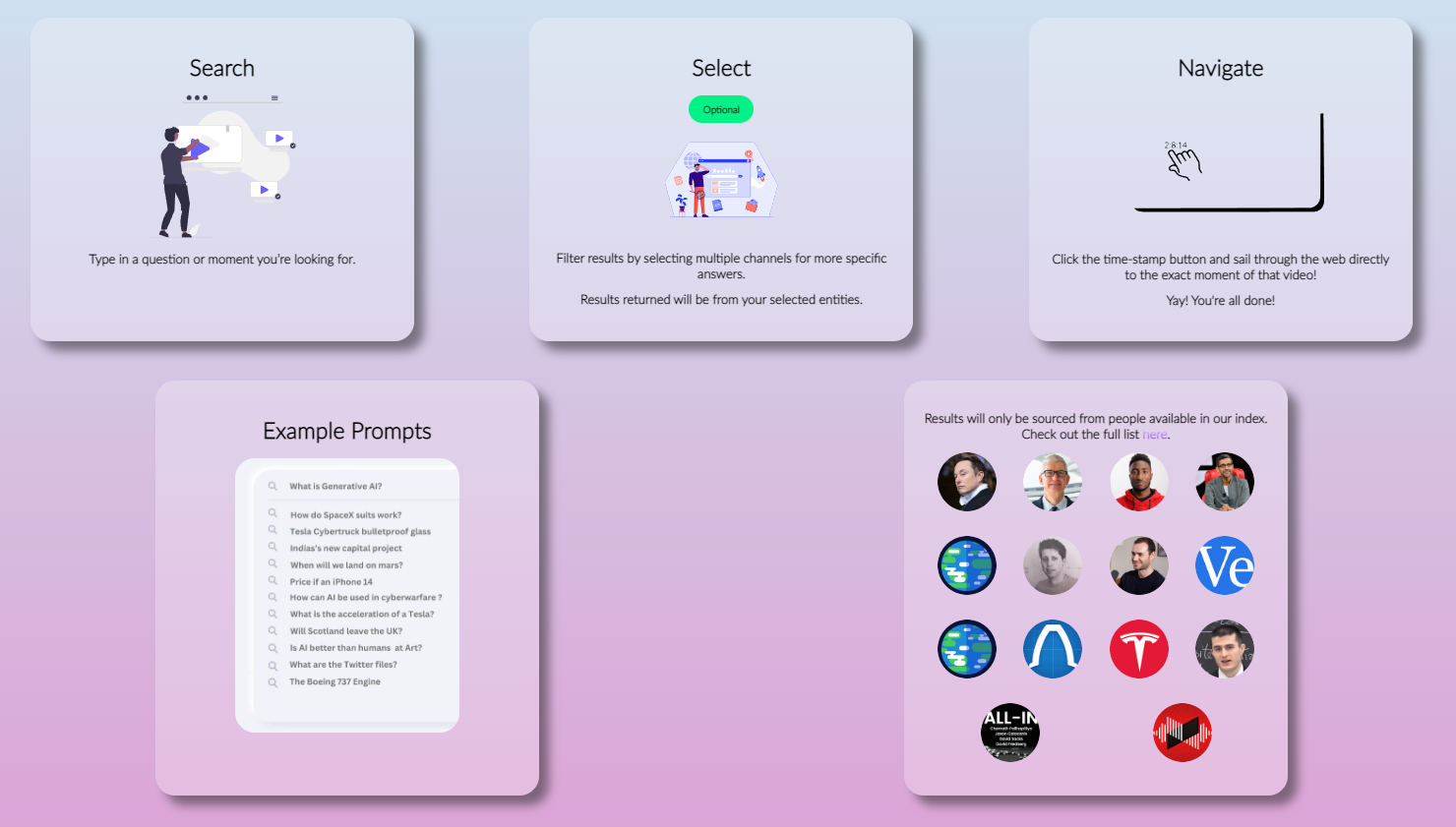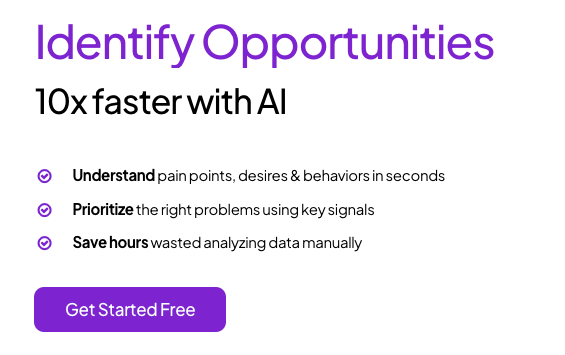- ( 0 Reviews )
Checkout Kino AI – Media Asset Management and Editing Tool
Product Description
Kino AI is an advanced AI assistant designed to streamline the process of tracking footage metadata and organizing media assets by automating various tasks such as inferred metadata, keyword indexing, seamless browsing, backup, and sync. It simplifies the editing workflow and enhances productivity. Join our waitlist to be among the first to experience this innovative technology.
Other Product Information
- Product Category: Research
- Product Pricing Model: Price Unknown / Product Not Launched Yet
Ideal Users
- Video Editor
- Content Creator
- Media Manager
- Film Director
- Video Producer
Ideal Use Cases
For Video Editor
- Organize footage for a video project: As a Video Editor, one should use Kino AI to automatically label and categorize footage based on keywords and metadata, making it easier to find specific clips and scenes quickly during post-production.
- Transcribe audio from interviews or voiceovers to create captions and subtitles for videos.
- Backup media assets securely in the cloud.
- Sync footage across multiple devices for easy access on the go.
- Automate metadata tagging for faster search and organization of video content.
For Content Creator
- Organize footage for easy access and retrieval: As a content creator, one should use Kino AI to automatically label and categorize video clips based on their metadata, making it easier to find specific moments in footage quickly and efficiently.
- Automate the transcription process for faster turnaround time: With Kino AI’s AI-powered transcription feature, I can transcribe audio from videos and search for keywords within the text to quickly locate relevant clips.
- Backup footage securely: Kino AI allows to backup media assets in a centralized location for safekeeping and disaster recovery.
- Streamline workflow by automating repetitive tasks: Kino AI can help save time by automating the process of tracking footage metadata, so I can focus on creative tasks.
- Collaborate with team members: Kino AI’s collaboration tools allow to share and sync footage with team for easy access and organization.
For Media Manager
- As a media manager, one should use Kino AI to track footage metadata and organize video library by automatically labeling and categorizing videos based on their content, making it easier for to find specific clips quickly and efficiently.
- One should use Kino AI to automate the process of syncing footage across multiple devices and ensure that all assets are backed up securely.
- One should use Kino AI to transcribe audio from videos, allowing to easily search for specific keywords within them.
- One should use Kino AI to track and analyze video library’s usage statistics to understand how content is performing.
- One should use Kino AI to automate the process of creating captions and subtitles videos, saving time and effort.
For Film Director
- As a film director, one should use Kino AI to track footage metadata and organize media assets for easy access and searchability.
- To automate the process of labeling and categorizing footage for efficient editing.
- To sync footage across multiple devices for seamless collaboration with team.
- To backup footage securely and ensure data protection.
- To use AI transcription to quickly find specific scenes or moments in a video.