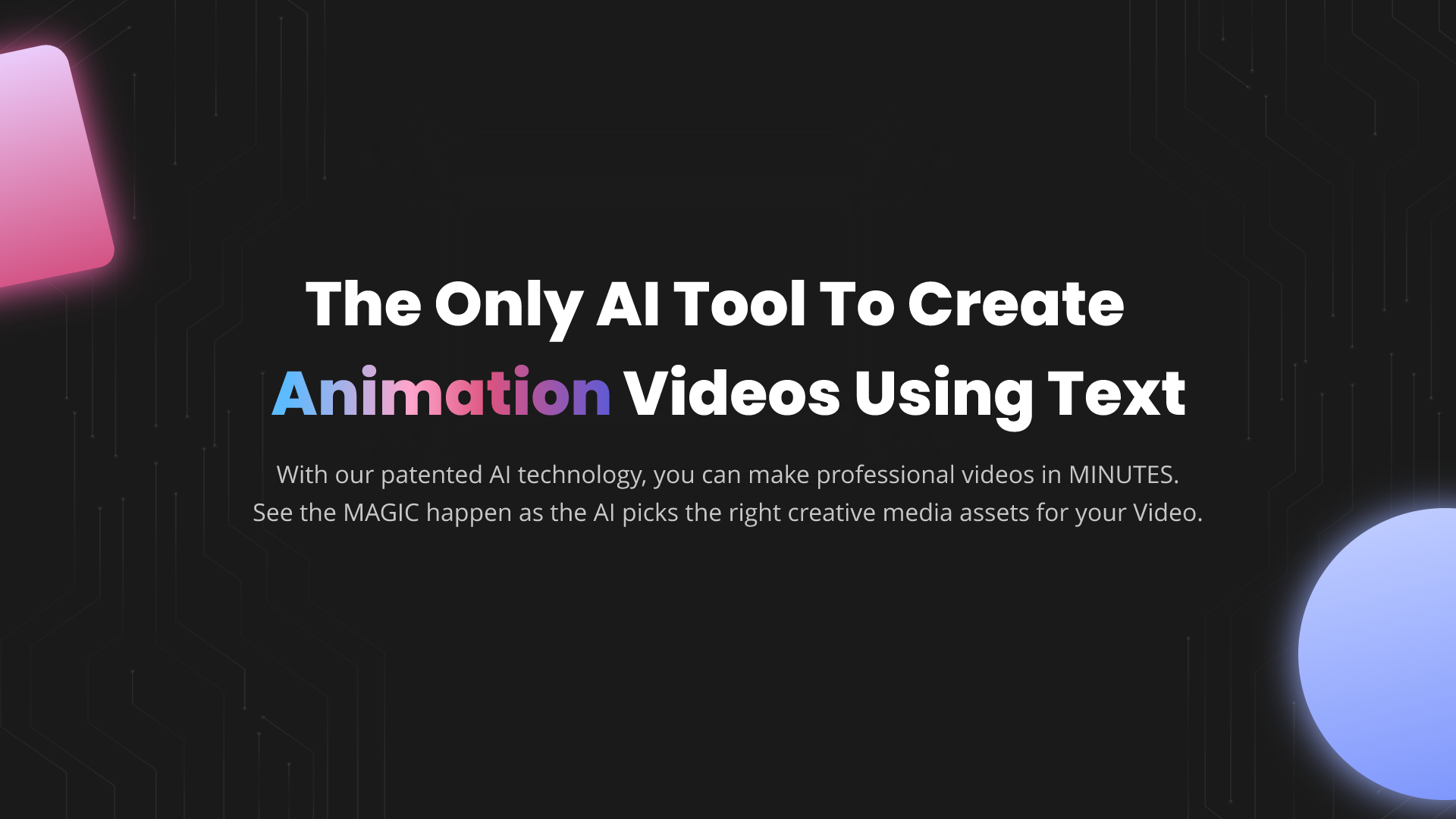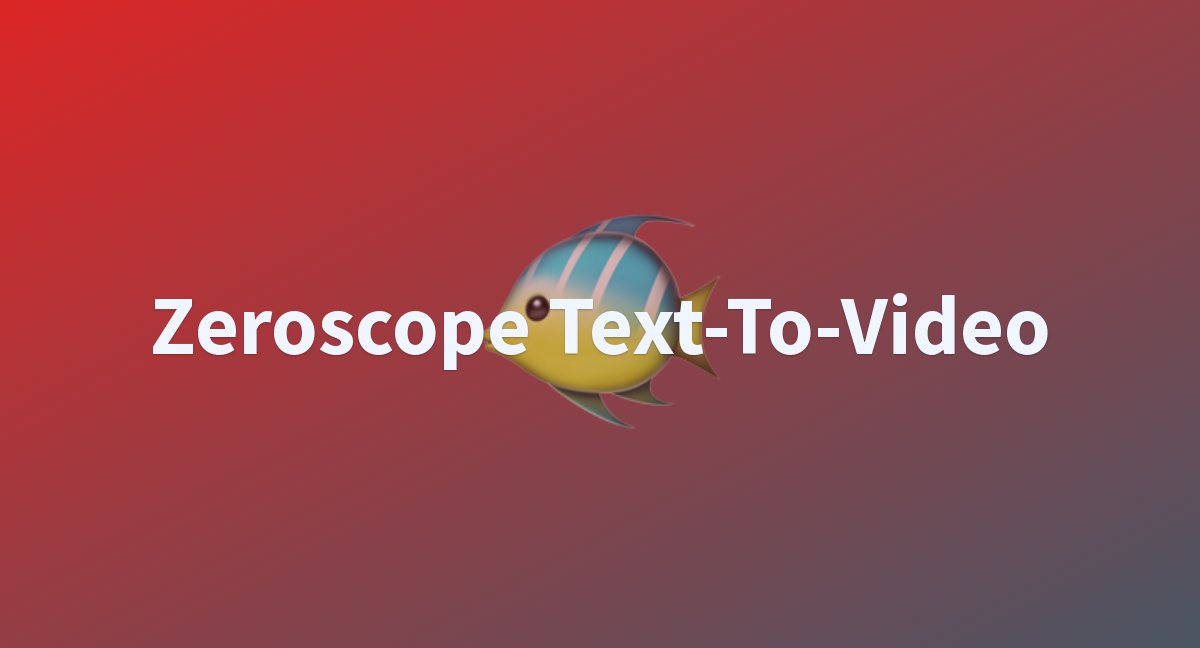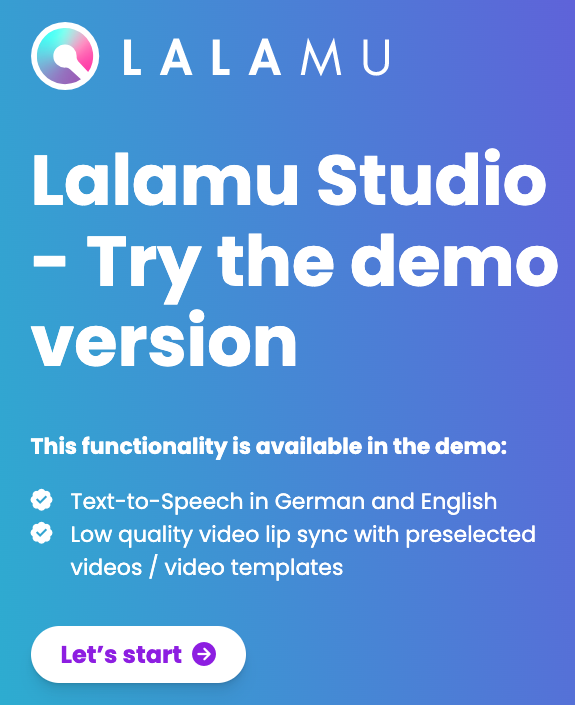
- ( 0 Reviews )
Checkout Lalamu Studio – Lip Sync Video Creation and Text-to-Speech Generator
Product Description
Lalamu Studio Demo is an advanced AI-powered tool that enables users to create lip-sync videos with ease by utilizing text-to-speech processing, providing a range of audio files for synchronization with corresponding faces. The platform offers high-quality lip sync and real-time preview capabilities, along with features such as face chooser, audio editor, and batch processing, allowing for customization and enhancement of the final product. With its user-friendly interface, Lalamu Studio Demo simplifies video synchronization, making it accessible to all users.
Other Product Information
- Product Category: Text-To-Video
- Product Pricing Model: Price Unknown / Product Not Launched Yet
Ideal Users
- Video Editor
- Content Creator
- Social Media Manager
- Voice Actor
- Video Producer
Ideal Use Cases
For Video Editor
- Create a promotional video for a business or brand by adding voiceover to existing footage
- Create a personalized video message for a friend or family member
- Create a music video with synchronized lyrics
- Add voiceovers to educational content
- Create a video montage of interviews or testimonials
For Content Creator
- Creating educational content for online courses or tutorials: As a content creator, one should use Lalamu Studio Demo to create engaging video content for an online course or tutorial series by adding captions and voice-overs to enhance the learning experience for the audience.
- Producing promotional videos for businesses: One should use Lalamu Studio Demo to create promotional videos for a business, showcasing products or services with high-quality lip sync and real-time preview to make them more engaging and visually appealing.
- Creating personalized video content: One should use Lalamu Studio Demo to create personalized videos for social media platforms like TikTok or YouTube by adding captions and voice-overs to the face, making it more interactive and engaging for the audience.
- Creating animated videos: One should use Lalamu Studio Demo to add animations and effects to video content, making it more visually appealing and engaging for the audience.
- Creating product demos or presentations: One should use Lalamu Studio Demo to create product demos and presentations with high-quality lip sync and real-time preview to showcase the features of products or services.
For Voice Actor
- Voice Actor: One should use this tool to create personalized greetings or messages for clients or customers by adding voice to their videos, making them more engaging and interactive.
- Voice Actor: One should use this tool to add voiceovers to promotional materials like commercials, trailers, and product demos to make them more dynamic and engaging.
- Voice Actor: One should use this tool to create animated videos for social media platforms or YouTube content.
- Voice Actor: One should use this tool to create educational content for children or adults with learning disabilities by adding voice to visual aids, making it easier for them to understand the material.
- Voice Actor: One should use this tool to create videos for video games or movies, adding voice to characters and enhancing their personalities.