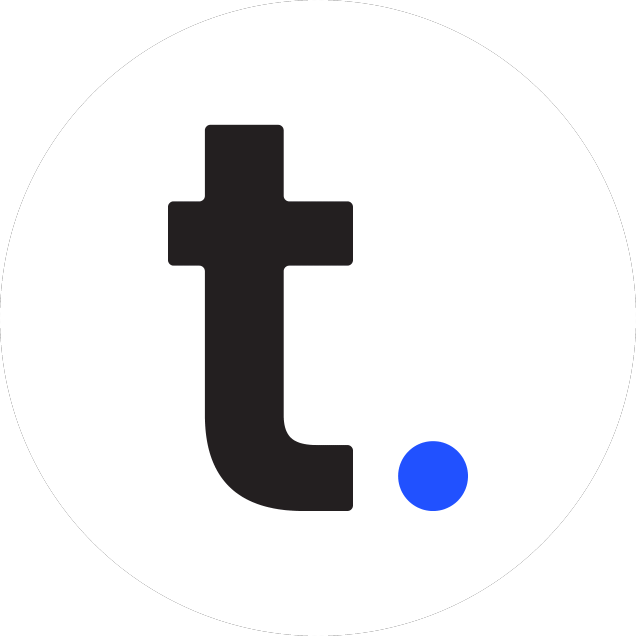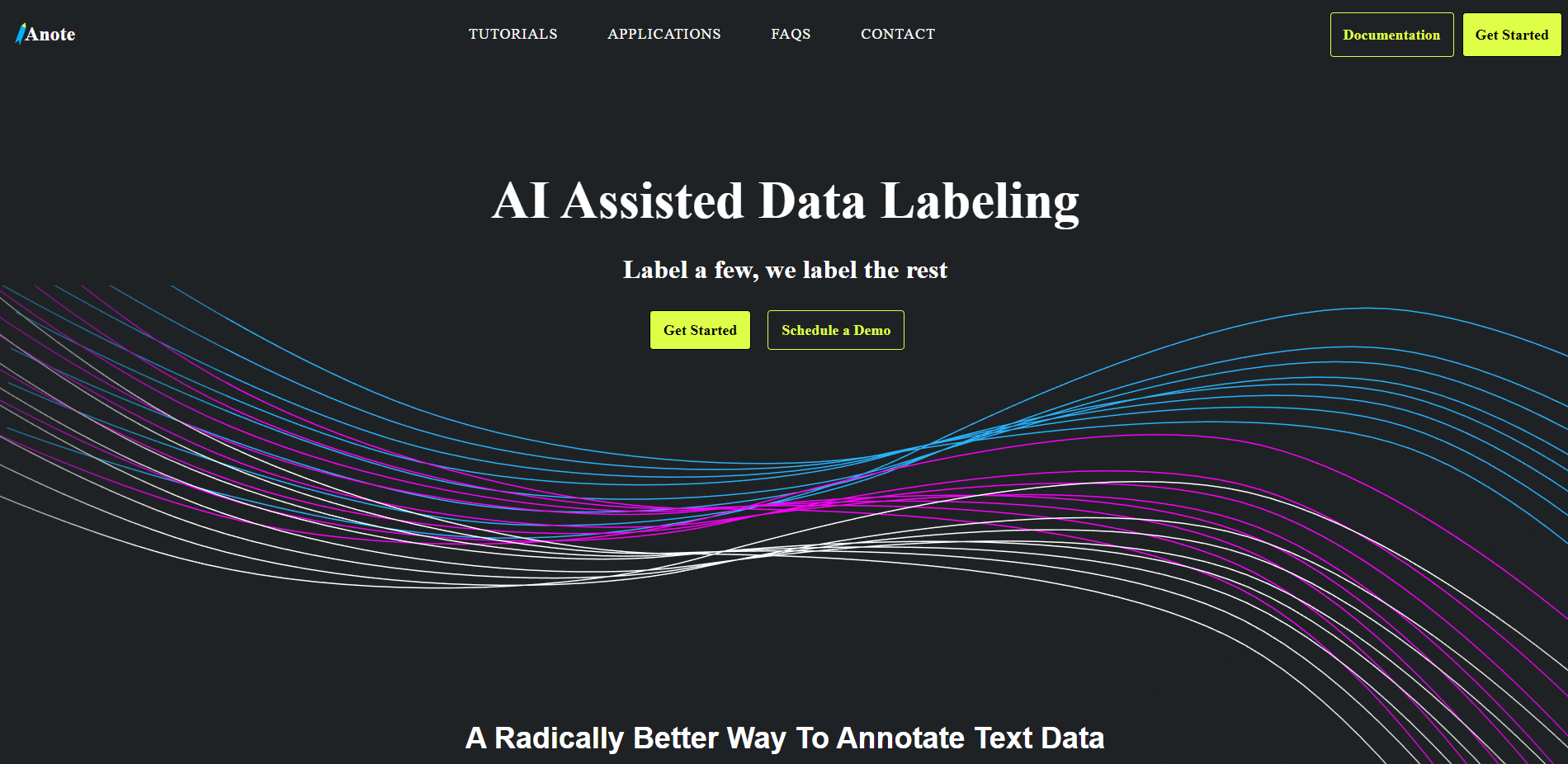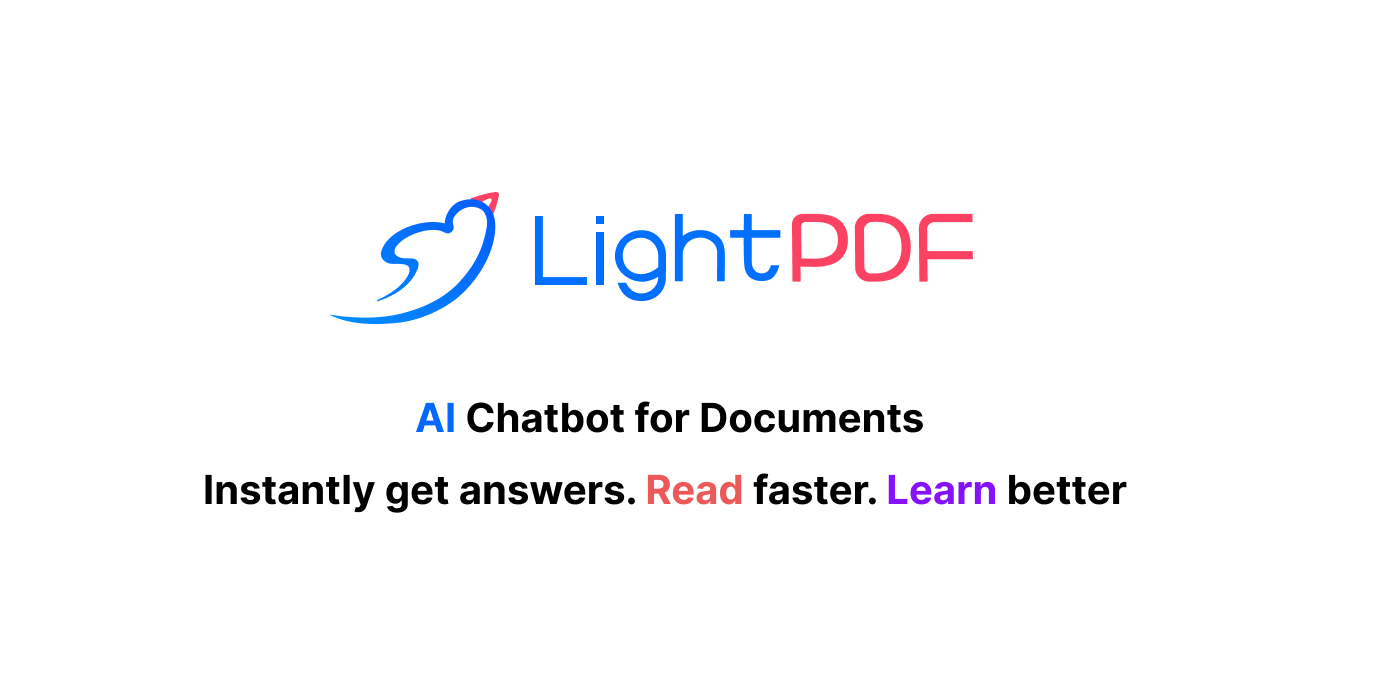
- ( 0 Reviews )
Checkout LightPDF – Rewrite Product Title: “Summarizing and Scanning Documents with AI”
Product Description
LightPDF’s AI chatbot for documents is a powerful tool that enables users to analyze and extract data from various file formats such as PDF, Word, Excel, PPT, and ePub files. It can instantly recognize and understand the content within these documents, even if they are scanned. The chatbot can generate tables, crawl through the document, summarize information, provide answers, and create outlines to help users quickly access the data they need. With its compatibility with over 100 languages and ability to save and manage chat histories, it’s a versatile solution that can be used on any device.
Other Product Information
- Product Category: Productivity
- Product Pricing Model: Freemium
Ideal Users
- Data Analyst
- Business Intelligence Analyst
- Researcher
- Document Management Specialist
- Content Creator
Ideal Use Cases
For Data Analyst
- Data Analyst Use Case: Analyzing Competitor Reports: As a data analyst, one should use LightPDF’s AI chatbot to analyze competitor reports by entering the URL of their PDF or Word documents to extract key insights and summarize the content to gain a better understanding of their strategies and identify areas for improvement in own business.
- Data Analyst Use Case: Extracting Data from Scanned Documents: one should use LightPDF’s AI chatbot to analyze scanned documents, such as invoices or receipts, to automate the process of data entry and reduce manual errors.
- Data Analyst Use Case: Analyzing Customer Feedback: one should use LightPDF’s AI chatbot to extract customer feedback from surveys or reviews to gain insights into customer preferences and improve our products/services.
- Data Analyst Use Case: Analyzing Market Research Reports: one should use LightPDF’s AI chatbot to analyze market research reports in PDF format to identify trends and patterns in the industry.
- Data Analyst Use Case: Analyzing Financial Statements: one should use LightPDF’s AI chatbot to extract financial data from PDF or Excel files to make informed business decisions.
For Business Intelligence Analyst
- Analyzing Competitor Reports: As a Business Intelligence Analyst, one should use LightPDF’s AI chatbot to analyze competitor reports in PDF format to extract key insights and summarize their strategies, strengths, weaknesses, and opportunities company to stay ahead of the competition.
- Conducting Market Research: one should use LightPDF’s AI chatbot to analyze market research reports in Excel or Word format to identify trends, consumer behavior, and preferences to make informed business decisions.
- Analyzing Financial Statements: one should use LightPDF’s AI chatbot to extract financial data from PDF or Excel documents to make better financial forecasting and planning company.
- Summarizing Legal Documents: one should use LightPDF’s AI chatbot to quickly summarize legal documents such as contracts, agreements, and regulations to save time and ensure compliance.
- Analyzing Customer Feedback: one should use LightPDF’s AI chatbot to analyze customer feedback in PDF or Excel format to improve customer satisfaction and product development.
For Researcher
- Researcher: one should use LightPDF’s AI chatbot for documents to analyze a research paper or academic article in PDF format to extract key information such as author names, publication dates, and keywords from the document to create a bibliography literature review.
- Researcher: one should use LightPDF’s AI chatbot for documents to quickly summarize a report or presentation in PowerPoint format to understand the main points and identify relevant data research project.
- Researcher: one should use LightPDF’s AI chatbot for documents to extract information from scanned documents such as invoices, receipts, and contracts to organize financial records business.
- Researcher: one should use LightPDF’s AI chatbot for documents to analyze a legal document in Word format to identify important clauses and provisions.
- Researcher: one should use LightPDF’s AI chatbot for documents to extract data from ePub books to create an index or table of contents research project.
For Document Management Specialist
- Document Analysis: As a Document Management Specialist, one should use LightPDF’s AI chatbot to analyze and extract data from various types of documents such as PDF, Word, Excel, and PPT files, including scanned documents, to quickly summarize the content and provide conclusions based on the information in them.
- Language Translation: With LightPDF’s AI chatbot, one should be able to translate any document into over 100 languages, making it easier for to understand and communicate with clients or colleagues who speak different languages.
- Document Summarization: The tool’s ability to crawl through documents and provide a summary of the content would allow to quickly review large amounts of information without having to read every page, saving time and increasing efficiency.
- Data Extraction: one should use LightPDF’s AI chatbot to extract specific data from documents for reporting or research purposes.
- Document Management: The tool’s compatibility with any device and ability to save chat histories would make it easy for to access and manage work on the go, allowing to stay organized and productive while working remotely.