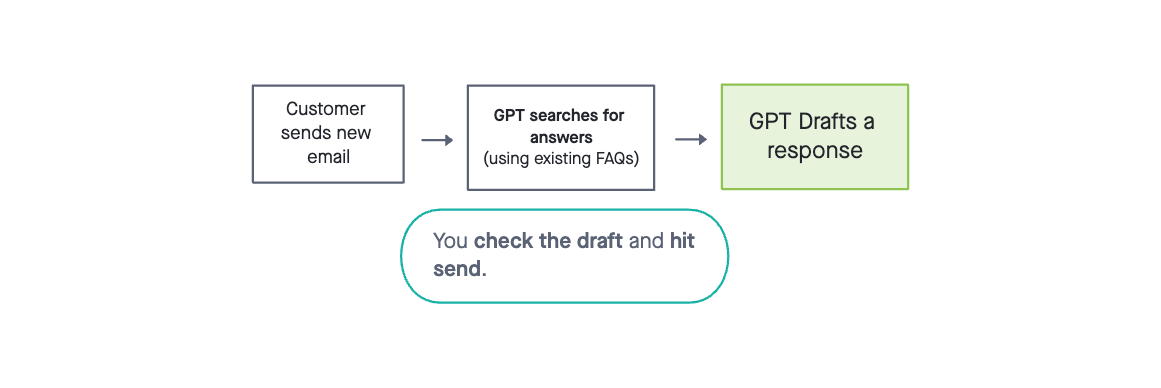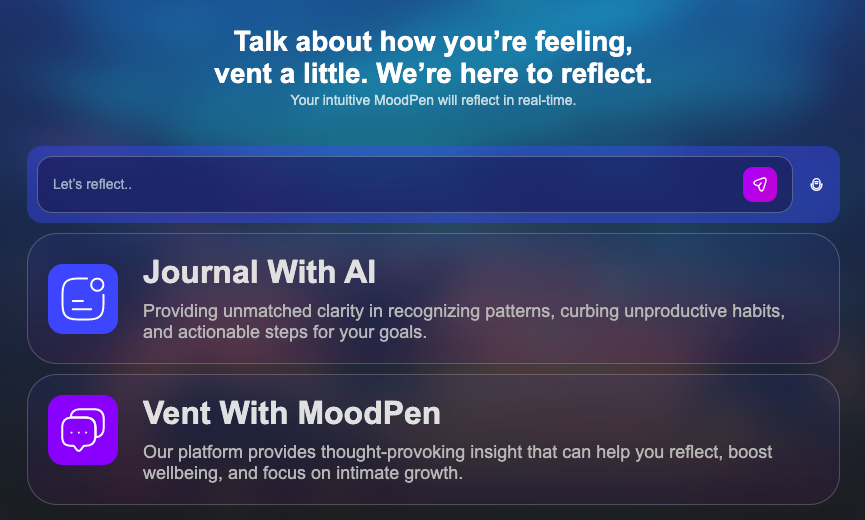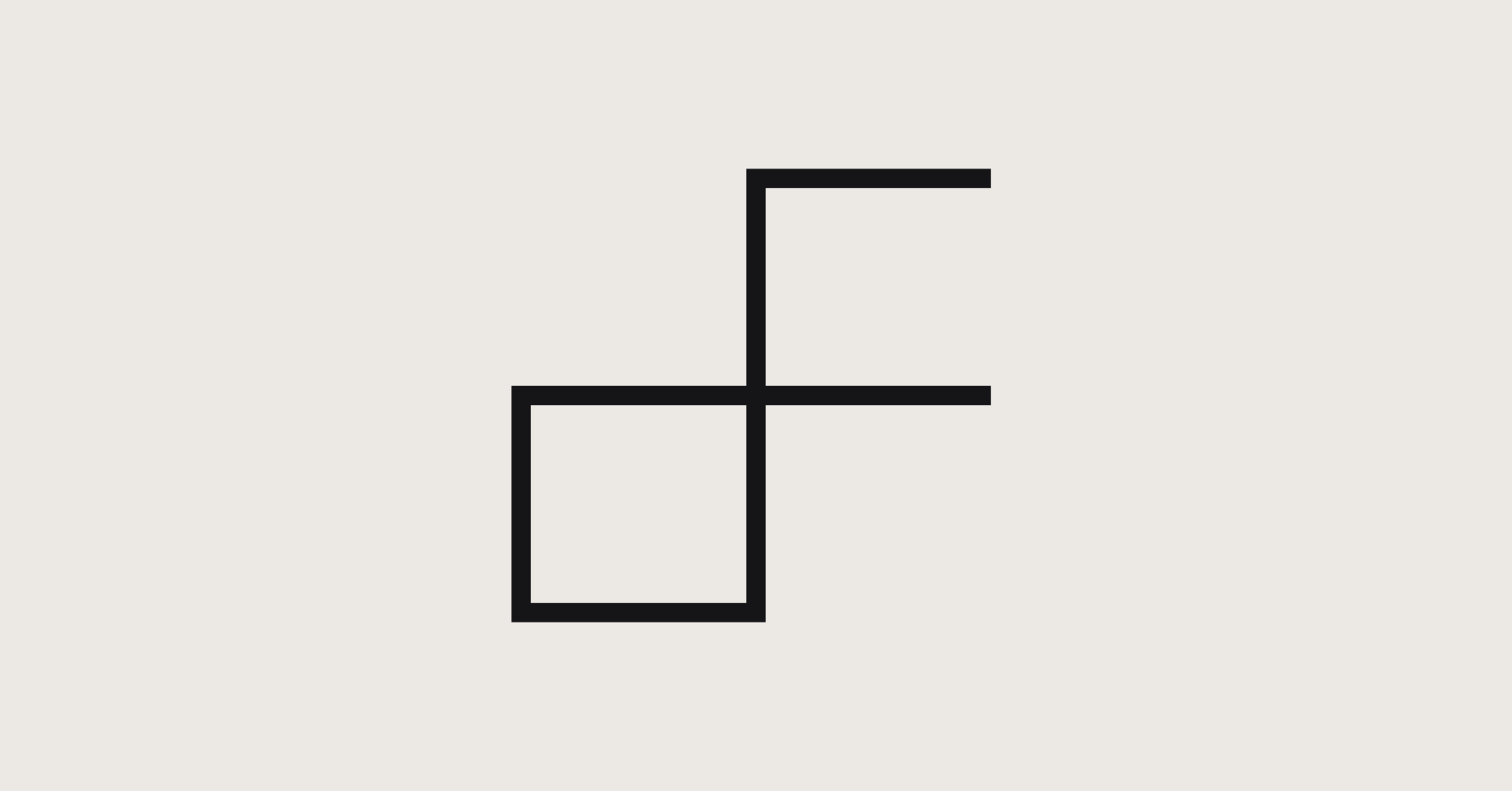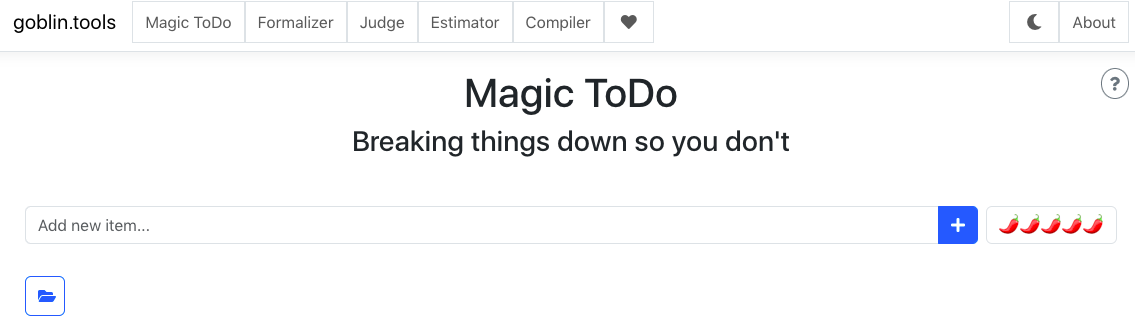
- ( 0 Reviews )
Checkout Magic ToDo – Task Breakdown Tool
Product Description
Magic ToDo is a tool that helps users to break down complex tasks into manageable steps and assigns a “spiciness level” to each task based on its difficulty or stressfulness, allowing them to filter their list by category and rearrange items using the drag-and-drop feature. It also enables users to export their to-do list in either Todoist template or iCal format for easy organization.
Other Product Information
- Product Category: Productivity
- Product Pricing Model: Free
Ideal Users
- Project Manager
- Personal Assistant
- Student
- Entrepreneur
- Small Business Owner
Ideal Use Cases
For Project Manager
- Prioritize tasks based on spiciness level: As a project manager, one should use Magic ToDo to prioritize tasks based on their assigned spiciness level, so that I can effectively manage workload and allocate resources accordingly.
- Organize tasks by category: one should use the tool to organize tasks into categories such as high-priority,dium-priority, and low-priority tasks to ensure efficient task management.
- Assign tasks to teammbers: one should assign tasks to specific teammbers based on their expertise and workload.
- Track progress: one should track the progress of tasks using the tool’s built-in features to monitor the completion status of each task.
- Collaborate with teammbers: one should use Magic ToDo to collaborate with team by sharing the list with them and assigning tasks.
For Personal Assistant
- Prioritizing tasks based on spiciness level: As a personal assistant, one should use Magic ToDo to help client organize their tasks by assigning a spiciness level to each task and prioritize them accordingly, making sure that the most important or stressful tasks are at the top of the list.
- Categorizing tasks: one should categorize tasks based on their nature, such as work-related or personal tasks, to help client manage their time more effectively.
- Creating a visual representation of tasks: Magic ToDo’s drag-and-drop feature allows to create a clear and organized list that is easy client to understand and follow.
- Exporting tasks to Todoist template: one should export the task list to a Todoist template client to easily transfer it to their preferred task management tool.
- Breaking down complex tasks into smaller, more manageable steps: Magic ToDo helps break down larger tasks into smaller, more manageable steps client to complete.
For Student
- Planning a project: As a student, one should use Magic ToDo to break down complex tasks into manageable steps and assign a spiciness level to each task to prioritize them based on their difficulty and stressfulness, making it easier to plan and organize workload effectively.
- Time management: one should use the tool to create a schedule by dragging tasks into different categories and rearranging them to optimize time and reduce procrastination.
- Stress reduction: By assigning a spiciness level, I could prioritize tasks based on their stressfulness and focus on completing less stressful ones first to reduce anxiety and burnout.
- Collaboration: Magic ToDo allows to share list with classmates or teammbers for better coordination and collaboration on group projects.
- Study preparation: By categorizing tasks, I could use the tool to create a study schedule that is tailored to needs and prioritize based on difficulty level.
For Entrepreneur
- Prioritize tasks based on spiciness level: As an entrepreneur, one should use Magic ToDo to prioritize tasks by assigning a spiciness level to each task and then sort them accordingly, so that I can focus on the most important or stressful tasks first and complete them before moving on to less pressing ones.
- Organize tasks by category: By categorizing tasks, I can easily find and manage specific types of tasks in one place, such as marketing or sales, making it easier to stay organized and focused.
- Export to Todoist template: Magic ToDo allows to export tasks to a Todoist template, which I can then import into existing workflow, making it seamless to integrate with other tools I use for task management.
- Break down complex tasks into smaller steps: With Magic ToDo’s ability to break down tasks into smaller, more manageable steps, I can tackle large projects step by step and track progress effectively.
- Filter tasks by spiciness level: By filtering tasks based on their difficulty level, I can prioritize workload and focus on the most pressing tasks first.