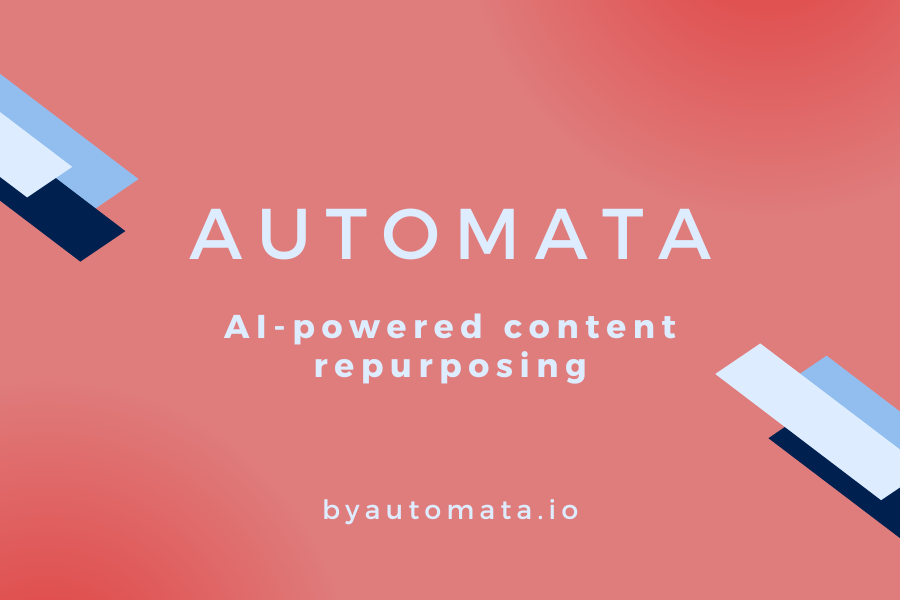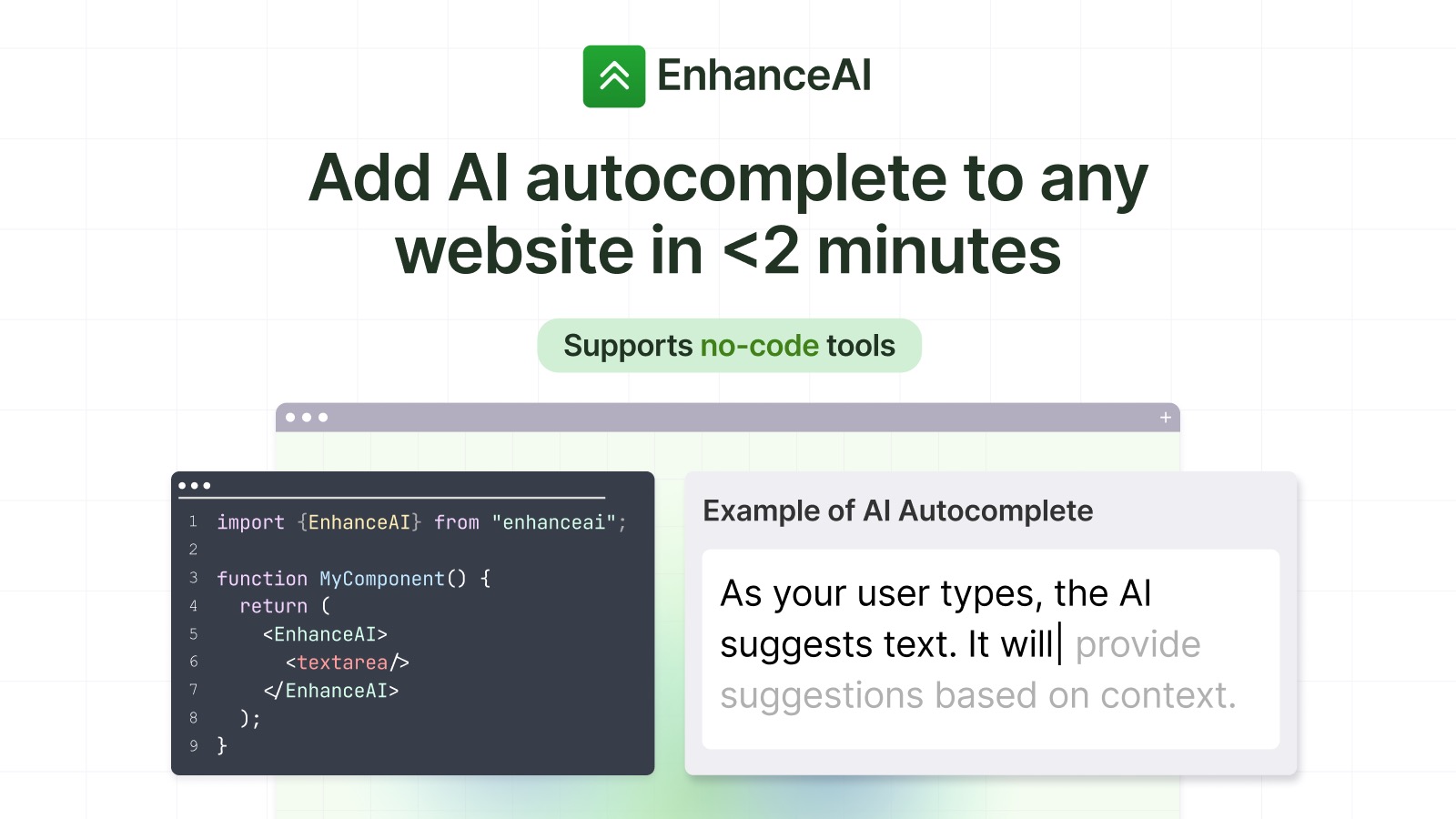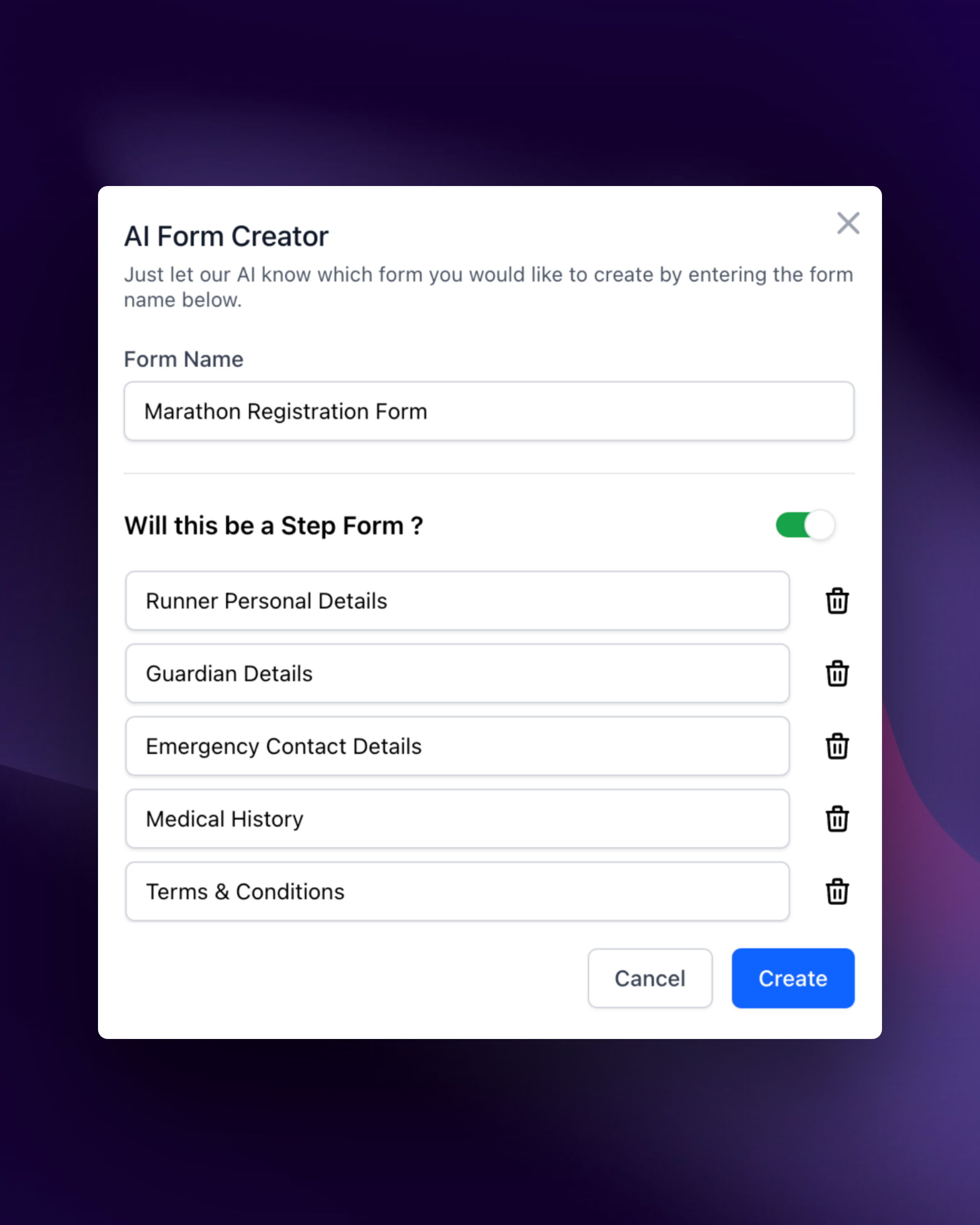
- ( 0 Reviews )
Checkout MakeForms – Secure Form Builder and Tracker
Product Description
MakeForms is a robust form builder that allows users to create, share, and track forms securely while ensuring data privacy and security through features such as domain mapping, password protection, captcha, access control list, and data encryption. It also includes custom branding options and workflows for enhanced functionality. Furthermore, it integrates with other enterprise solutions for seamless collaboration within teams.
Other Product Information
- Product Category: Marketing
- Product Pricing Model: Freemium
Ideal Users
- Project Manager
- Data Analyst
- Marketing Specialist
- Human Resources Manager
- Customer Service Representative
Ideal Use Cases
For Project Manager
- Create a customer feedback form for a company website to collect information from customers about their experience with the product or service.
- Conduct surveys and polls to gather insights from employees or stakeholders.
- Collect employee onboarding information securely.
- Manage event registration forms for conferences, webinars, and other events.
- Create a feedback form for a school or organization to collect information from students or parents.
For Data Analyst
- Conduct market research: As a data analyst, one should use MakeForms to create surveys or questionnaires to gather information from customers or employees to understand their needs and preferences.
- Collect feedback: one should use MakeForms to collect feedback from customers or employees on products or services to improve them.
- Conduct user testing: one should use MakeForms to test new features or product ideas with a small group of users before launching them to the public.
- Create and manage employee onboarding forms: one should use MakeForms to create and manage employee onboarding forms for new hires.
- Collect data from events: one should use MakeForms to collect information from attendees at conferences or trade shows.
For Marketing Specialist
- Create a lead capture form for a sales team to collect customer information securely and track leads generated from various sources such as website, socialdia, or email campaigns.
- Conduct surveys and polls to gather feedback from customers or employees.
- Collect donations online for non-profit organizations.
- Create registration forms for events or conferences.
- Manage employee onboarding process securely.
- Collect feedback from attendees at trade shows or events.
For Human Resources Manager
- Onboarding new employees: Create a secure onboarding form that includes all necessary information such as personal details, employment contract, and benefits enrollment.
- Employee performance evaluations: Conduct regular evaluations using the tool’s workflow feature to ensure timely and accurate tracking of employee progress.
- Surveys and feedback collection: Use the tool to create surveys for employee engagement, satisfaction, and feedback forms.
- Employee training records: Keep track of employee training records securely with custom branding and domain mapping.
- Conduct background checks and onboarding process for new hires.