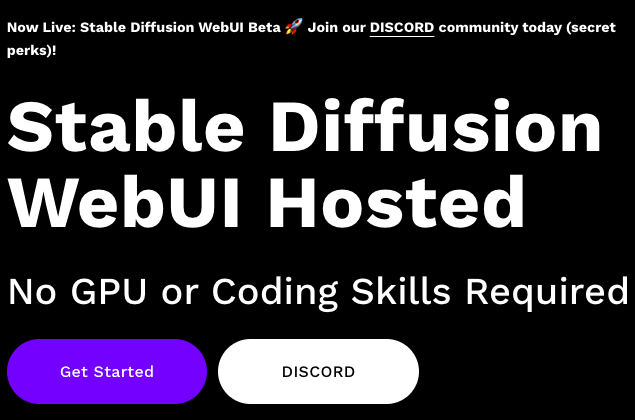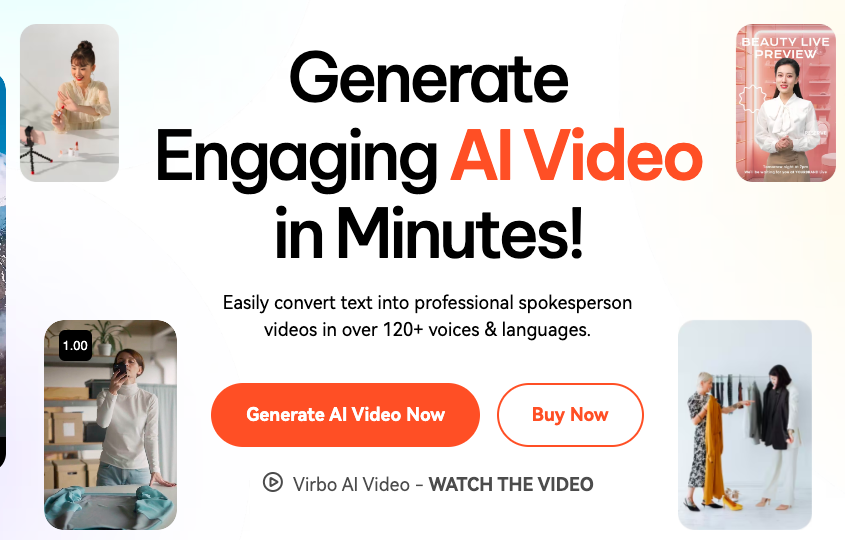- ( 0 Reviews )
Checkout MakeMyTale – Story Generator for Kids
Product Description
MakeMyTale is an AI-powered tool that generates unique stories for children based on user input such as genre and age range preferences. It offers a wide range of popular stories to read and allows users to rate them. The website also includes information about copyright, privacy policy, and terms of service.
Other Product Information
- Product Category: Generative Art
- Product Pricing Model: Paid
Ideal Users
- Content Writer
- AI Developer
- UX Designer
- Web Developer
- Copywriter
Ideal Use Cases
For Content Writer
- Write a story for children in a specific genre such as adventure or fantasy.
- Read a story based on a given keyword.
- Rate a story.
- Understand the tool’s copyright and privacy policy.
- Understand the tool’s terms of service.
For AI Developer
- As an AI Developer, one should use MakeMyTale tool to create a personalized story child based on their interests and age range.
- As an AI Developer, one should use MakeMyTale tool to generate stories for a group of children with different interests and age ranges.
- As an AI Developer, one should use MakeMyTale tool to create a story for a specific genre such as adventure or romance.
- As an AI Developer, one should use MakeMyTale tool to generate stories for a specific age range such as teenagers.
- As an AI Developer, one should use MakeMyTale tool to generate stories for a specific keyword such as “animals” and read them with child.
For UX Designer
- Generate a story for a specific age group based on a given genre: As a UX designer, one should use MakeMyTale tool to create a story for children aged 6-8 years old in the adventure genre.
- Read popular stories and rate them: As a UX designer, one should use MakeMyTale tool to read popular stories and provide feedback on their quality.
- Understand copyright policy and terms of service: As a UX designer, one should review the copyright policy and terms of service of MakeMyTale tool to ensure itets legal requirements.
- Create a story for children with specific keywords: As a UX designer, one should use MakeMyTale tool to generate a story with specific keywords related to a particular topic or theme.
- Understand the user interface and design of MakeMyTale tool: As a UX designer, one should analyze the user interface and design of MakeMyTale tool to improve it for better user experience.
For Web Developer
- As a web developer, one should use MakeMyTale tool to create a responsive and user-friendly interface that is optimized for mobile devices, making it easy for children to navigate and read stories on their tablets or smartphones.
- one should integrate the AI story generator with a content management system (CMS) to allow for easy updates and maintenance of the website’s content.
- one should implement a rating system that allows users to rate and provide feedback on the generated stories, which can be used to improve the quality of future stories.
- one should integrate social media sharing buttons to allow children to share their favorite stories with friends and family.
- one should create a feature that allows users to save their favorite stories for later reading or download them as e-books.