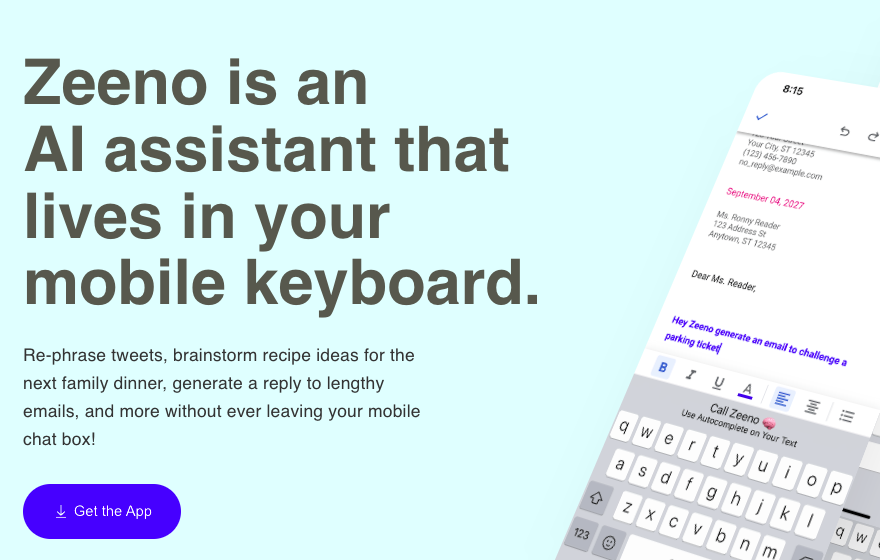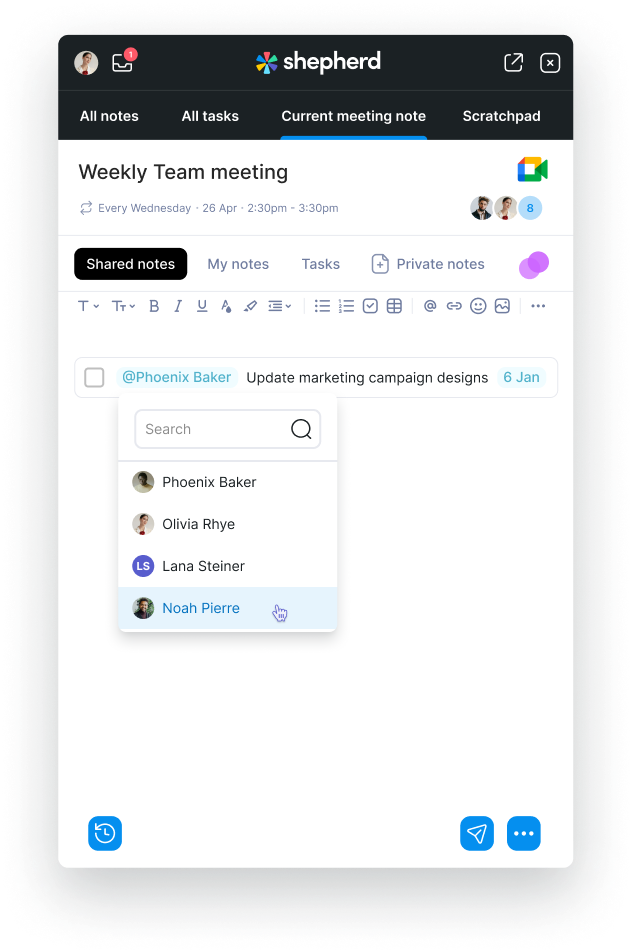
- ( 0 Reviews )
Checkout Meet Shepherd – Meeting Notes and Task Management Tool for Remote Teams
Product Description
Shepherd is a remote meeting tool that facilitates more productive meetings by allowing users to take notes, assign tasks, and collaborate with team members during video conferences. It integrates with other apps and tools, features a scratchpad for quick notes, and includes an agenda library with templates. The platform offers a free version as well as a trial period for users to test its capabilities before committing to a subscription.
Other Product Information
- Product Category: Productivity
- Product Pricing Model: Freemium
Ideal Users
- Project Manager
- Meeting Facilitator
- HR Manager
- Team Leader
- Virtual Assistant
Ideal Use Cases
For Project Manager
- As a Project Manager, one should use Shepherd to assign tasks during the meeting to team members and keep track of their progress in real-time using the updates hub feature.
- one should use Shepherd’s scratchpad for quick note taking during the meeting.
- one should use Shepherd to create an agenda before the meeting to ensure that everyone is on the same page about what needs to be discussed and follow up after the meeting with action items.
- one should use Shepherd’s integrations with other apps to streamline workflow and improve collaboration with the team.
- one should use Shepherd for scheduling meetings and sending invitations to team members.
For HR Manager
- As an HR Manager, one should use Shepherd to schedule and conduct virtual meetings with team members who are located in different parts of the world, ensuring that everyone has access to the same information and resources during the meeting.
- one should use Shepherd’s task assignment feature to assign tasks to team members and track their progress after the meeting.
- one should use Shepherd’s scratchpad for quick note taking during the meeting.
- one should use Shepherd’s integrations with other apps such as Google Drive, Slack, and Microsoft Teams to streamline communication and collaboration.
- one should use Shepherd’s updates hub to keep track of team members’ progress and follow-up tasks.
For Team Leader
- As a Team Leader, one should use Shepherd to organize and run more productive meetings by assigning tasks and taking notes during the meeting, keeping track of team member updates, and integrating with other apps for better collaboration.
- one should use Shepherd to streamline meeting process by using its agenda templates library to create customized agendas for different types of meetings.
- one should use Shepherd to keep a record of important information in the scratchpad for quick reference during the meeting.
- one should use Shepherd to assign tasks and track progress after the meeting, ensuring everyone is on the same page.
- one should use Shepherd to collaborate with team members more effectively by integrating it with other tools we already use.