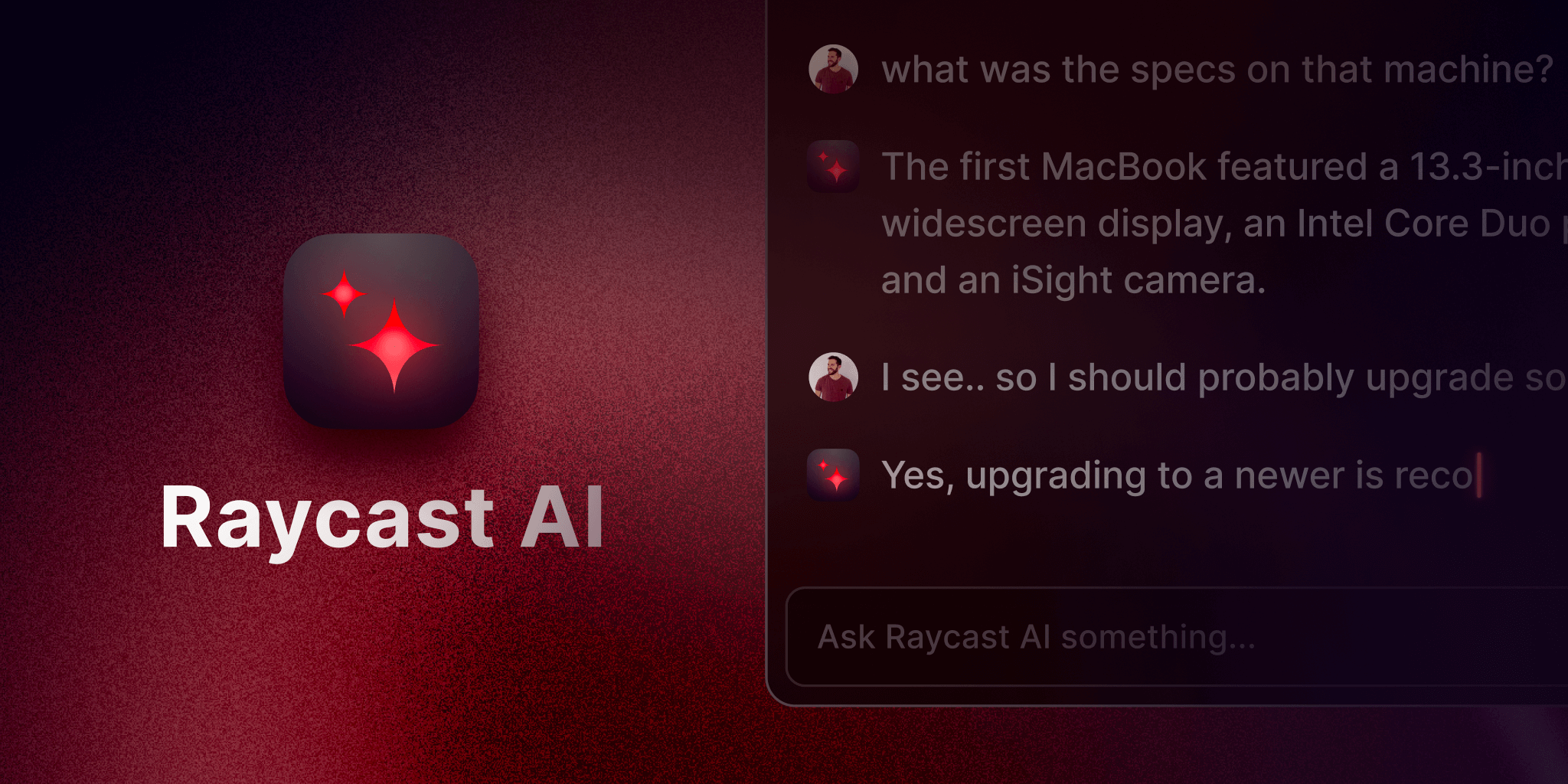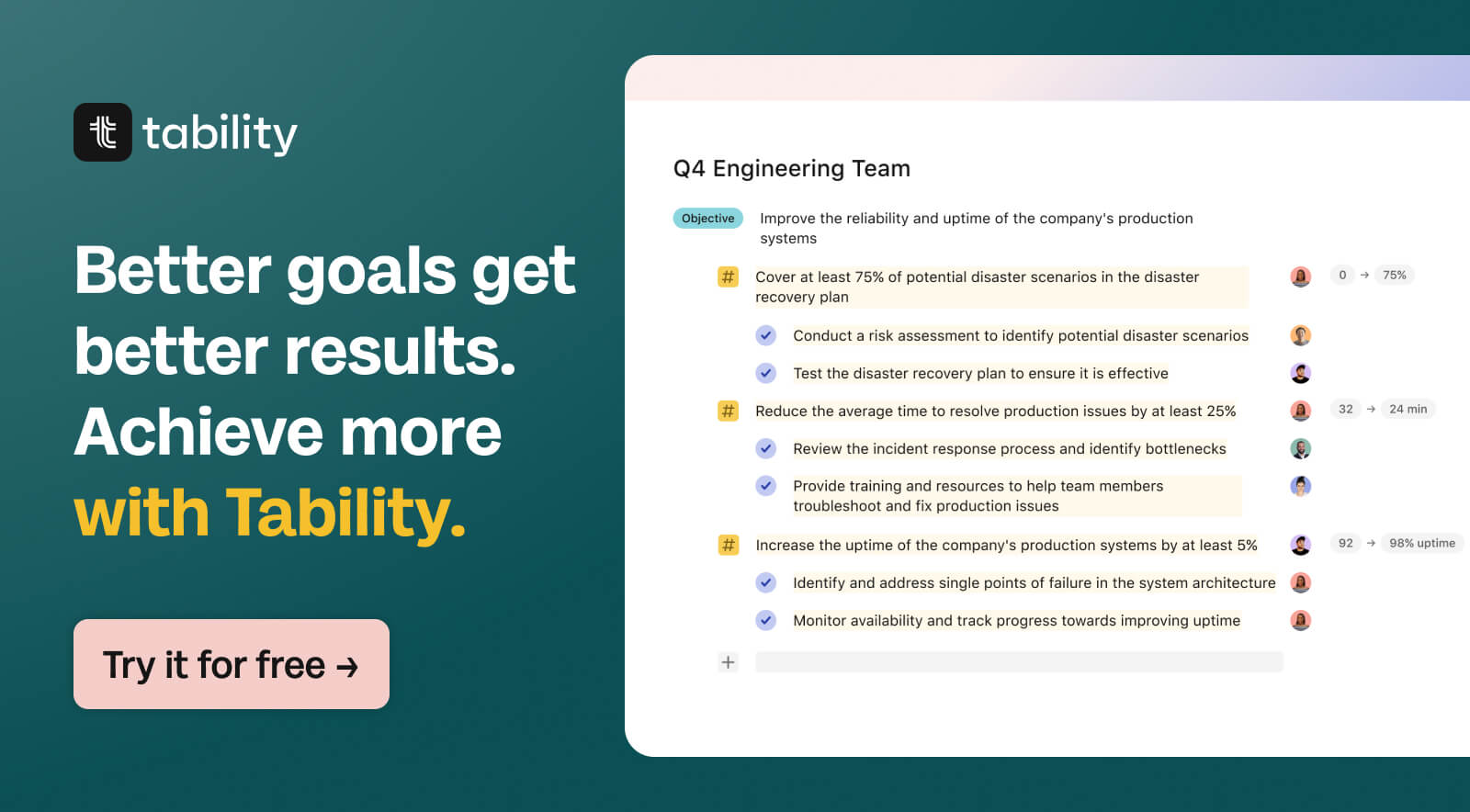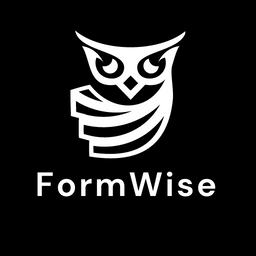- ( 0 Reviews )
Checkout MeetGeek – Meeting Recording, Transcription, Summarization, and Insights
Product Description
MeetGeek is an AI meeting assistant that helps users maximize the value of their meetings by automatically recording, transcribing, summarizing, providing highlights and keywords, offering insights, workflows, custom branding, pricing solutions, and multi-language support. It can be used for customer calls, team meetings, training sessions, onboarding, and online classes.
Other Product Information
- Product Category: Productivity
- Product Pricing Model: Freemium
Ideal Users
- Meeting facilitator
- Project manager
- Human resources specialist
- Customer service representative
- Sales manager
Ideal Use Cases
For Project manager
- Record and transcribe meetings: As a project manager, one should use MeetGeek to record and transcribe all team meetings to ensure that everyone is on the same page by providing a centralized location for meeting notes and action items. This would save time and reduce the need for follow-up emails and improve communication within the team.
- Summarize meeting minutes: One should use MeetGeek’s summary feature to quickly review key points from meetings and share them with team members who were unable to attend, allowing for better collaboration and decision making.
- Provide meeting insights: One should use MeetGeek to analyze meeting data and identify areas for improvement, such as attendance and engagement levels, to optimize future meetings and improve team productivity.
- Custom branding: One should use MeetGeek’s custom branding capabilities to create a professional and consistent look and feel across all meetings, making it easier for clients to recognize our company.
- Integrate with other tools: One should integrate MeetGeek with other project management tools to streamline workflows and improve collaboration between teams.
For Human resources specialist
- Meeting Recording and Transcription: As a human resources specialist, one should use MeetGeek to record and transcribe all customer calls to ensure that important information is captured accurately and easily accessible for future reference.
- Meeting Insights: One should use MeetGeek to analyze meeting insights to identify areas of improvement and optimize the effectiveness of our team meetings.
- Training and Onboarding: One should use MeetGeek to record and transcribe training sessions and onboarding meetings to provide a centralized platform for all new hires to access important information.
- Workflow Automation: One should use MeetGeek to automate the scheduling of team meetings and streamline our meeting processes.
- Custom Branding: One should use MeetGeek to create custom branded meetings that align with our company’s image and values.
For Customer service representative
- Customer service representative: One should use MeetGeek to record and transcribe customer calls to provide accurate notes for follow-up purposes and track customer issues.
- Project manager: One should use MeetGeek to summarize meeting minutes and share them with team members for better collaboration and decision making.
- Human resources manager: One should use MeetGeek to onboard new employees and conduct interviews with candidates.
- Sales representative: One should use MeetGeek to provide insights into customer needs and improve sales strategies.
- Training coordinator: One should use MeetGeek to transcribe and analyze training sessions for better retention of information.