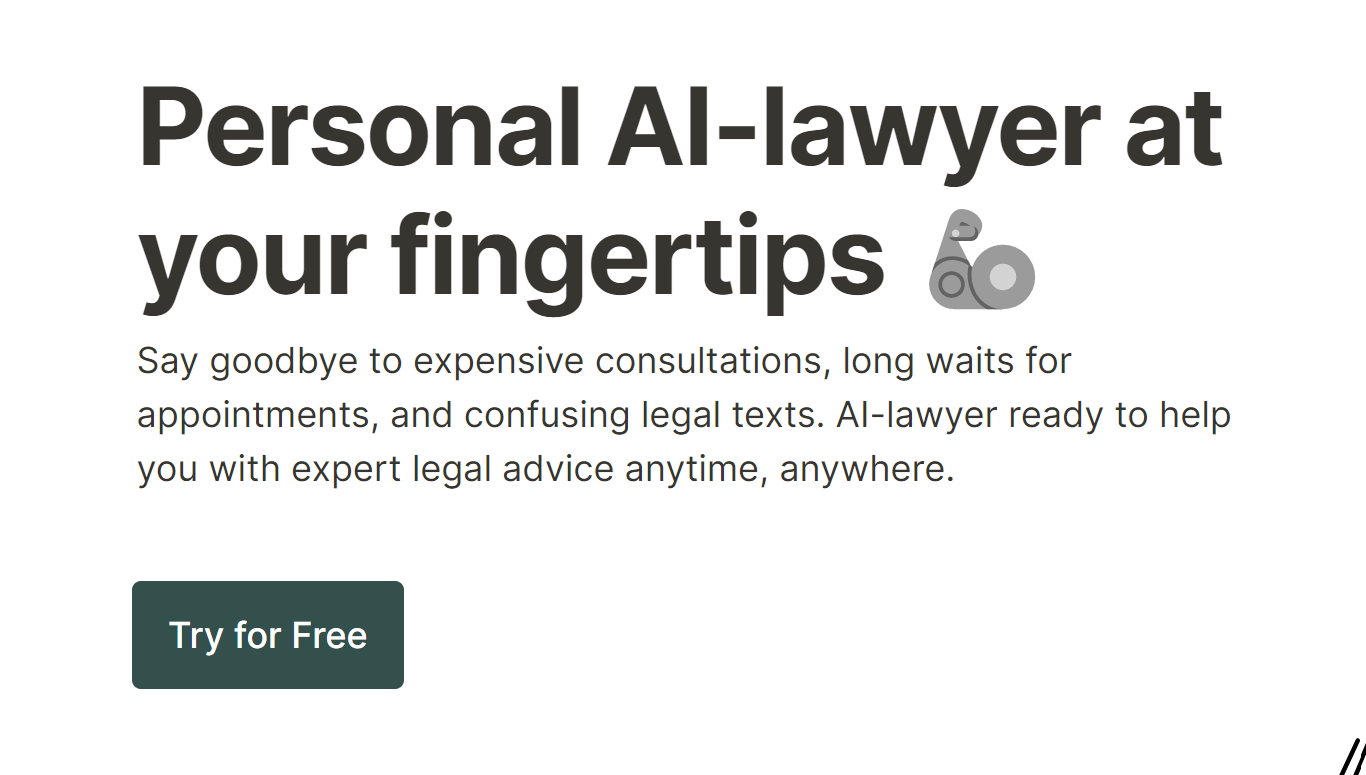- ( 0 Reviews )
Checkout MonitUp – Productivity Tracking Software
Product Description
MonitUp is a personal productivity tool that helps users manage their time effectively by monitoring computer activity, providing insights into work habits and identifying time-wasting activities to minimize distractions, while also offering AI suggestions for improved productivity. The user dashboard displays open/close times and tracks app usage and URLs, with a screenshot feature for PC performance tracking.
Other Product Information
- Product Category: Productivity
- Product Pricing Model: Paid
Ideal Users
- Project Manager
- HR Manager
- Business Analyst
- IT Support Specialist
- Software Developer
Ideal Use Cases
For Project Manager
- Time Tracking: As a project manager, one should use MonitUp to track the time spent on different tasks and projects to ensure that team members are staying on schedule and meeting their deadlines.
- Performance Optimization: One should use MonitUp to optimize the performance of the computer by identifying and closing unnecessary background processes and apps that are slowing down productivity.
- Distraction Management: One should use MonitUp to minimize distractions and help team members stay focused on important tasks by suggesting productive apps and blocking time-wasting websites.
- Productivity Analysis: One should analyze the data collected by MonitUp to identify areas where I can improve my own productivity and that of team members.
- App Tracking: One should use MonitUp to monitor the usage of specific apps and URLs to ensure they are being used for work-related tasks only.
For HR Manager
- Time tracking: As an HR Manager, one should use MonitUp to track employee’s computer activity and productivity levels to monitor their work habits and ensure they are staying on task during work hours.
- Performance analysis: One should analyze the data collected by MonitUp to identify areas where employees may be wasting time and provide feedback to improve their productivity.
- Employee coaching: One should use MonitUp’s AI suggestions to help employees improve their productivity by suggesting more efficient ways of working.
- Time-wasting activity identification: One should use MonitUp to identify time-wasting activities and address them with employees to improve their focus.
- Performance tracking: One should track employee’s computer performance using MonitUp’s screenshot feature to ensure they are not misusing company resources for personal tasks.
For Business Analyst
- Time tracking: As a Business Analyst, one should use MonitUp to track time spent on various tasks throughout the day to better understand productivity levels and identify areas where I can improve work habits.
- Distraction management: One should use MonitUp’s AI suggestions to minimize distractions and stay focused on important tasks by blocking unnecessary websites and apps during work hours.
- Performance tracking: One should use the screenshot feature to monitor PC performance and ensure it is running smoothly.
- Task prioritization: One should use MonitUp to prioritize tasks based on their importance and urgency, and allocate more time to critical tasks.
- Time-wasting activity analysis: One should analyze time-wasting activities to identify patterns and make changes to improve productivity levels.
For IT Support Specialist
- Time tracking: As an IT Support Specialist, one should use MonitUp to track the time spent on different tasks and projects to better understand work habits and identify areas where I can improve productivity levels.
- Distraction management: One should use MonitUp to monitor and minimize distractions during work hours to increase focus and efficiency.
- Performance tracking: One should use MonitUp to track the performance of the computer and ensure it’s running smoothly.
- App optimization: One should use MonitUp to identify productive apps and optimize workflow by suggesting which apps to close or open based on the current task.
- Productivity insights: One should use MonitUp to gain insights into productivity levels and make data-driven decisions about how to improve work habits.