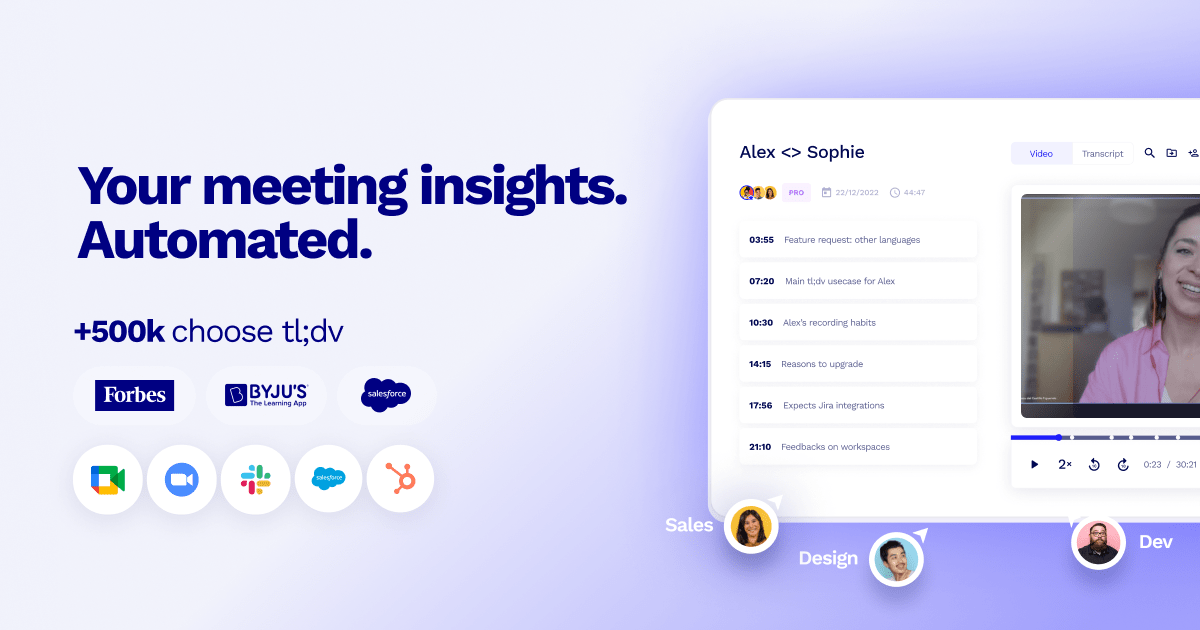- ( 0 Reviews )
Checkout myGPTBrain – Bookmarking and Sync Tool
Product Description
myGPTBrain is an AI-powered tool that helps users to quickly find answers to their questions related to bookmarks, syncing with various services such as Notion tables, Drive files, Pocket articles, and other relevant data by leveraging machine learning algorithms. It also includes a privacy policy, terms and conditions, and contact information for easy accessibility and transparency.
Other Product Information
- Product Category: Productivity
- Product Pricing Model: Price Unknown / Product Not Launched Yet
Ideal Users
- Digital Marketing Specialist
- Content Creator
- Research Analyst
- Information Architect
- Product Manager
Ideal Use Cases
For Digital Marketing Specialist
- Research and analysis of customer behavior: As a Digital Marketing Specialist, one should use myGPTBrain to analyze customer behavior by syncing with their bookmarks, Drive files, and Pocket articles to gain insights into their interests and preferences to create more targeted marketing campaigns that resonate with them.
- Competitor analysis: one should use myGPTBrain to research competitors’ bookmarks, Drive files, and Pocket articles to understand their strategies and improve our own marketing efforts.
- Content creation: one should use myGPTBrain to generate content ideas based on customer behavior and preferences.
- Social media management: one should use myGPTBrain to manage social media accounts and engage with customers by responding to queries and comments.
- Customer service: one should use myGPTBrain to quickly access customer information for faster resolution of issues and improve customer satisfaction.
For Content Creator
- Research: As a content creator, one should use myGPTBrain to quickly find relevant information related to the user’s bookmarks, syncing with various services such as Notion tables, Drive files, and Pocket articles to gather research material next project or article.
- Organization: one should use myGPTBrain to organize research material in a centralized location for easy access and retrieval.
- Collaboration: one should use myGPTBrain to share research with other team members and collaborate on projects.
- Privacy: one should use myGPTBrain’s privacy policy and terms and conditions to ensure that data is secure and comply with regulations.
- Social media promotion: one should use myGPTBrain to promote content on social media platforms.
For Research Analyst
- Research Analyst: One real-life use case for myGPTBrain could be to quickly access and organize research materials related to a specific topic by syncing bookmarks from various services such as Notion tables, Drive files, and Pocket articles. This tool can help to easily find relevant information and answer questions related to the topic I am researching without having to manually search through multiple sources.
- Research Analyst: myGPTBrain can also assist in organizing research materials by syncing bookmarks from different services, making it easier to access them when I need them.
- Research Analyst: With myGPTBrain, I can quickly and easily find information related to a specific topic by searching through bookmarks, Drive files, and Pocket articles.
- Research Analyst: myGPTBrain can help to organize research materials in one place for easy access and answer questions related to a specific topic.
- Research Analyst: I can use myGPTBrain to quickly find information related to a specific topic by syncing bookmarks from different sources such as Notion, Drive, and Pocket articles.
For Information Architect
- Research and organize information: As an Information Architect, one should use myGPTBrain to research and organize information related to a specific topic by searching for relevant bookmarks, Drive files, and Pocket articles on the web, and syncing them with Notion tables for easy access and retrieval.
- Create a knowledge base: one should use myGPTBrain to create a comprehensive knowledge base of information by aggregating data from various sources and organizing it in a structured manner using Notion tables.
- Collaborate with team members: one should use myGPTBrain to share bookmarks, Drive files, and Pocket articles with team members for better collaboration and communication.
- Automate information retrieval: one should use myGPTBrain to automate the process of searching for and retrieving relevant information from various sources and syncing it with Notion tables for quick access.
- Manage privacy and security: one should use myGPTBrain to ensure that all data is secure and compliant with privacy policies and terms and conditions.