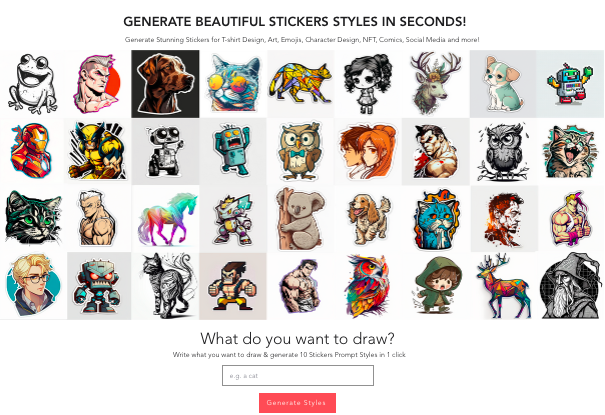- ( 0 Reviews )
Checkout MyRoomDesigner.ai – Interior Design Tool
Product Description
MyRoomDesigner.ai is a cutting-edge AI-powered interior design tool that enables users to effortlessly transform any room in their home into an aesthetically pleasing and inviting space by providing a vast selection of popular interior design themes, allowing them to upload images of their rooms and apply various styles and themes with ease. Users can also save and share their customized photos, as well as purchase additional renders if necessary.
Other Product Information
- Product Category: Generative Art
- Product Pricing Model: Paid
Ideal Users
- Interior Designer
- Graphic Designer
- Photographer
- Real Estate Agent
- Home Stager
Ideal Use Cases
For Interior Designer
- As an Interior Designer, one should useRoomDesigner.ai to quickly and easily create a new design for a client’s room by selecting a theme and making adjustments to the layout and decor to fit their style preferences.
- As an Interior Designer, one should useRoomDesigner.ai to help visualize different design options for a project and present them to clients.
- As an Interior Designer, one should useRoomDesigner.ai to save time by automating the process of creating multiple designs for a room in a short amount of time.
- As an Interior Designer, one should useRoomDesigner.ai to collaborate with team and share design ideas with them.
- As an Interior Designer, one should useRoomDesigner.ai to create a mood board for a project and get feedback from clients or teammbers.
For Graphic Designer
- As a graphic designer, one should useRoomDesigner.ai to quickly create unique and visually appealing designs for clients’ rooms by selecting from the available interior design themes and applying them to their photos in seconds.
- one should also be able to customize the styles and make changes to fit their specific needs and preferences.
- I could use it to showcase portfolio on website or social media platforms to attract more clients.
- It can help save time by automating repetitive tasks such as room design, allowing to focus on other aspects of the project.
- I can also use it for personal projects and experiment with different styles without having to purchase additional software or tools.
For Photographer
- Photography: UseRoomDesigner.ai to capture high-quality images of a space before and after renovation or redecoration projects to showcase the final result to clients or stakeholders.
- Interior Design: UseRoomDesigner.ai to visualize different design options for a room and make informed decisions during the design process.
- Home Staging: UseRoomDesigner.ai to create virtual staged photos of a space for real estate listings or property showings.
- Event Planning: UseRoomDesigner.ai to plan and decorate event spaces quickly and easily.
- Interior Decorating: UseRoomDesigner.ai to design a new room or update an existing one with different styles and themes.
For Real Estate Agent
- Styling a new home or office space: As a real estate agent, one should useRoomDesigner.ai to quickly and easily style a new property for potential buyers or tenants by selecting a suitable theme and applying it to their photos, showcasing the space in its best light and helping them visualize how it could be decorated.
- Renovation planning: one should useRoomDesigner.ai to help clients plan their renovation project by providing them with different design options and styles that match their taste and preferences.
- Staging a property for sale or rent: one should useRoomDesigner.ai to stage the space in a way that appeals to potential buyers or renters, making it more attractive and increasing its value.
- Interior design consultation: one should useRoomDesigner.ai to provide clients with personalized design advice and recommendations based on their style preferences and budget.
- Virtual staging for online listings: one should useRoomDesigner.ai to create virtual tours and showcase properties in a more appealing way, making them stand out from the competition.