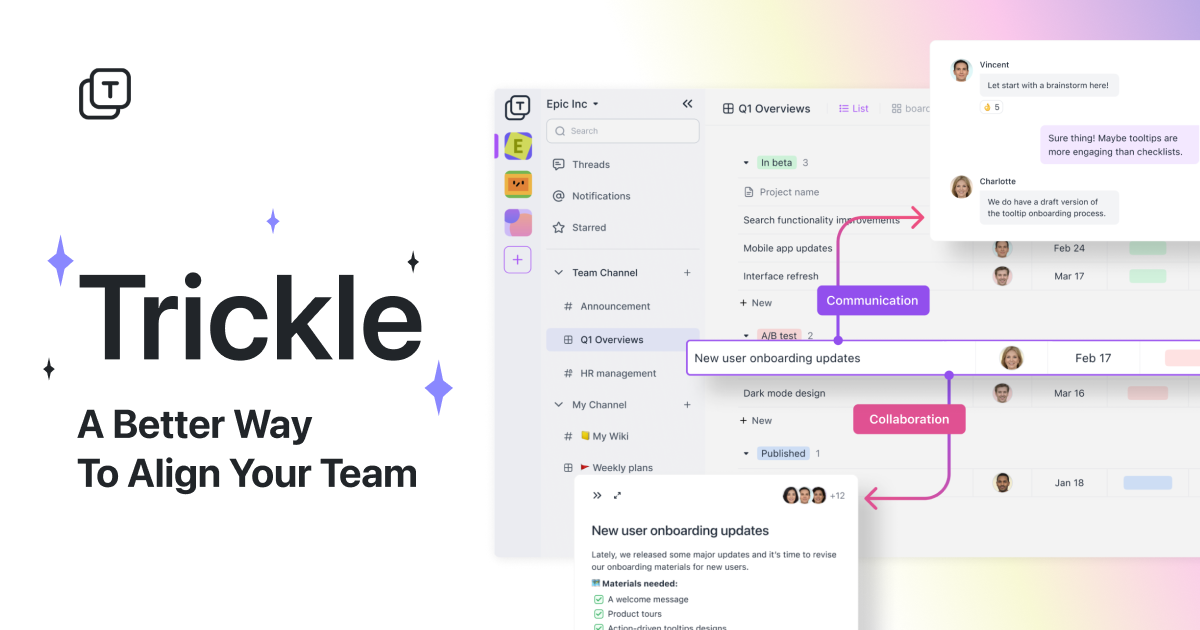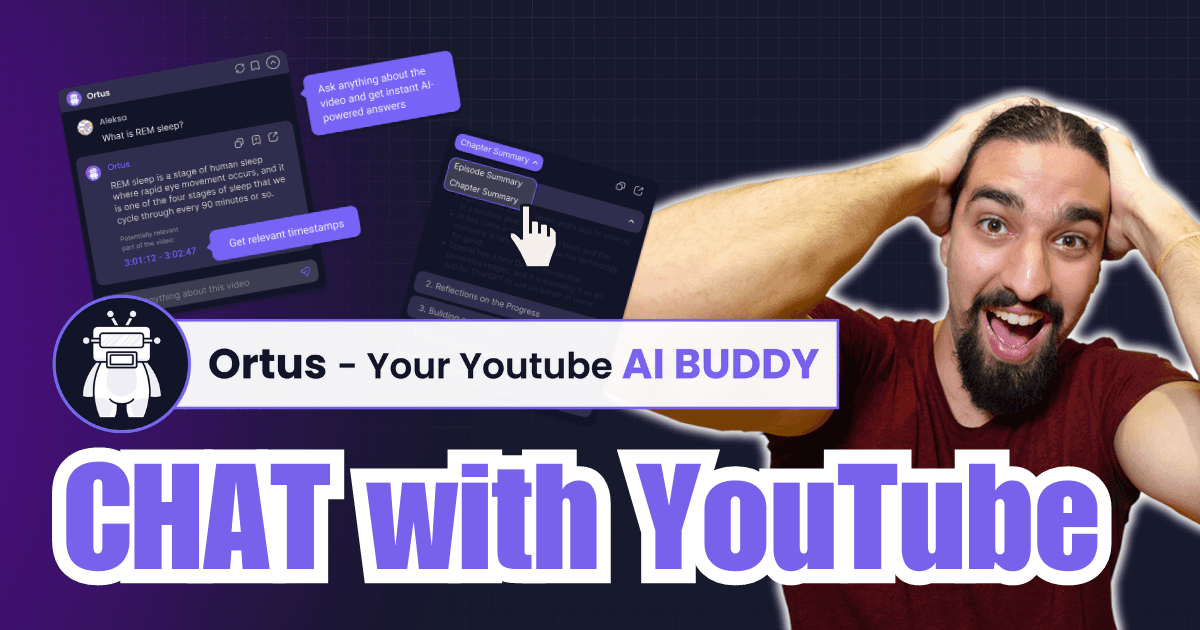
- ( 0 Reviews )
Checkout Ortus – Interactive Video Learning Enhancer with Q&A and Community Support for Google Chrome
Product Description
Ortus is an AI-powered Chrome Extension that assists users in enhancing their learning experience through interactive video viewing by providing them with the ability to ask questions and obtain relevant answers, access high-quality summaries, and connect with the Discord community for feedback and support.
Other Product Information
- Product Category: Productivity
- Product Pricing Model: Freemium
Ideal Users
- Content Creator
- Educator
- Student
- Marketing Specialist
- Video Editor
Ideal Use Cases
For Content Creator
- Researching a topic: As a content creator, one should use Ortus to quickly find information and insights related to topic of interest by asking questions through interactive video viewing and summarizing key points to take notes in Notion for future reference.
- Creating educational content: one should use Ortus to create engaging videos that provide valuable information to audience by using the tool’s AI-powered capabilities to enhance understanding of the subject matter.
- Collaborating with other creators: one should use Ortus to share and discuss ideas with other creators in the Discord community for feedback and support.
- Improving writing skills: one should use Ortus to practice asking questions and get feedback on writing through the interactive video viewing feature.
- Enhancing research process: one should use Ortus to gather information from multiple sources and summarize them in Notion for easy reference.
For Educator
- Personalized Learning: As an educator, one should use Ortus to create interactive videos that cater to students’ learning needs and provide them with personalized summaries of the content to enhance their understanding of complex concepts.
- Collaborative Learning: one should use Ortus to facilitate group discussions and collaborate with other teachers to share resources and insights for better student engagement.
- Feedback and Support: one should use Ortus to provide timely feedback to students and offer support through the Discord community.
- Curriculum Development: one should use Ortus to develop new teaching materials and strategies based on student performance data.
- Assessment and Evaluation: one should use Ortus to evaluate student progress and identify areas for improvement in teachingthods.
For Student
- **Study for exams:** As a student, one should use Ortus to quickly and easily study for exams by watching educational videos and taking notes on key insights directly in Notion, asking questions about any topics that I am unsure of and getting feedback from the Discord community to clarify doubts.
- **Research project:** one should use Ortus to research a topic by watching relevant videos and taking detailed notes research project, summarizing important information, and discussing with the Discord community to get their insights and support in completing it.
- **Learn a new skill:** one should use Ortus to learn a new skill by watching instructional videos and asking questions about specific concepts to improve understanding.
- **Prepare for interviews:** one should use Ortus to prepare for job interviews by watching interview preparation videos and taking notes on key insights, discussing with the Discord community to get feedback and support in answering common interview questions.
- **Improve language skills:** one should use Ortus to learn a new language by watching instructional videos and practicing speaking skills through interactive exercises.
For Marketing Specialist
- Conduct market research by analyzing customer behavior and preferences through video content consumption patterns
- Create engaging video content for social media platforms
- Develop personalized marketing campaigns based on user data
- Enhance customer experience through interactive videos
- Provide customer support through chatbots