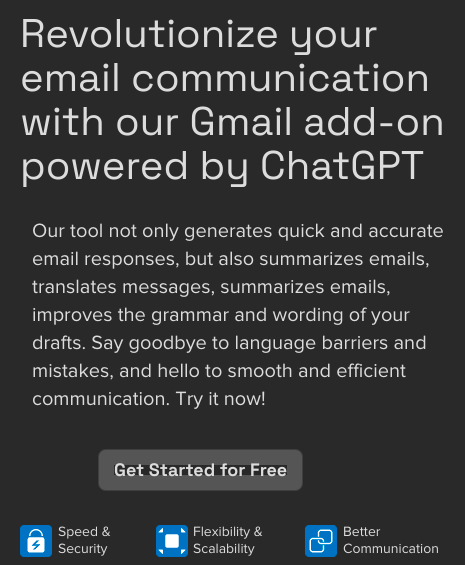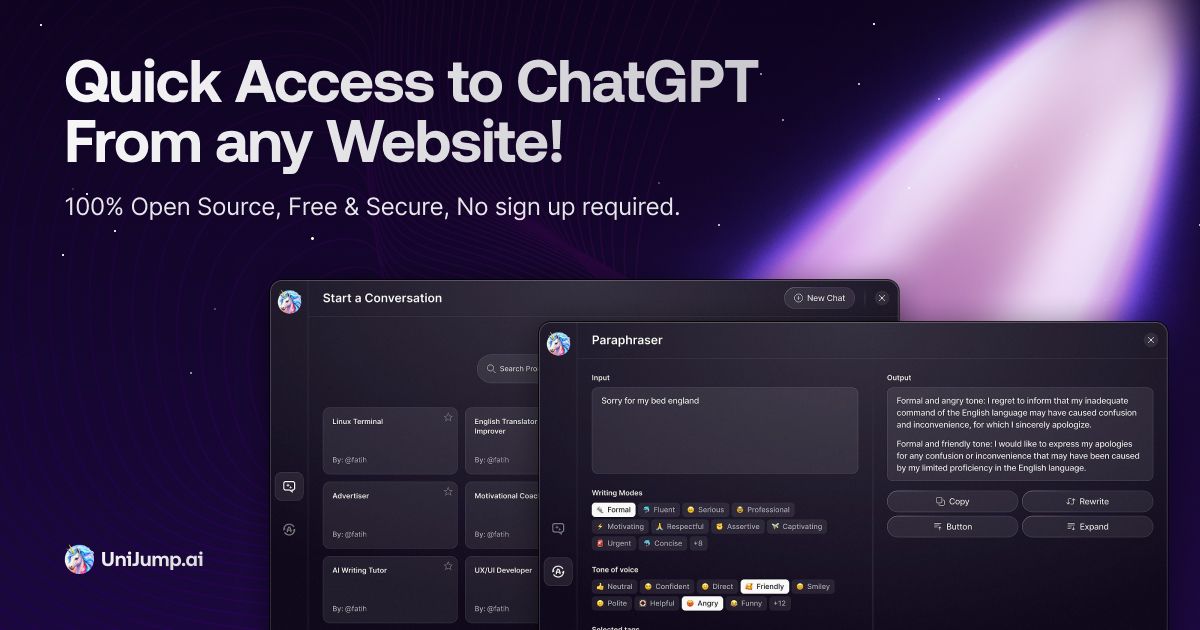- ( 0 Reviews )
Checkout Parseur – Document Text Extractor
Product Description
Parseur is a comprehensive software that automates text extraction from various file formats such as emails, PDFs, and spreadsheets, utilizing OCR technology to extract data from documents with varying layouts. With its intuitive interface and extensive connectivity options, it can handle high-volume document processing tasks. It offers pre-built templates for efficient data extraction and is widely used by numerous organizations globally.
Other Product Information
- Product Category: Productivity
- Product Pricing Model: Paid
Ideal Users
- Data Analyst
- Business Intelligence Analyst
- Document Processing Specialist
- Project Manager
- Operations Manager
Ideal Use Cases
For Data Analyst
- Data Analysts can use Parseur to extract data from emails and PDFs to automate their data entry process, reducing manual data entry time and increasing efficiency.
- Parseur can be used for data extraction from spreadsheets to automate data analysis tasks.
- Parseur can be used for data extraction from invoices and receipts to automate accounting processes.
- Parseur can be used for data extraction from legal documents such as contracts, agreements, and other formal documents.
- Parseur can be used for data extraction from customer feedback forms to improve customer service.
For Business Intelligence Analyst
- Data Extraction from Emails: As a Business Intelligence Analyst, one should use Parseur to extract data from emails such as invoices, contracts, purchase orders, and other important documents to automate the process of inputting data into company’s accounting software or CRM system. This would save time and reduce errors by eliminating manual data entry.
- Data Extraction from PDFs: one should use Parseur to extract data from customer feedback forms, surveys, and other unstructured documents to analyze trends and patterns in customer behavior.
- Data Extraction from Spreadsheets: one should use Parseur to automate the process of inputting data into company’s inventory management system, reducing errors and increasing efficiency.
- Data Extraction from Reports: one should use Parseur to extract data from financial reports and other structured documents to streamline analysis process.
- Data Extraction from Contracts: one should use Parseur to automate the process of inputting data into legal contracts, reducing errors and increasing efficiency.
For Document Processing Specialist
- Data Extraction from Emails: As a Document Processing Specialist, one should use Parseur to extract data from emails such as invoices, contracts, and purchase orders to automate the process of inputting information into accounting software or CRM systems.
- PDF Parsing: one should use Parseur to automatically extract data from PDFs containing customer information, product details, and order information for inventory management.
- Spreadsheet Data Extraction: one should use Parseur to automate the process of inputting data from spreadsheets into project management tools or ERP systems.
- Document Classification: one should use Parseur to classify documents based on their content and route them to the appropriate department for further processing.
- Data Extraction from Documents with Complex Layouts: one should use Parseur to extract data from documents with complex layouts such as invoices, receipts, and bills that have multiple tables or forms.
For Project Manager
- Data Entry: As a project manager, one should use Parseur to automate data entry from emails and PDFs, saving time and reducing errors by extracting key information such as names, dates, and contact details from incoming documents and inputting them into our CRM system or project management software.
- Invoicing: Parseur can be used to automatically extract invoice data and populate accounting software, making it easier to manage expenses and track revenue.
- Contract Management: Parseur can be used to automate the process of contract review and approval by extracting relevant information from contracts and sending it to legal teams for review.
- Reporting: Parseur can be used to generate reports on project progress, budgets, and resource utilization.
- Project Planning: Parseur can be used to extract data from project plans and schedules, track resources, and manage timelines.