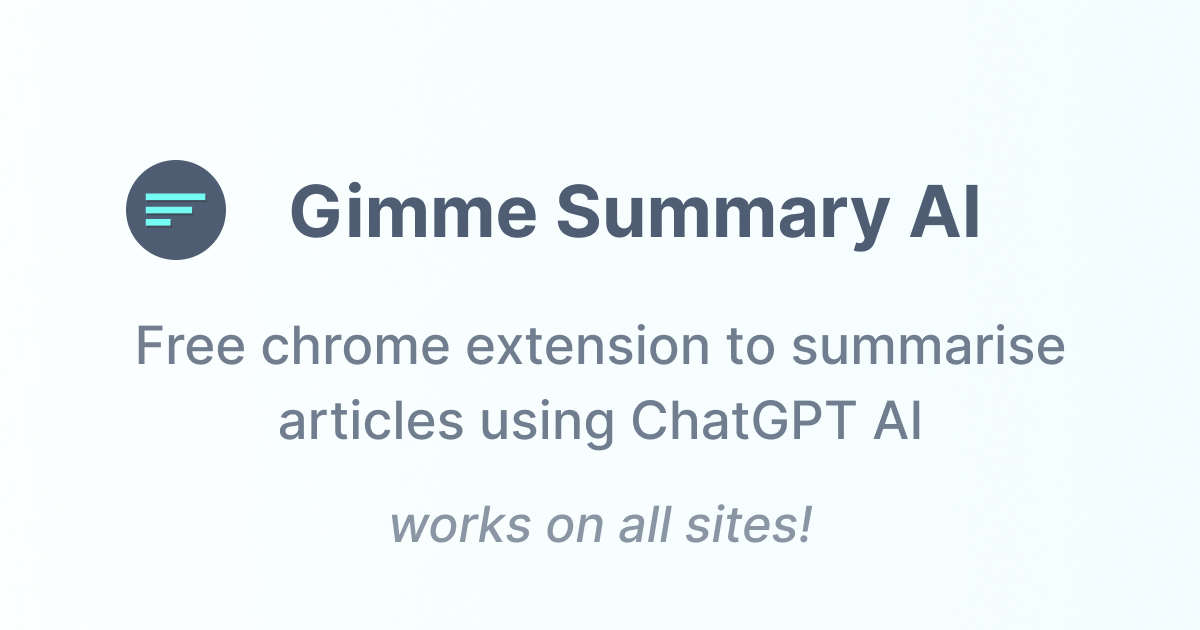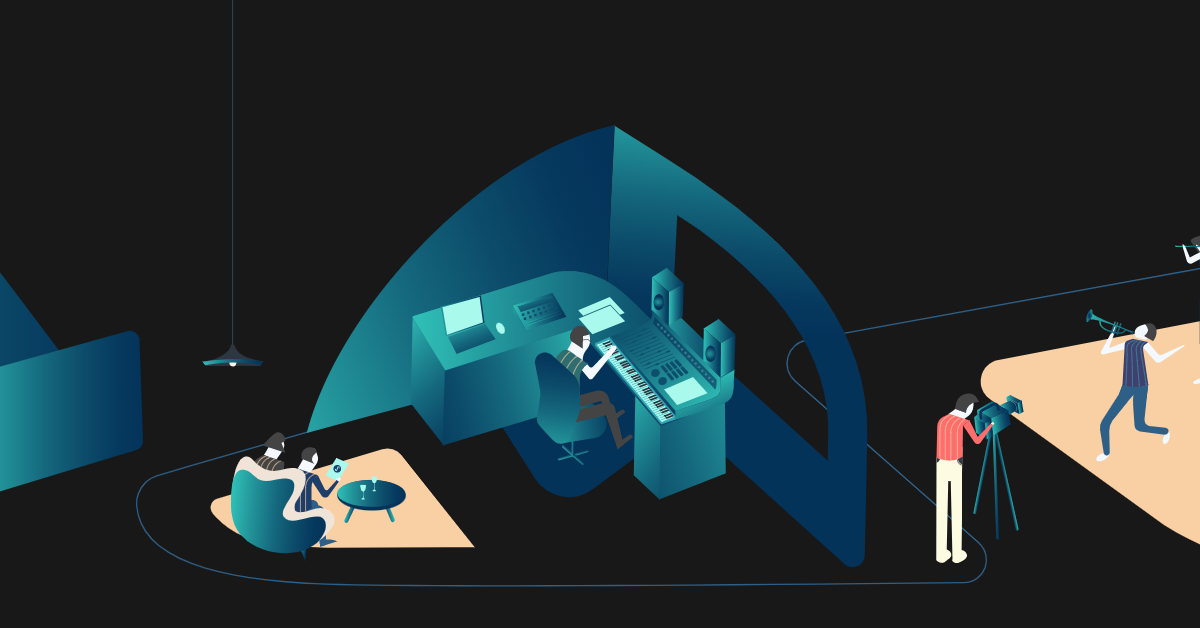
- ( 0 Reviews )
Checkout Petal – Document Management and Collaboration Tool with Generative Answers
Product Description
Petal is a powerful AI-based tool that allows users to easily access and organize their knowledge base information in one centralized location while automatically extracting metadata for more efficient and accurate responses. With collaboration features such as annotation and shareable links, it’s no wonder that over 20,000 researchers and industry experts trust Petal for their knowledge management needs.
Other Product Information
- Product Category: Research
- Product Pricing Model: Freemium
Ideal Users
- Knowledge Management Specialist
- Research Scientist
- Information Architect
- Data Analyst
- Content Creator
Ideal Use Cases
For Knowledge Management Specialist
- Researchers can use Petal to easily access and organize their research materials in a centralized location, making it easier to find relevant information quickly and efficiently.
- Collaborate with other researchers on projects by sharing documents and annotating them.
- Automatically deduplicatetadata to avoid duplication of effort.
- Use Petal’s AI capabilities to generate accurate answers to research questions.
- Create a knowledge base for their organization or department.
- Use Petal’s AI capabilities to quickly find answers to complex questions.
For Research Scientist
- Conducting research: As a research scientist, one should use Petal to link all research documents in one centralized location for easy access and organization.
- Collaborating with colleagues on research projects: one should use Petal’s collaboration tools to share and discuss findings and annotate documents with team.
- Automatically deduplicatingtadata: one should use Petal to ensure all research data is accurate and up-to-date.
- Creating a knowledge base organization: one should use Petal to create a centralized repository of information organization’s research documents.
- Annotating and sharing research findings with colleagues: one should use Petal to collaborate on research projects with team and keep track of changes made to the documents.
For Information Architect
- Researchers can use Petal to easily organize their research materials and collaborate with other teammbers on projects by linking documents and sharing annotated versions of them.
- Information Architects can use Petal to create a centralized knowledge base for their organization’s information.
- Students can use Petal to manage their research papers and notes.
- Content creators can use Petal to store and organize their content in one place.
- Scientists can use Petal to collaborate on research projects with other researchers.
For Data Analyst
- Conducting research on a specific topic or subject matter
- Collaborating with teammbers on projects
- Creating and organizing research documents
- Sharing knowledge with others
- Automatically deduplicatingtadata for data analysis