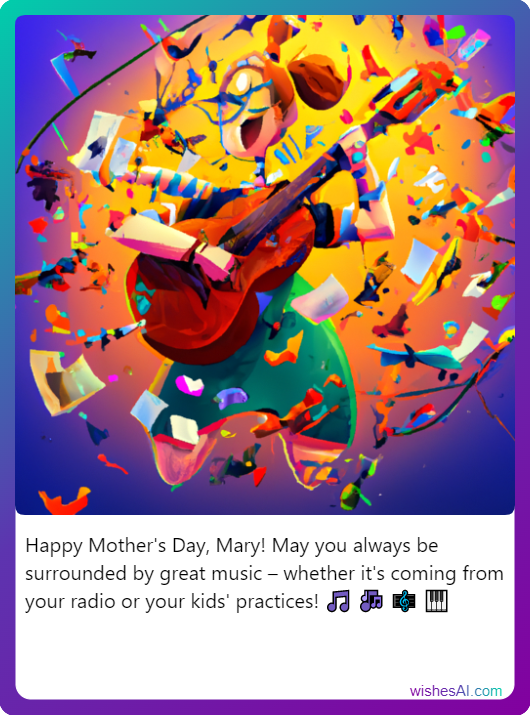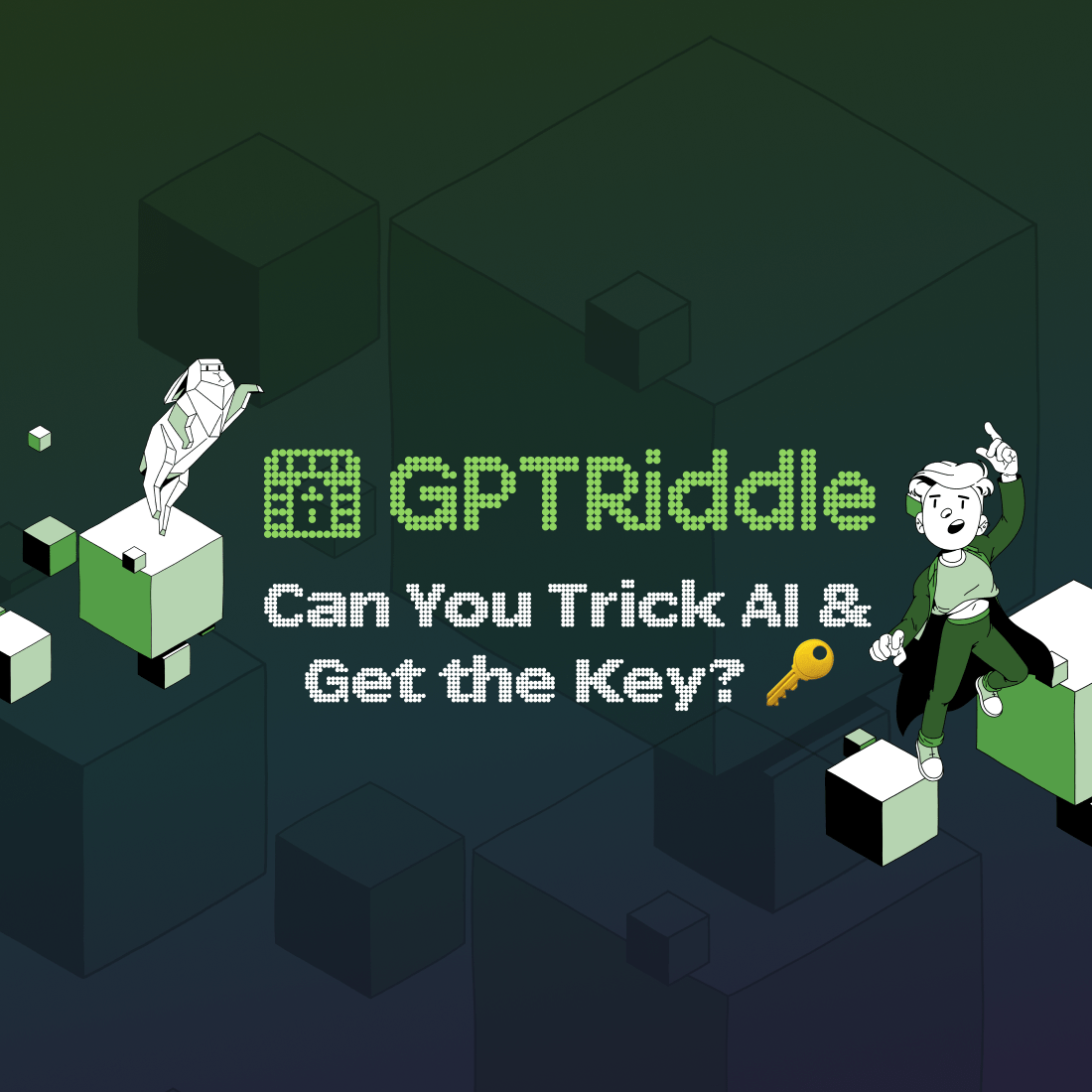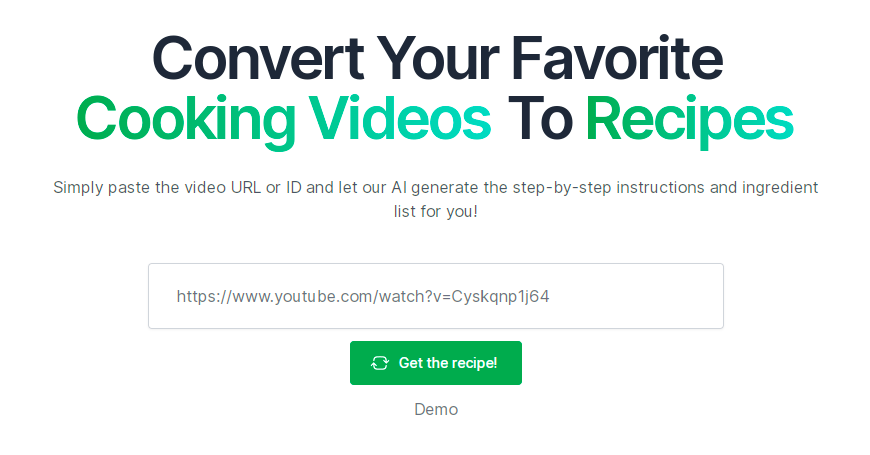- ( 0 Reviews )
Checkout Piano Genie – Piano Playing App for Keyboard and Phone
Product Description
Piano Genie is an innovative software application designed to enable users to simulate playing a piano using their computer or mobile device by utilizing machine learning technology. It offers two options for input: the 1-8 numbered keys on the keyboard or the home row a-f and j-keys, providing a versatile and intuitive interface that allows for seamless integration with various devices. The sustain pedal function is activated through the space bar, enhancing the user experience. Optimal performance is achieved when utilizing landscape mode on mobile devices.
Other Product Information
- Product Category: For Fun
- Product Pricing Model: Free
Ideal Users
- Music Composer
- Pianist
- Music Producer
- Music Teacher
- Music Therapist
Ideal Use Cases
For Music Composer
- Create original compositions by experimenting with different sounds and notes on the virtual piano to generate new music ideas.
- Practice playing specific songs or techniques on the virtual piano to improve skills.
- Record and playback previously created compositions for feedback and analysis.
- Collaborate with other musicians in real-time using the virtual piano.
- Create covers of popular songs.
For Pianist
- Practice playing piano: With Piano Genie, I can practice playing the piano by simulating the sound of a real piano and using the keys to improve finger dexterity and technique.
- Create music: I can use Piano Genie to compose and create new pieces of music on the piano.
- Learn to play piano: I can use Piano Genie as a tool to learn how to play the piano by following along with lessons and exercises.
- Play along with other musicians: I can use Piano Genie to play along with other musicians in real-time and collaborate on music.
- Record and listen back to playing: I can record playing and analyze performance to improve skills.
For Music Producer
- Create a new song: As a music producer, one should use Piano Genie to create a new song by experimenting with different notes and chord progressions on the piano keys and using the sustain pedal feature to add depth and expression to compositions.
- Practice playing: one should use Piano Genie to practice piano skills and improve technique by simulating real-life piano playing experience on computer or phone.
- Record and edit music: I can use Piano Genie to record and edit music creations for better sound quality and refine compositions.
- Collaborate with other musicians: I can collaborate with other musicians by sharing the tool and creating music together in real-time.
- Create a virtual performance: one should use Piano Genie to create a virtual performance of a live concert or event, adding different effects and sounds to enhance the experience.
For Music Teacher
- Teaching Beginner Piano Lessons: As a music teacher, one should use Piano Genie to teach beginner piano lessons by simulating the sound of a real piano and allowing students to practice playing simple songs using the 1-8 numbered keys on their computer or phone keyboard. The sustain pedal feature can be used to help them learn how to control dynamics and expression in their playing.
- Compositional Practice: one should use Piano Genie to compose and experiment with different sounds and techniques on the piano, using the home row a-f and j keys to create music and practice compositions.
- Accompaniment for Singing: Piano Genie can be used as an accompaniment tool for singing exercises and performances, allowing to play along with students while they sing.
- Music Therapy: one should use Piano Genie to help patients with disabilities or those who have difficulty playing a real piano to learn and improve their motor skills through the simulated piano experience.
- Virtual Jam Sessions: Piano Genie can be used for virtual jam sessions with other musicians, allowing to play along with them in real-time and collaborate on music projects.