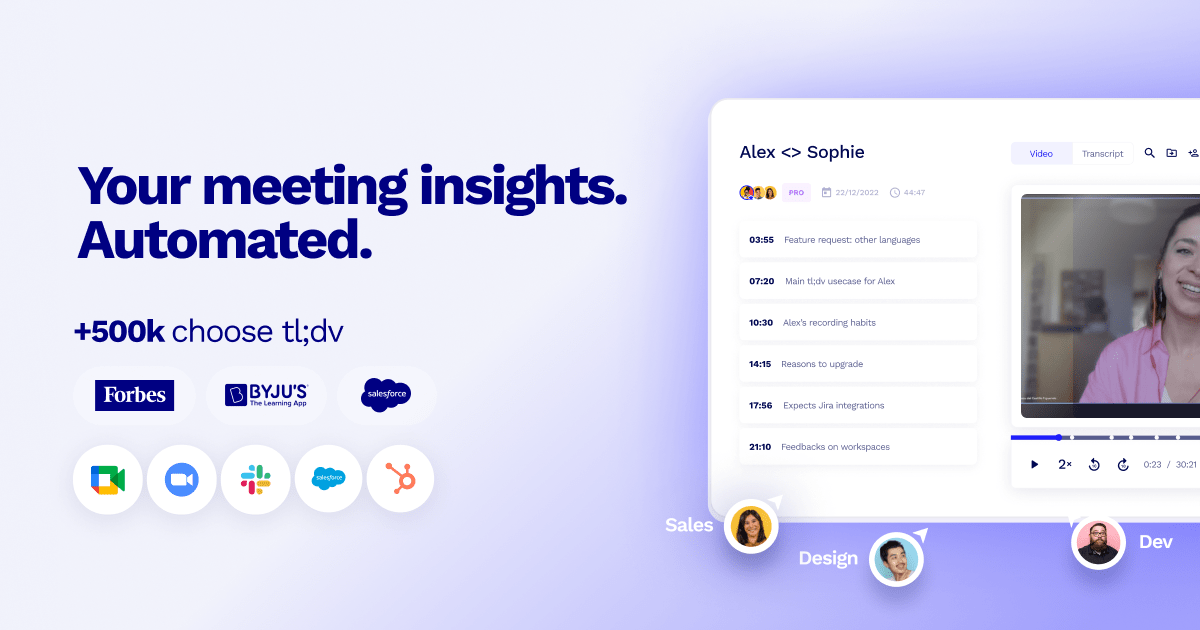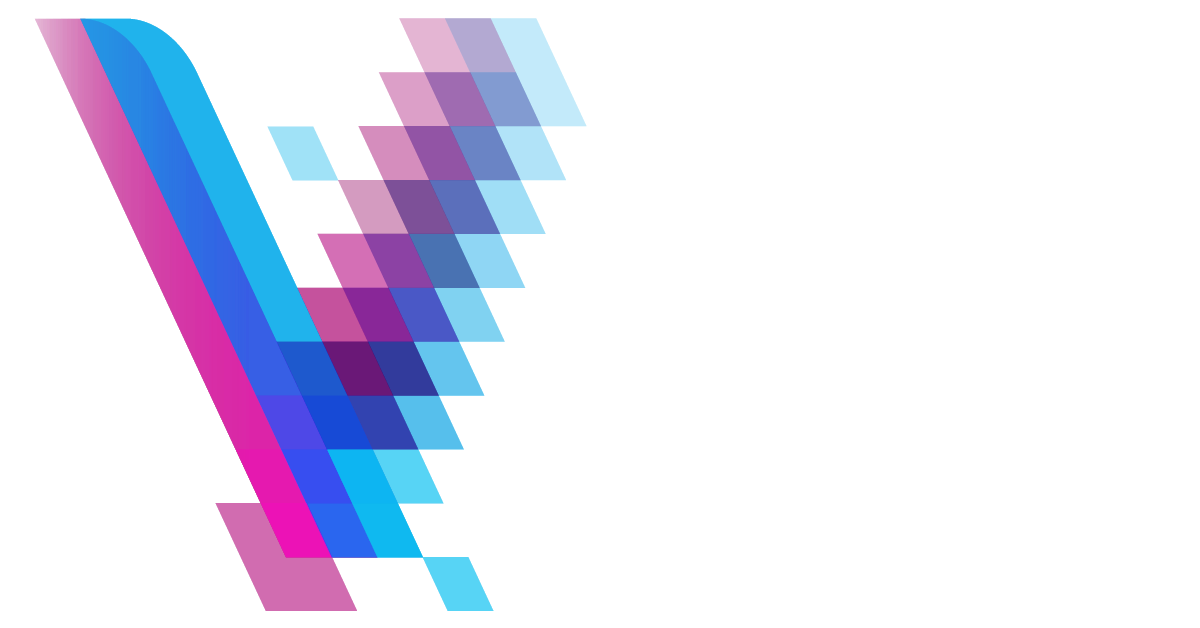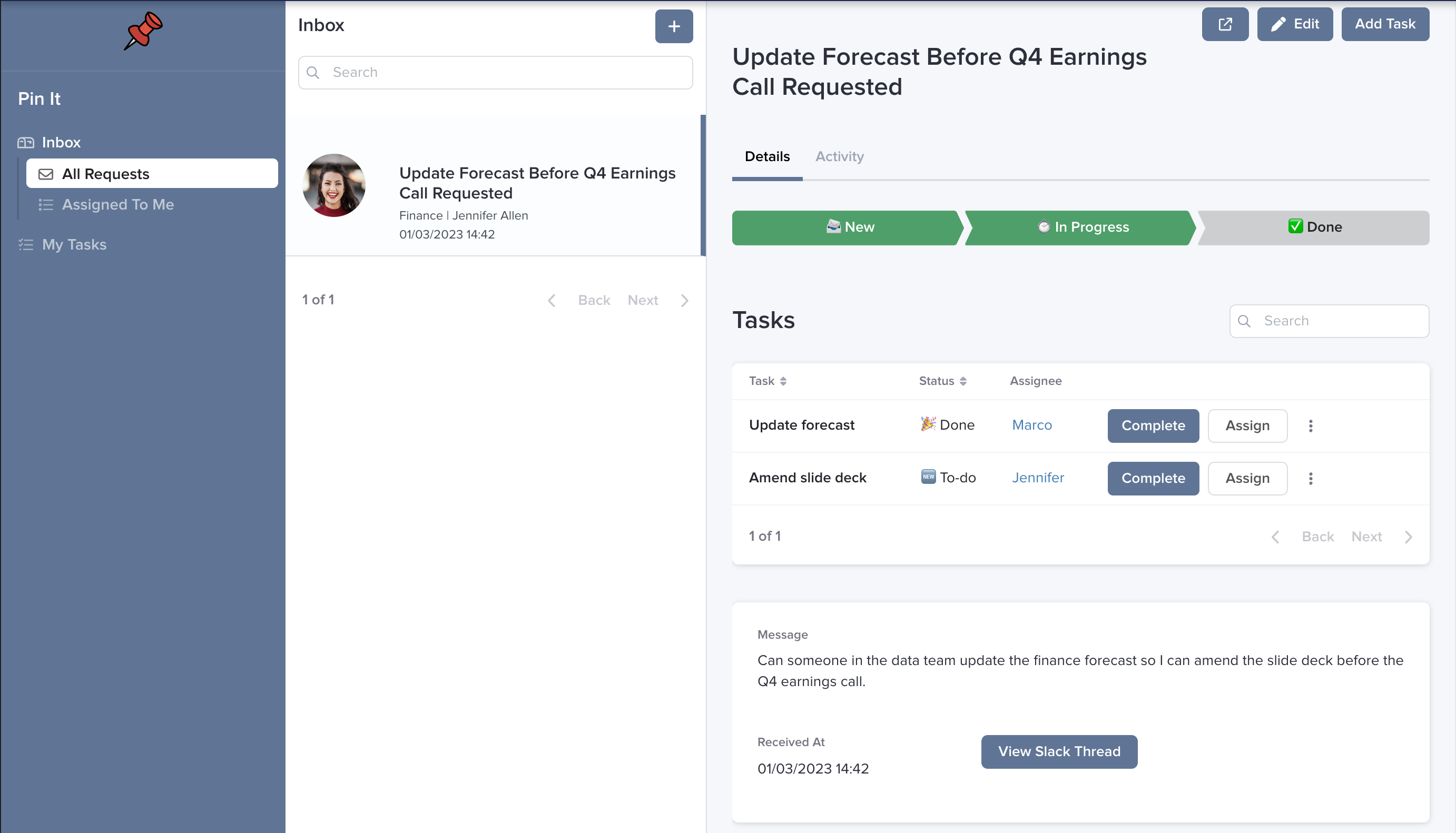
- ( 0 Reviews )
Checkout Pin – Organizing and Communication Platform for Team Collaboration in Slack
Product Description
Pin tool is a platform that facilitates efficient collaboration among teams by enabling them to pin messages with emojis and automatically generating summaries, assign tasks, and track progress while providing easy access to relevant documents at an affordable cost.
Other Product Information
- Product Category: Productivity
- Product Pricing Model: Paid
Ideal Users
- Project Manager
- Product Manager
- Scrum Master
- Human Resources Manager
- Customer Success Manager
Ideal Use Cases
For Project Manager
- Project Management: As a project manager, one should use the Pin tool to create a centralized platform team to collaborate on tasks and projects by pinning important messages related to each project in Slack channels, assigning action items to specific team members, and tracking progress through the portal. This would help us stay organized and streamline communication within the team.
- Document Management: one should use the Pin tool to store relevant documents for easy access and organization of project-related information.
- Task Assignment: one should use the Pin tool to assign tasks to team members and track their progress through the portal, making it easier to manage deadlines and ensure everyone is on the same page.
- Team Communication: one should use the Pin tool to improve communication within team by pinning important messages and documents for easy reference.
- Project Planning: one should use the Pin tool to plan projects and assign tasks, set deadlines, and track progress in a centralized location.
For Product Manager
- Product Manager: Use the Pin tool to create a project management dashboard in Slack channels for better team collaboration and task tracking.
- Product Manager: Use the Pin tool to assign tasks and track progress of multiple projects in one place.
- Product Manager: Use the Pin tool to manage product backlog and prioritize features based on customer feedback.
- Product Manager: Use the Pin tool to create a knowledge base for customers and team members.
- Product Manager: Use the Pin tool to track customer support tickets and bugs in Slack channels.
For Scrum Master
- Task Management: As a Scrum Master, one should use the Pin tool to help team collaborate more effectively by pinning important messages related to ongoing tasks and assigning them to specific team members with emojis. This will ensure that everyone is on the same page and can easily track progress towards completing their assigned tasks.
- Document Management: one should use the Pin tool to store relevant documents for easy access and organization, making it easier team to find important information when needed.
- Project Planning: one should use the tool to plan and organize project timelines and deadlines, assign tasks, and track progress towards completion.
- Team Communication: one should use the Pin tool to facilitate better communication among team members by keeping all relevant messages in one place for easy reference.
- Meeting Notes: one should use the tool to take notes during meetings and keep them organized for future reference.
For Human Resources Manager
- Onboarding new employees: As a Human Resources Manager, one should use the Pin tool to create a dedicated channel for new hires and assign tasks related to their onboarding process such as filling out paperwork, setting up accounts, and providing them with necessary documents and resources. This would allow to easily track progress and ensure that all tasks are completed in a timely manner.
- Performance management: one should use the tool to create channels for each team member and assign tasks related to their performance goals and track their progress towards achieving those goals.
- Recruitment: one should use the tool to collaborate with team on job postings, resumes, and candidate communication during the recruitment process.
- Employee engagement: one should use the tool to create channels for employee feedback and suggestions, and track their progress towards implementing changes based on their input.
- Training and development: one should use the tool to assign tasks related to training sessions and track employee progress in completing them.